University of Calicut Online Certificate Portal : ecertificates.uoc.ac.in
Organisation : University of Calicut
Facility Name : Online Certificate Portal
Applicable For : Students of UOC
Website : https://ecertificates.uoc.ac.in/
| Want to ask a question / comment on this post? Go to bottom of this page. |
|---|
UOC Online Certificate Portal
University of Calicut Online Certificate Portal
Related / Similar Service : Amrita Vishwa Vidyapeetham Bonafide Certificate

Services
** Migration Certificate
** Equivalency Certificates
** Degree Certificate
** Recognition Certificates
How To Apply?
Apply Online : https://ecertificates.uoc.ac.in/ecertificates/pages/login.php
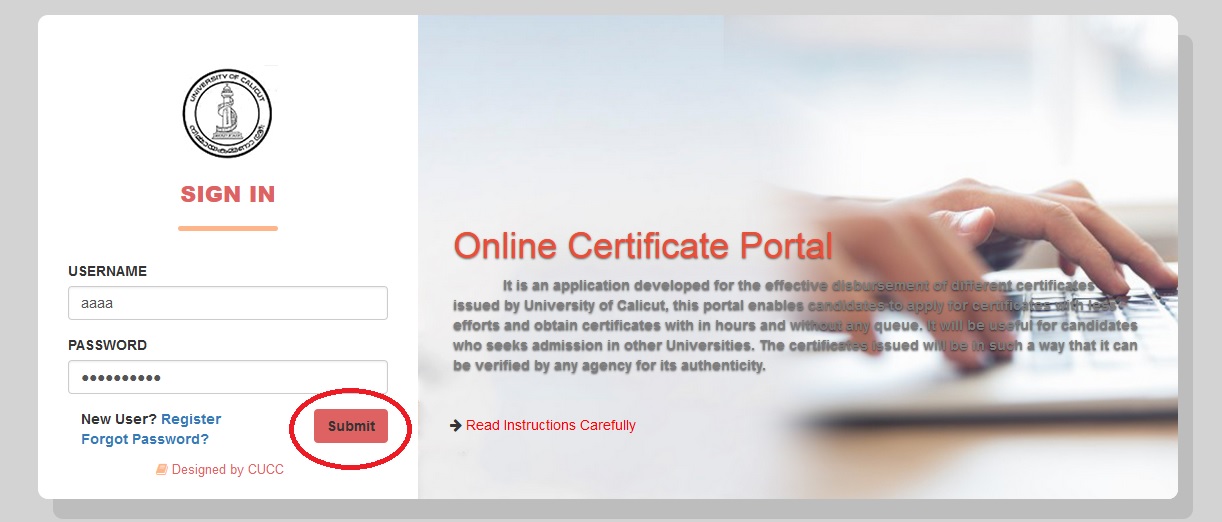
Instructions
Migration Certificate
** If you are not a registered user, please register using your mobile number and e-mail ID.
** For registration, use your personal mobile number and e-mail ID . Messages will be sent to the registered mobile number/e-mail ID only.
** Login with user name and Password sent to your mobile number/email ID.
** Please ensure the status of recognition/equivalency before submitting application.
** Applying for Migration certificate by clicking Apply Online link. If you are a new user, you have to create an account first.
** For that click on the Register link. Your login id and password will be sent to you via registered email id and mobile number.
** Candidates shall fill in the application correctly & upload all the documents required viz, consolidated marklists/mark lists, provisional/original degree certificate & TC or any other valid document to prove mode of study.
** Candidates shall enter only exact details in the application form and upload the original documents.
** Applicant will alone be responsible for providing false information & uploading fraudulent documents.
** In case of defective application, sms will be sent to the registered mobile Number/E-mail ID. Defects must be rectified within 15 days.
** Once the Migration Certificate is approved, SMS will be sent to the registered mobile number/e-mail ID.The candidate shall login using user name and Password & download the Certificate within one month from the date of approval.
** Since the Equivalency Certificate is digitally generated, it does not require any signature. Authenticity of the certificate issued can be verified using QR code.
Recognition Certificate
** If you are not a registered user, please register using your mobile number and e-mail ID.
** For registration, use your personal mobile number and e-mail ID . Messages will be sent to the registered mobile number/e-mail ID only.
** Login with user name and Password sent to your mobile number/email ID.
** Recognition/equivalency is granted to various programmes of other Universities/Institutes approved by the Academic Council of this University and candidates, therefore, shall check the status of recognition/equivalency in the list provided.
** Candidates shall also go through the University Regulations on Recognition and Equivalency of Programmes of Study and ensure their eligibility for recognition/equivalency certificate.
** Recognition is granted to the regular programmes of State or Central University or Deemed University/Private University recognised by the UGC or foreign universities recognised by the Association of Indian Universities or reputed national institutions such as IIM, IIT, IISc, IISER and NIT and other National level Institutions funded by Government.
** In the case of Foreign Universities, candidates shall produce Recognition Certificate from the AIU.
** Equivalency is granted to regular programmes of State or Central Universities or reputed national institutions such as IIM, IIT, IISc, IISER and NIT provided that the nomenclature and duration of the programme is the same as that of this University.
** Recognition certificate is issed to PhD Programmes of central/state/deemed universities. Candidates shall upload a ‘Norms Certificate’ from the Registrar of the University concerned (Norms Certificate specifying that the Ph.D has been awarded to the candidate as per UGC norms and regulations) in addition to qualifying certificate. (candidates who did Ph.D prior to 2009 and those who did Ph.D in IIM, IIT, IISc, IISER, NISER, NIT and NIST need not upload norms certificate).
** Candidates who did Ph.D in foreign universities shall upload qualifying certificate and recognition certificate from AIU.
** No online application shall be submitted for recognition/equivalency of programmes which have not been recognised/made equivalent by this University.
** Candidates shall ensure that the programme is recognised/equivalent before submitting application.
** Candidates shall fill in the application correctly & upload all the documents required viz, consolidated marklists/mark lists, provisional/original degree certificate & TC or any other valid document to prove mode of study.
** Candidates applying for equivalency to distance education programmes shall upload marklists & certificates from SSLC onwards including TC or CC. Students deserving marks relaxation shall also upload the Community Certificate.
** Candidates shall enter only exact details in the application form and upload the original documents. Applicant will alone be responsible for providing false information & uploading fraudulent documents.
** In case of defective application, sms will be sent to the registered mobile Number/E-mail ID. Defects must be rectified within 15 days.
** After verification an sms/email will be sent to your registered mobile/email ID. If you are eligible you may remit the fee and make final submission of your application.
** Once the Recognition/Equivalency Certificate is approved, SMS will be sent to the registered mobile number/e-mail ID.The candidate shall login using user name and Password & download the Certificate within one month from the date of approval.
** Since the Equivalency Certificate is digitally generated, it does not require any signature. Authenticity of the certificate issued can be verified using QR code.
Degree Certificate
** Login with Register Number and Date of Birth.
** Upload recent Photograph.
** Candidate should fill his / her basic details like Communication Address,Mobile Number and Email very carefully.
** Candidate should scan and upload their Self attested copy of certificates. Ensuring that the size of the scanned document doesnot exceed 300KB. Only PDF files are allowed.
** Please ensure that Scanned documents are legible and readable. Applications submitted with illegible documents are liable to be rejected.
** Candidate can choose the mode of payment.Instant Web Payment System or payment Gateway.
** If Instant Web Payment System, payment should be done in purpose ORF08-ORIGINAL DEGREE CERTIFICATE.
** After successful Payment, candidate will get a Barcode/Chalan Number and a Security Code by sms or by email. After verification of chalan, the candidate can download application.
** If Payment Gateway, the candidate can download application after the successful Payment.
** An SMS confirming successful submission of application will be sent to the mobile number entered.
** Hard copy of the application alongwith the copies of documents uploaded and challan receipt should be sent to University.
Address to which the application is to be sent:
Controller of Examinations
University of Calicut
Calicut University (P.O)
Malappuram (Dist.)
PIN-673635
Guidelines For Upload Photograph:
** Photograph must be in colour with a white colour background. It must be taken in a professional studio. Photo taken by mobile phone/tab is not accepted.
** Photograph should be in passport size format. Front view of full face and shoulder portion of candidate is to be seen clearly in the photograph.
** Scanned image file should be in’.jpg’ format with a size between 20KB and 40 KB.
** If the face in the photograph is not clear or the image is not as per the above guideline, your application is liable to be rejected.
Application Fee
** Migration certificate for those who passed degree/PG from Calicut University Rs.145/-
** Migration certificate for those who passed SSLC/Plus Two/VHSE/CBSE from institution under Calicut University jurisdiction Rs.290/-
** Equivalency/Rocognition certificate for those who passed degree/PG Rs.555/-
Help Desk
Enquiry Number : + Tel: 0494 240 7227
Email : eqmg@uoc.ac.in
FAQ On UOC Online Certificate Portal
I can help you with that. Here are some FAQs on UOC Online Certificate Portal:
What is the UOC Online Certificate Portal?
The UOC Online Certificate Portal is a web-based platform that allows students and alumni of the University of Calicut to apply for and download their official academic certificates.
How do I apply for a certificate through the UOC Online Certificate Portal?
To apply for a certificate through the UOC Online Certificate Portal, you will need to create an account and login. Once you have logged in, you can select the certificate that you would like to apply for and fill out the application form. You will need to provide your personal information, such as your name, date of birth, and registration number. You will also need to provide the details of the certificate that you are applying for, such as the type of certificate, the date of the examination, and your grade.
What are the fees for applying for a certificate through the UOC Online Certificate Portal?
The fees for applying for a certificate through the UOC Online Certificate Portal vary depending on the type of certificate. The fees are listed on the UOC website.
How can I track the status of my Degree transcript.
how to track certificate status
How can track the degree certificate applied in online?
How to track my original certificate…I can’t go directly.. because I am in abroad… please reply..can I check with my chalan number???
how to track my certificate?
I applied for my B. Ed in online at 16-08-2022 on urgent mode. It’s not received until now. How can I track my certificate
Better go directly to University .
APPLICATION SUBMITTED FOR LLB ORIGINAL CERTIFICATE ON 30 12 2021.
MY R NO IS LTAPLBU 034
NOT YET RECEIVED THE CERTIFICATE.
Brother better go and check directly , they are not working just getting salary and sit . so better go directly
APPLICATION SUBMITTED FOR LLB ORIGINAL CERTIFICATE ON 30 12 2021.
MY R NO IS LTAPLBU 034. NOT YET RECEIVED THE CERTIFICATE.
how to travck certificate status
status of my certificate
how to download unclaimed certificates from university date.?