epayment.uhbvn.org.in Electricity Bill Payment : Uttar Haryana Bijli Vitran Nigam
Organisation : UHBVN, Uttar Haryana Bijli Vitran Nigam
Service Name : Electricity Bill Payment
Applicable States/UTs : Haryana
Website : https://epayment.uhbvn.org.in/
| Want to ask a question / comment on this post? Go to bottom of this page. |
|---|
UHBVN Electricity Bill Payment
Uttar Haryana Bijli Vitran Nigam Online Electricity Bill Payment
Related / Similar Facility : DTS Haryana Training Application Status
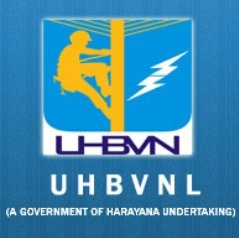
Payment Options
Online
Detail of Electricity Bill Collection Agencies working through Online mode under UHBVN alongwith rates payable to the firms
| Sr. No | Name of the firm | Jurisdiction | Mode of Payment | Rates payable by Consumers |
|---|---|---|---|---|
| 1 | Online Payment through Bill Desk | In whole UHBVN through Net Banking Only | Net Banking | Nil |
| 3 | Paytm (One 97 Communications) | In whole UHBVN through Debit Card,Credit card, Net Banking, and Mobile aplication through Wallet. | Credit Card Visa / Master | 0 Charges |
| Debit Card | 0 Charges | |||
| Net Banking | 0 Charges | |||
| Paytm Wallet | 0 Charges | |||
| 4 | Point of sale (M/s Yes Bank) | 120 No’s machines UHBVN as whole (One No. POS machine per Sub-Divn) | Debit Card | 0 Charges |
| Credit Card Visa / Master | 0 Charges | |||
| 5 | NEFT/RTGS (Yes Bank) | NEFT/RTGS in Whole UHBVN | Nil |
Offline
Detail of Electricity Bill Collection Agencies working through Offline mode under UHBVN alongwith rates payable to the firms
| S.No | Name of the firm | Jurisdiction | Rates payable by Consumers |
|---|---|---|---|
| 1 | Harco Bank | In Panchkula District only | Nil |
| 2 | M/s Common Service Centre (CSC)/Atal Seva Kendra | In Urban & Rural areas of UHBVN (Prepaid Module) | Nil |
| 3 | M/s Epay Infoserve Pvt. Ltd. Panipat | In UHBVN as a whole. | Nil |
| 4 | Nigam Counters | In all S/Divn under UHBVNL. | Nil |
How To Pay Bill Online?
Step-1 : Go to the link https://epayment.uhbvn.org.in/
Step-2 : Enter your Account Number
Step-3 : Enter your Mobile Number
Step-4 : Enter your Email ID
Step-5 : Enter the Verification Code and Proceed
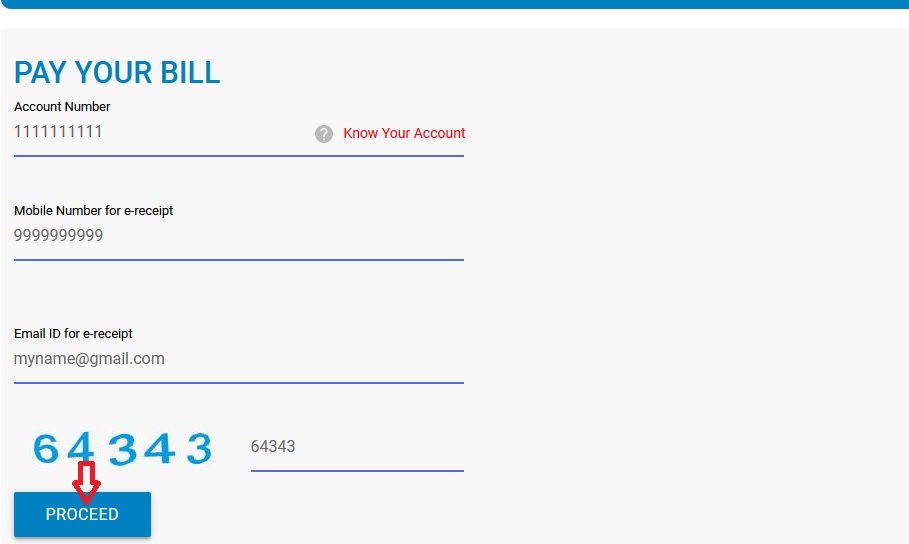
Credit Card Payment
** Kindly enter your account number e.g:
i. 12 digit account number like P15PD111025X
ii. 10 digit account number like 7360000000
** Select the matching image
** Click on Proceed Button
** Select Paytm Option
** Verify your bill amount with the amount display on website
** Click on Pay Now button
** Select Credit Card Option and Make Payment
Debit Card Payment
** Kindly enter your account number e.g:
i. 12 digit account number like P15PD111025X
ii. 10 digit account number like 7360000000
** Select the matching image
** Click on Proceed Button
** Select Paytm Option
** Verify your bill amount with the amount display on website
** Click on Pay Now button
** Select Debit Card Option and Make Payment
Net Banking
** Kindly enter your account number e.g:
i. 12 digit account number like P15PD111025X
ii. 10 digit account number like 7360000000
** Select the matching image
** Click on Proceed Button
** Select Billdesk Option
** Verify your bill amount with the amount display on website
** Click on Pay Now button
** Select Net Banking Option and select your Bank and Make Payment
Contact
For any grievance, lodge an online complaint. Call 1800-180-1550 or 1912 or write to us at epayment@uhbvn.org.in