Punjab RTGS/NEFT Bill Payment : registerrtgs.pspcl.in
Organisation : Punjab State Power Corporation Limited
Service Name : Registration For Bill Payment Through NEFT/RTGS
Website : https://pspcl.in/Pspcl.aspx
| Want to ask a question / comment on this post? Go to bottom of this page. |
|---|
How To Do PSPCL RTGS/NEFT Bill Payment?
Registration For Punjab State Power Corporation Limited PSPCL Bill Payment Through NEFT/RTGS. Follow the below steps for Registration.
Related / Similar Service : PSPCL New Electricity Connections

How To Register For RTGS/NEFT Bill Payment?
1. e-payment through PSPCL web-portal (Billdesk and PayU platforms),
2. Paytm application and website,
3. Bharat Bill Payment System (BBPS) i.e. electricity bills payments through internet banking, Mobile banking, Mobile app., bank branch and payment channels of all the live members of BBPS under NPCI.
4. RTGS/NEFT:
Steps for registration of electricity bills payment through RTGS/NEFT, SBI-Power Jyoti-(This is a one time activity, only)
1. Visit PSPCL web site https://pspcl.in/
2. On Left Side of Webpage, Click on Pay Your Bill https://pspcl.in/
3. New tab will open
4. Click on Second Number Button RTGS/NEFT https://registerrtgs.pspcl.in/
5. Registration Screen will be displayed on your screen. Then enter Consumer
Account Number (Electricity bill number), as shown in your electricity bill.
6. After entering Consumer Account Number, click on “get details”
7. Detail of Your electricity account number will be displayed on your screen
8. If Mobile number and e-mail address are not already registered, then provide mobile number and email address and then click on “submit” button
9. After two days, consumer will get a confirmation from PSPCL
10. After receiving confirmation, repeat steps 1 to 6. After step 6, print acknowledgement button will appear on the screen, Click on print acknowledgement to get requisite details to make RTGS transaction through your bank i.e. IFSC code & Account Number (for non-SBI account holders) and Power Jyoti Details for SBI account holders
11. Keep this acknowledgement with you for initiating bill payment through RTGS, NEFT, Power Jyoti
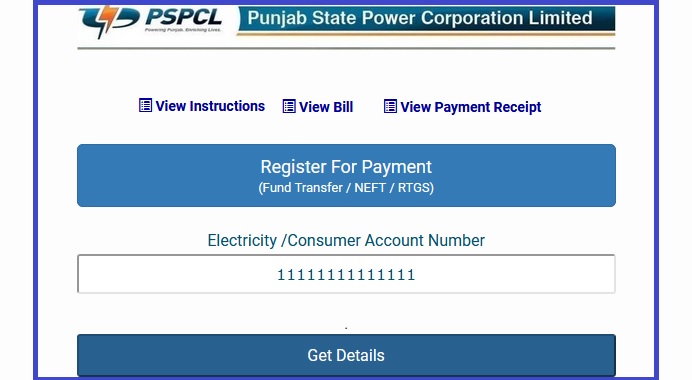
Note:-
1. Electricity bill paid through above mentioned modes would automatically be posted to the consumer account and No action is required by Sub Divisional Office to issue manual receipts.
2. Receipt of Bill Payment can be downloaded on PSPCL website www.pspcl.in -Pay Your bill -RTGS/NEFT-View Receipt-Enter your Consumer Account No. – Show Payment Receipt
3. Receipt of Bills paid through RTGS, NEFT, Power Jyoti will be available on PSPCL website on the next working day.
PSPCL Helpdesk
PSPCL Helpdesk Numbers are
Customer Care Number: 1912
Customer Care E-mail: 1912@pspcl.in
About PSEB:
Punjab State Electricity Board (PSEB) was a statutory body formed on 1-2-1959 under the Electricity Supply Act.1948. Subsequently with the re-organization of the erstwhile State of Punjab under the Punjab Re-organization Act 1966 this form came into existence w.e.f. 1st May, 1967.
Vide Notification No 1/9/08-EB(PR)196,dated-16.04.2010 Govt. of Punjab unbundled Punjab State Electricity Board into two companies Punjab State Power Corporation Ltd. (POWERCOM) and Punjab State Transmission Corporation Ltd. (TRANSCO)
FAQ On PSPCL RTGS/NEFT Bill Payment
Sure, here are some FAQs on PSPCL RTGS/NEFT Bill Payment:
What is RTGS/NEFT?
RTGS and NEFT are two different electronic fund transfer systems in India. RTGS stands for Real Time Gross Settlement, and NEFT stands for National Electronic Funds Transfer. RTGS is a faster and more secure way to transfer money, but it has a lower transaction limit than NEFT.
What are the benefits of paying my PSPCL bill through RTGS/NEFT?
There are several benefits to paying your PSPCL bill through RTGS/NEFT, including:
** It is a secure and convenient way to pay your bill.
** You can pay your bill from anywhere in India.
** You can pay your bill at any time of the day or night.
** You will not have to stand in line at a PSPCL office.
** You will not have to worry about losing your bill receipt.
What are the charges for paying my PSPCL bill through RTGS/NEFT?
The charges for paying your PSPCL bill through RTGS/NEFT will vary depending on your bank. However, most banks charge a nominal fee for this service.