Assam Power Distribution Company : Pay Your Electricity Bill Online
Organization : Assam Power Distribution Company Ltd
Facility : Pay Electricity Bill Online
Home Page :https://www.apdcl.org/website/
| Want to ask a question / comment on this post? Go to bottom of this page. |
|---|
How To Pay APDCL Electricity Bill Online?
This facility has been started for Dibrugarh ESD-III, Jorhat ESD-II, GEC 1 & GEC 2. Sivasagar ESD-I, Nazira, Tinsukia ESD-I, Tezpur ESD-I, Azara ESD and Mirza ESD Payment Gateway is Live Now.
Related / Similar Service :
APDCL View Electricity Bill
Go to the official website of Assam Power Distribution Company APDCL
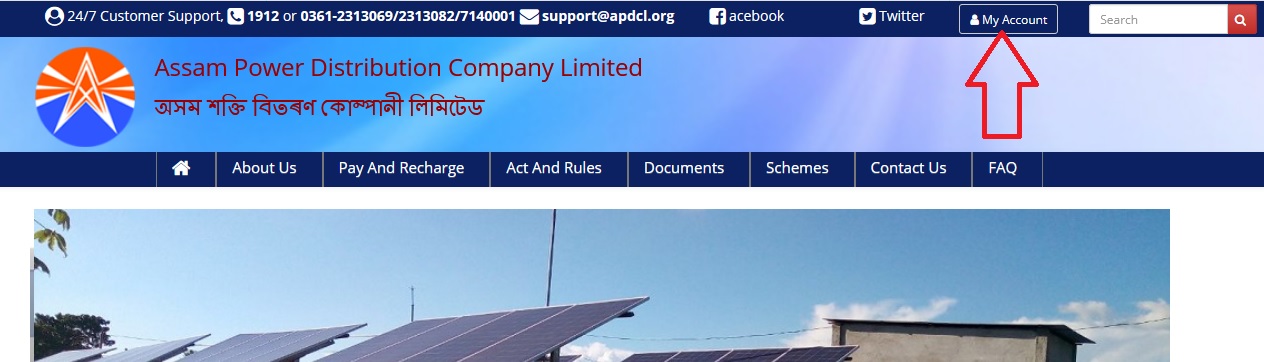
The following screen will appear and click Instant bill payment link.
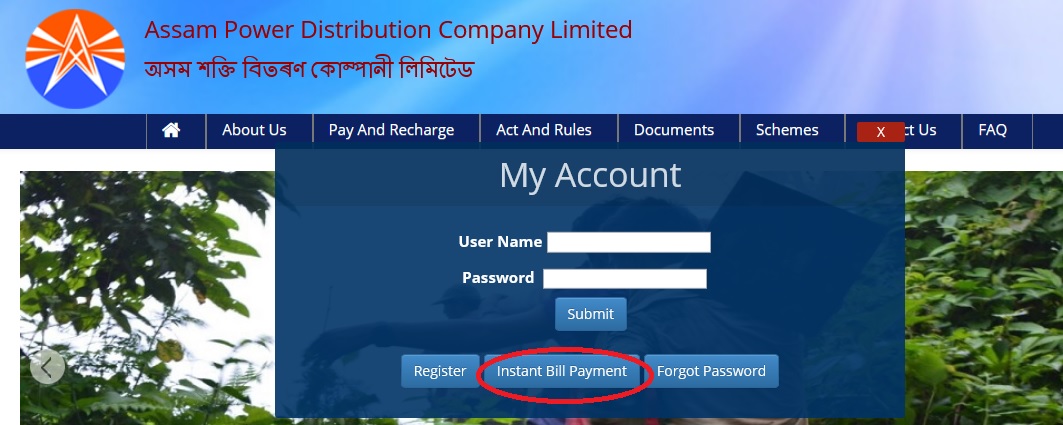
Enter Consumer Account number and click next button. Consumer Account Number will be 11-digits.
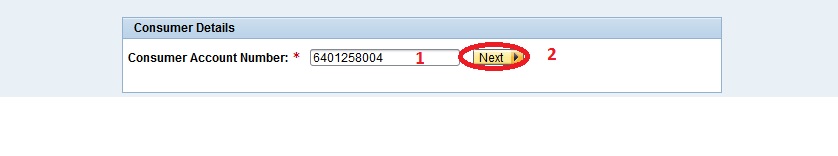
** Now you can pay your bill online by Credit Card, Debit Card, NetBanking through BillDesk Payment Gateway and ItzCash Cash card through this portal.
Now prepaid meter consumers can pay & generate vend code online through this portal. Click prepaid button in the menu to initiate the process.
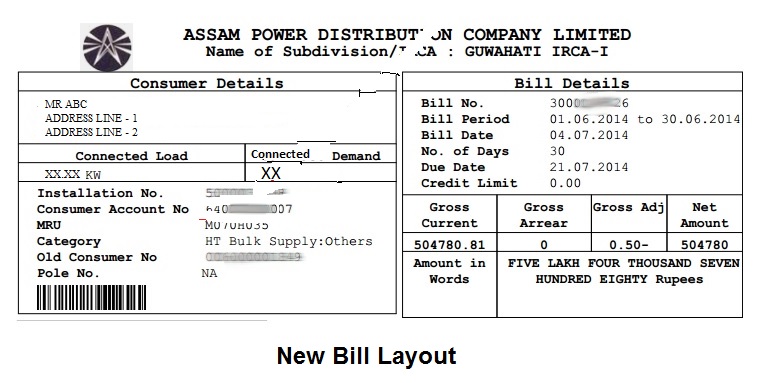
About Us:
The Company, Assam Power Distribution Company Ltd. was incorporated on the 23rd day of October, 2009 as a public limited company wholly owned by the Government of Assam. The ultimate object of the Company is to undertake the electricity distribution, trading, supply in the state of Assam or outside in accordance with provisions of Applicable Law and all activities ancillary or appurtenant thereto.
Energy Saving Tips
Air Conditioning :
** Set temperature controls for cooling to 24°C or higher. Lower settings require more cooling energy and may be ‘fighting’ the heat.
** Where the design permits, ensure heating and cooling are not on at the same time in the same part of the building.
Lighting :
** Ensure that someone is responsible for switching off lights in each room or area when not in use.
** Install lighting controls or time switches to reduce the hours of use of artificial lighting.
Do’s and Don’ts :
** Always, install safety equipments like Earth leakage / overload & short circuit protection (circuit breakers / switches ) near point of supply.
** Ensure healthy earthing is installed at your premises.
** Ensure only IS marked cables of proper capacity are used for your installation and get the wiring done through only licensed Electrical Contractors.
** Always use proper capacity fuse wire in main switches.
** To get proper voltage, install adequate capacitors for inductive loads.
** Ensure safety of energy meter and metering equipments in your premises. Provide weather Proof enclosures to meters and metering equipments.
** Ensure that the licensed electrical wiring contractor or his authorised representative is present in your premises at the time of effecting supply for testing the installation
** Provide space for fixing the meter at a convenient place in the ground floor for easy accessibility to the Assessor for taking meter reading.
** If the meter capacity is not adequate, contact the Section Officer for installing higher capacity meter.
** Use electricity only for purpose for which the service connection has been given (i.e. domestic).
** Safeguard the meter and other equipments of the DISCOM in your premises.
Some Important Information From Comments
Comments:
1. Make an app to make bill payment. Modernize yourself like other state websites. Don’t live like a frog in well. Still you are well lagging behind compared to other states. Compare yourself and the service provided by CESC. You will find yourself below par. Your service quality is nowhere compared to CESC.
2. I have pre-paid Rs.7500 yesterday against Consumer Number 017000020447 and the transaction Number GSB14645741441. I have checked and found that the amount has already been debited from my bank account. However, since yesterday I have not been able to generate the Vendor code as the system does not proceed to the point of generating/displaying the vendor code. In the meantime the amount of balance in the account is depleting. I need the vendor code. Kindly help urgently.
Error / Problem:
1. The web browser is not supported for online payments and cant find any other sites to make online payments either. Please fix “Sorry, your browser/program is not supported by Web Dynpro” for IE.
FAQ On APDCL Electricity Bill payment
Frequently Asked Questions FAQ On APDCL Electricity Bill payment
Q: What is APDCL?
A: The Assam Power Distribution Company Limited (APDCL) is a public sector company that provides electricity to the entire state of Assam.
Q: How can I pay my APDCL electricity bill online?
A: You can pay your APDCL electricity bill online through the official APDCL website or through various payment portals such as Paytm, PhonePe, and Google Pay.
Q: What are the modes of payment available for APDCL electricity bill payment?
A: You can pay your APDCL electricity bill online using debit cards, credit cards, net banking, UPI, and various e-wallets.
Q: Is it necessary to register on the APDCL website for online bill payment?
A: Yes, you need to register on the APDCL website to make online bill payments.
I want to pay the electricity bill online. I am unable to make the payment. After I enter the customer ID the page is not activated to my account. Please help me to pay the bill.
In my bill there are 16 digits. In online payment there is space for only 12 digits. Please help me.
What is the maximum recharge amount at a time in prepaid meter?
The web browser is not supported for online payments and cant find any other sites to make online payments either. Please fix “Sorry, your browser/program is not supported by Web Dynpro” for IE.
How can I recharge my prepaid meter? How can I generate recharge code? What is the actual website? I failed to recharge my prepaid meter online.
Consumer no : 009000025339
I prepaid Rs 5000/. However the voucher code not being generated. I have only 300 Rs balance. Please help urgently.
I am not able to pay my bill online. My consumer no. is 051000277774 under TESD-III (Assam, Dibrugarh, Chabua).
I have pre-paid Rs.7500 yesterday (1/8/2016) against CONSUMER NO. 017000020447 and the transaction No. is GSB14645741441 dated 1.08.2016. I have checked and found that the amount has already been debited from my bank account. However, since yesterday I have not been able to generate the Vendor code as the system does not proceed to the point of generating/displaying the vendor code. In the meantime the amount of balance in the account is depleting. I need the vendor code. Kindly help urgently.
How to register it? Please help me step by step.
Why not received bill online?
How to generate vend code? I am facing trouble generating vend code even after online recharge of prepaid meter.
I am not able to pay electric bill online. Please help me.
Difficult to regenerate pdf format.
Log on is reportedly failed. Please improve payment system.
I am not able to log on my a/c. It shows only that my password blocked. What to do?
I am able to view the electric bill. Can anyone help please?
Not able to see bill.
A/c No : 520000030242
How to generate vend code? As I am facing trouble generating vend code even after online payment/recharge of prepaid meter.
Why the service has been stopped? Now how can I make this payment?
HOW TO PAY MY ELECTRICITY BILL ONLINE?
How to enter the vendor code?
How to recharge prepaid electricity online? What is the website?
How to pay bill online?
Enter your customer account number in the below link to pay bills online.
https://www.apdcl.org/website/
Please explain me prepaid meter system because on 26th November 2015. I recharge my prepaid meter with amount Rs.500 and do all necessary work of my flat and after all I saw my balance is in my meter is 200rs. There is no switchboard fitted at all and no use of electricity and I went out of station for about 1and 1/2 month and last few days I checked my meter balance is in negative Rs.448.
So explain how it happen and please help me out of this.
How to get old Prepaid Voucher Reprints for the period Oct – Dec 2015? Kindly advice. I am unable to get it with new link.
I am a registered user and my username was given as 52000040011. Using my allotted password, I tried to log in for bill payment, but my repeated attempts failed as per indication on your system that my user authentication has failed. I have followed every step correctly, so there must be some error in the system. Will you find a solution for me ?
How to feed the Vend code in Energy Meter?
What’s the necessary procedure to be followed?
Best Regards,
Tathagata
From the Website :
APDCL has made difficult to make online bill payment. Request for restoring earlier portal at the earliest.
I Am using ASUS ZenFone 2 laser. So how could I pay bill online with the help of this phone?
Can a prepaid meter show negative balance? If it can, up to how much -ve balance can it show? What it means and what can we do?
Make an app to make bill payment. Modernize yourself like other state websites. Don’t live like a frog in well. Still you are well lagging behind compared to other states. Compare yourself and the service provided by CESC. You will find yourself below par. Your service quality is nowhere compared to CESC.
I am from Moran of Assam. I always see my electricity bill through mybijulibill.com. But now I cannot see the bill. Now only I saw that this service is stopped. Please guide me.
From the Website :
How can I view the bill details online? Please help.
Register in the below link first.
https://www.apdcl.org/website/
mybijulibill.com is no longer available, why?
From the Website :
My consumer no. is 005000021226. I am now unable to pay my bills because whenever I want to insert my consumer no in “INSTANT PAY ONLINE” in the APDCL official website,it shows “no data available”.
Please do the needful.
Bill can not be displaying
APDCL is still not updated to pay online to register mobile number for bill related SMS alerts.
Every time I tried to view my electricity bill on line by mentioning my consumer ID, I failed to view my bill. Instead I got the message “no data found”. Please guide me to view the bill on line.
Voucher not generated!(Cons.No.010000020211)
I paid my prepaid recharge amount(₹1500 and ₹500) at APDCL.gov.in bill Desk through my SBI net banking today,but was not able to generate the voucher code.’No data found’ Response came on attempts.
Please advice.
From which URL I can generate the vendor code for prepaid consumer number?
Click here to generate vend code online for Prepaid Meter Consumers :
https://web.archive.org/web/20151211230253/http://mybijulibill.com/ppLogin.jsp
NO BILL FOUND IN ONLINE FOR PAYING IN ONLINE
What is your consumer number?
Where to pay bill online?
I have lost ID & password. How can I open an account?
Without login you can pay your bill using customer account number.
I am not able to pay, please help me.
For queries regarding Online Payment, please mail to support@apdcl.gov.in
Why Gaurisagar (sub-division of Sivasagar) is not linking?
Can i recharge my prepaid meter online ?
How do I get duplicate Electric Bill ?
Is there 3G network required?
How to pay bill online?
Name of sub division : tinsukia ESD ;
Bill no 1424401
Today I paid my bill through online but I don’t receive any mail or sms. So how do I know that the payment is made or not? Is there anything where I can see the payment details?
If I lost my consumer number, what is the procedure to pay my prepaid bill by online?
How to pay bill online?
Please Enter Your CONSUMER NUMBER For BILL INFORMATION & PAYMENT in the above link.
How to make payment?