goa.gov.in Electricity/ Water Bill Payment
Organization : Government of Goa
Facility : Electricity/ Water Bill Payment
| Want to ask a question / comment on this post? Go to bottom of this page. |
|---|
Home Page : https://www.goa.gov.in/howdoi/electricitybill.html
Pay here :https://www.goa.gov.in/EFormsOnlineModule/loginAuthenticateAction.action
How To Pay Goa Electricity Bill?
Pay by Cheque :
Payment of bill can be made by cheque provided that the same are drawn on the bank at the billing station (i.e. local office). Cheques/D.D. should be drawn in favour of Chief Electrical Engineer only and deliver or dispatch it to the local office. The bill should be sent with the cheque/D.D.
Related : How to Obtain Ration Card Goa? : https://www.statusin.in/5216.html
The amount mentioned in the cheque should include any other penalties that might be imposed for delayed payment etc.
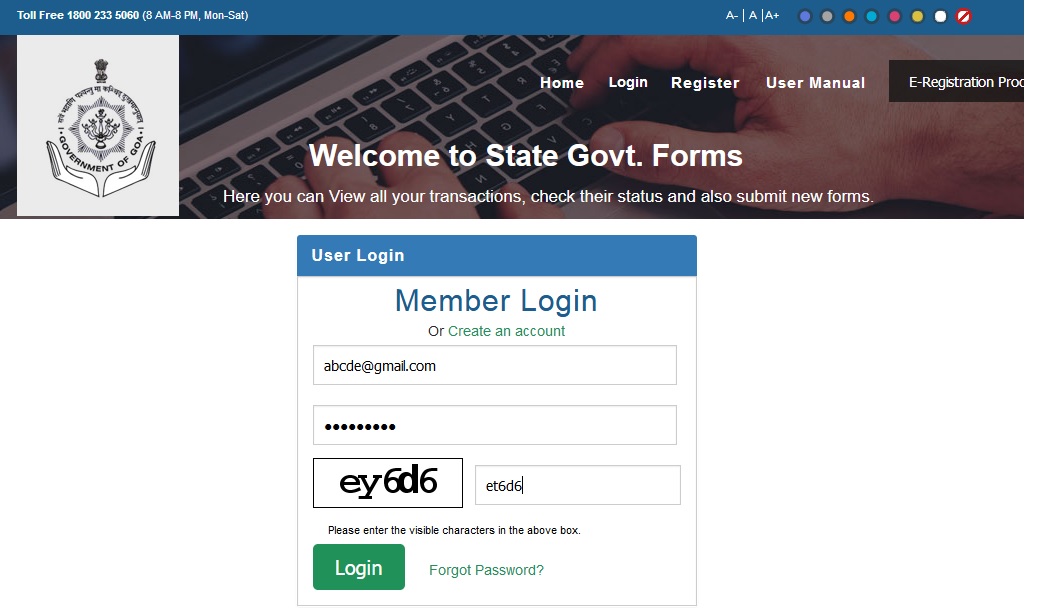
Different payment options available :
This portal provides the user with 3 payment options, namely- Credit Card, Debit Card & Direct Debit (Internet Banking). As of now, we have taken up only the credit card option. We are exploring on other 2 options.
Types of cards use for payments :
This portal provides the options of clearing payments through both VISA and Master Cards.
View Previous transactions :
you can view all your previous transactions. For this you have to login with your Login ID and Password and click on the link ‘View Transactions’ in the page that follows.
Can I issue certificates/pay bills on behalf of another person :
Yes, you can issue certificates and pay bills on behalf of another person provided you have all the details of that person necessary for the transaction.
Forgot password :
In case you forget your password, click on ‘Forgot Password- ‘ link provided in the ‘Sign in to your account’ section of the home page & you will be directed to the concerned page. Here you can obtain a new password based on certain security parameters that you must have provided while registration.
** You have to enter your Login ID
** Fill in the answer that you have provided in response to the security question while registering. This answer must match the exact spellings, spaces, commas etc as provided during registration. Make sure to provide same & relevant information you have given during registration or when you last updated your account. Without the correct verification information, you will not be able to obtain a new password.
How To Change Password?
If you would like to change your password, sign in to your account with your current password & click on the ‘Change Password’ link on the page that follows. Follow these steps to change your password :
** Your Login ID will be displayed by default & it cannot be changed.
** You will be asked to type your current password. Remember this field is case-sensitive.
** Next, you will be asked to type your ‘New Password’. Remember this field is also case-sensitive.
** Next, you will be asked to re-type your ‘New Password’. It should exactly match the new password you have entered in the field above.
** Click on the ‘Submit’ button to change your password & login using your new password.
FAQ On Goa Electricity Bill
Sure, here are some FAQ on Goa Electricity Bill:
What is the due date for Goa Electricity Bill?
The due date for Goa Electricity Bill is 15 days from the date of generation. However, you can pay your bill up to 2 weeks after the due date without any penalty.
What are the charges for late payment of Goa Electricity Bill?
If you fail to pay your Goa Electricity Bill on time, you will be charged a late payment penalty of 1.5% per month. The penalty will be calculated on the outstanding amount of the bill.
What are the steps to register for online payment of Goa Electricity Bill?
To register for online payment of Goa Electricity Bill, you will need to visit the Goa Electricity Department website and create an account. You will need to provide your contract account number, name, email address, and mobile number. Once you have registered, you will be able to pay your bill online.
What are the steps to check the status of my Goa Electricity Bill?
You can check the status of your Goa Electricity Bill by visiting the Goa Electricity Department website and entering your contract account number. You will be able to see the bill amount, due date, and payment status.
I need an electricity connections to commence construction of my house (single dwelling unit).
What is the type of tariff am I going to be offered?