TIN-NSDL : Registration of AIN
Organization :Income Tax Department
Facility : Registration of AIN Account Office Identification Number
| Want to ask a question / comment on this post? Go to bottom of this page. |
|---|
Home Page :https://www.tin-nsdl.com/
Register here :https://onlineservices.tin.egov-nsdl.com/TIN/registerAIN.do
AIN Registration
** The Accounts Office (AO) can register their AINs online. After successful registration, AO can login with user ID and password.
Related : TIN-NSDL Apply For Account Office Identification Number : www.statusin.in/1507.html
** On login, AO can View/Download Book Identification Number (BIN) Details and update demographic details.
BIN consists of the following :
Receipt Number :
Seven digit unique number generated for each Form 24G statement successfully accepted at the TIN central system.
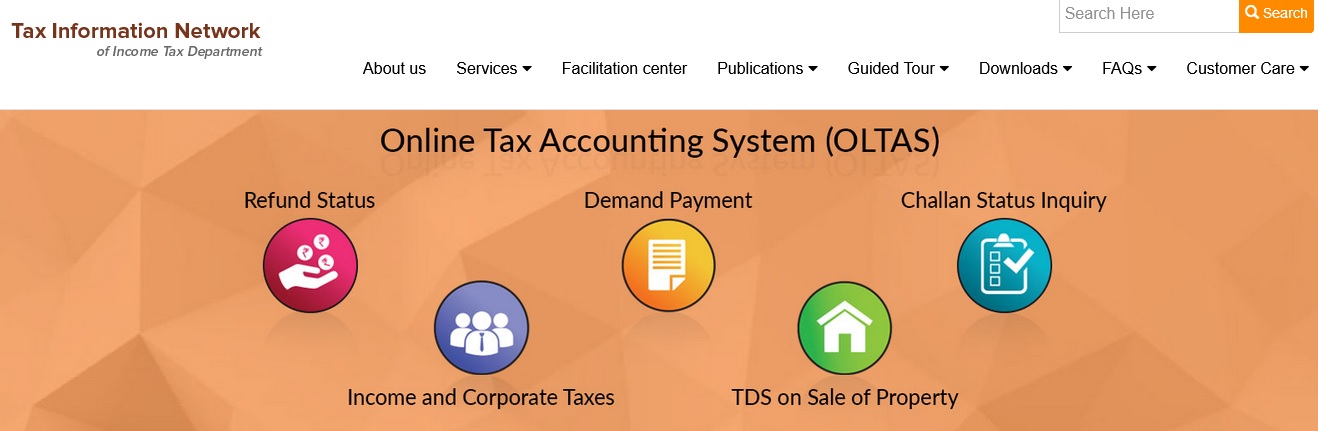
DDO Serial Number :
Five digit unique number generated for each DDO record with valid TAN present in the Form 24G statement successfully accepted at the TIN central system.
Date :
The last date of the month and year for which TDS/TCS is reported in Form 24G. Date will be in DD/MM/YYYY format.
Steps to register AIN :
** Register your AIN online at TIN website. For registration of AIN, click here
** Submit the application online.
** On successful registration of AIN, a 12 digit alpha numeric registration number is generated.
** Print the acknowledgment and preserve the same for future reference.
Reset of password for AO account :
Reset of password for AO Account Password for the AO account can be reset by opting any one of the feature as below :
Reset password :
In case the user opts for this facility for reset of password, then details as below will be required to be provided :
Forgot password :
In case the user opts for this facility, then details as below will be required to be provided :
** User ID
** Security question selected on registration of AIN/creation of user ID
** Answer to security question
** On successful verification of the above values, user will be prompted to change the password.
Update AO registration details :
Procedure for updating demographic and contact details in AIN registration
** Update of AO registration details is allowed on successful logging to AO account.
** For updating the AO registration details click on option “Update profile”
** Under update profile, user can update demographic and contact details including e-mail ID
** On successful update of profile for AO registration details, an alert e-mail is sent intimating updates have been successfully processed at TIN.
FAQs :
1. What is quarterly e-TDS/TCS statement?
TDS/TCS returns filed in electronic form as per section 200(3)/206C, as amended by Finance Act, 2005, are quarterly TDS/TCS statements.
As per the Income Tax Act, these quarterly statements are required to be furnished from FY 2005-06 onwards; however, as advised by Income Tax Department, acceptance of e-TDS/TCS statements pertaining to Financial Years prior to 2007-08 has been discontinued at TIN.
The forms used for quarterly e-TDS statements Forms are 24Q, 26Q and 27Q and for quarterly e-TCS statement is Form No. 27EQ. These statements filed in CD/Pen Drive should be accompanied by a signed verification in Form No. 27A in case of both, e-TDS/TCS statements.
2. Who is required to file e-TDS/TCS statements?
As per Income Tax Act, 1961, all corporate and government deductors/collectors are compulsorily required to file their TDS/TCS statements in electronic form i.e. e-TDS/TCS returns.
However, deductors/collectors other than corporate/government can file either in physical or in electronic form.
3. Who is the e-Filing Administrator?
CBDT has appointed the Director General of Income Tax (Systems) as e-Filing Administrator for the purpose of electronic filing of TDS/TCS statement.
About Us :
Tax Information Network (TIN) is an initiative by Income Tax Department of India (ITD) for the modernization of the current system for collection, processing, monitoring and accounting of direct taxes using information technology. TIN is a repository of nationwide Tax related information, and has been established by NSDL e-Governance Infrastructure Limited on behalf of ITD
How can I find my AO Registration Number?
From the Website :