gujhome.gujarat.gov.in Citizen Portal Registration : Gujarat Police
Organisation : Gujarat Police
Facilty Name : Citizen Portal Registration
Applicable For : Residents of Gujarat
Applicable State/UT : Gujarat
Website : https://gujhome.gujarat.gov.in/
| Want to ask a question / comment on this post? Go to bottom of this page. |
|---|
How To Do Gujarat Police Citizen Portal Registration?
Citizen Portal, Gujarat Police (Home Department, Government of Gujarat). Follow the below steps to register at Gujarat Police Citizen Portal.
Related / Similar Facility :

Steps:
** To avail services of Citizens portal, type gujhome.gujarat.gov.in in your browser and press enter. You will be directed to Home Page
** You can view the website in both English as well as Gujarati language.Home Page will display the list of different services.
** You need to register yourself on Citizen Portal to avail any service,only “Get a copy of FIR” service can be used without registering.
** For all other services, registration is compulsory.
** Once registration is completed, you can use any service by entering User Name and Password.
** In case you forgot your password, you can reset it by clicking on Forgot Password.
Login/Registration:
Registration:
To register on Citizen Portal, click on Login/Registration tab. As displayed, to create new account enter Username, Password, select the security question and enter its answer.Thereafter fill the personal details like First Name, Last Name, Date of birth, Address, Mobile Number, e-mail address, etc. Upload the ID proof, enter the ID number, accept the user agreement and complete the registration process.Login:After completing registration Citizen Portal, click on Login/Registration tab to
Login:
Enter the Username and Password. After Login, you can avail all available services.
Password Reset:
** In case you don’t remember the password, you can click on “Forgot Password” to reset it. Answer the security question that was set by yourself during registration to reset password.
** Once the security question is answered successfully, you will be able to set the new password.
Home:
Click on the icon to avail the service which is to be used from the services listed
Services Offered At Gujarat Police Citizen Portal
Gujarat Police Citizen Portal Services
** Get a Copy of FIR
** e-Application
** Report Missing / Stolen Property
** Report Missing Person
** Domestic Servant Registration
** Driver Registration
** Senior Citizen Registration
** Tenant Registration
** Apply for NOC
** Police Verification Certificate
** Search Arrested/Wanted Person
** Search Stolen / Recovered Property
** Search Unidentified Dead Body
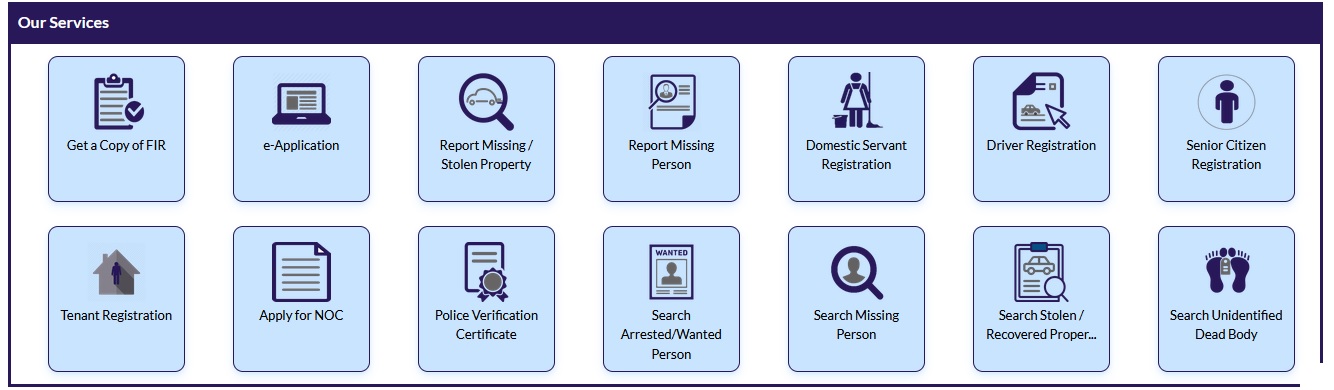
How To Search FIR At Gujarat Police Citizen Portal?
Follow the below steps to search FIR at Gujarat Police Citizen Portal.
FIR Search:
** As mentioned earlier, to avail this service registration is not required. User can click on “Get a copy of FIR”.
** To get a copy of FIR, fill in all details and click on generate report.
** You can view as well as download the FIR
e-Application:
If you want to submit any application, you don’t have to visit any Police Station now. Citizen Portal will let you file an application/ information online. Using E-application, citizen can submit an application for any crime that has happened to them and also can provide information regarding any crime directly to Police Station. For submitting online application, click on “e-Application”.
To submit e-Application fill in all the mandatory fields like Incident Occurrence Place, Complaint type, Incident date and time, brief description of incident, relevant police station and attach supporting documents if any.Click on “submit” to submit your application. Fields marked as “*” are mandatory to fill without which application cannot be submitted
Report Missing/Stolen Property :
If you want to file an application regarding the missing/stolen property without visiting police station, you can click on “Report Missing/Stolen Property” option from Home Page.
To report missing or stolen property details fill all the mandatory fields like place where property went missing, date and time when property was found missing, brief description of missing property and attach supporting documents if any. Click on “submit” to submit your report. Fields marked as “*” are mandatory to fill without which report cannot be submitted
Report Missing Person:
As the name suggests, use this service to report the missing person. Click on “Report Missing Person” on Home Page.
Fill in all the details of the missing person like First Name, Surname, Gender, Age (approx.), Date From,Date To, religion, height, weight, build, hair, face, religion, complexion, marks on body, etc. Click on “submit” to submit your report. Fields marked as “*” are mandatory to fill without which report cannot be submitted.
Some Important Information From Comments
Error / Problem:
1. Citizen portal is not working even after 25 times processed per day & unable to update house owner Aadhar card and getting error as we are unable to process your request due to some error, please try after some time, please update.
2. On submission of “Report Missing/Stolen Property”, no message is displayed and no number is allotted. If I need to check (or) want a print, how can I take a print?
FAQ On Gujarat Police Citizen Portal
The Gujarat Police Citizen Portal is an online platform that provides various services to the citizens of Gujarat related to police verification, complaints, and crime reporting. Here are some frequently asked questions (FAQ) about the Gujarat Police Citizen Portal:
Q: What is the Gujarat Police Citizen Portal?
A: The Gujarat Police Citizen Portal is an online platform where citizens of Gujarat can access various services related to police verification, complaints, and crime reporting.
Q: What are the services available on the Gujarat Police Citizen Portal?
A: Some of the services available on the Gujarat Police Citizen Portal include tenant verification, servant verification, employee verification, character certificate verification, lost property registration, online complaint registration, and missing person report.
Q: How can I register a complaint on the Gujarat Police Citizen Portal?
A: To register a complaint on the Gujarat Police Citizen Portal, you need to visit the portal, select the relevant service, and fill out the complaint registration form. You will also need to upload any supporting documents, if required.
Website not open last week
Today is 01/07/2022, my vehicle was lost on 24/6/2022. Since last one week I am continuously trying on missing/stolen property.But every time it shows message that please try after sometimes.
Please help sir/madam.
WHEN I SUBMITTING A E-APPLICATION, NOT SHOWING IN REGISTER LIST BUT MSZ COME ON REGISTERED MOBILE, HOW I CAN CHECK EITHER SUBMITTED OR NOT, HOW I CAN CHECK A STATUS FOR THE SAME
i filled online tenant registration application for my flat before two days, but my application is not approved yet, it appears message as IN PROGRESS.
ONLINE TENANT REGISTRATION IS NOT WORKING
ONLINE TENANT REGISTRATION IS NOT WORKING
I am not able to do police verification for my new rental house
ONLINE TENANT REGISTRATION IS NOT WORKING PAGE UNDER CONSTRUCTION
Citizen PORTAL IS GETTING ERROR AS PAGE UNDER CONSTRUCTION
PORTAL IS GETTING ERROR AS PAGE UNDER CONSTRUCTION
CITIZEN PORTAL IS NOT WORKING EVEN AFTER 25 TIMES PROCESSED PER DAY & UANBLE TO UPDATE HOUSE OWNER AADHAR CARD AND GETTING ERROR AS WE ARE UNABLE TO PROCESS YOUR REQUEST DUE TO SOME ERROR, PLEASE TRY AFTER SOME TIME, PLEASE UPDATE
Dear Sir,
While i am trying to fill up tenants detail online, i am facing problem that on opting country as “Afganistan” and clicking on state, there the drop down is not opening.
please guide how to proceed
I forgot my username, how can I get it ?
On submission of “Report Missing/Stolen Property” no message is displayed no number is allotted. If i need to check or want a print, how can I take a print?
FLAT RENT REJESTRATION