hrms.indianrail.gov.in Retired Employee Registration : Indian Railways
Organisation : Indian Railways HRMS
Facility Name : Retired Railways Employee Registration
Applicable For : Indian Railways Retired Employees
Website : https://hrms.indianrail.gov.in/HRMS/login
| Want to ask a question / comment on this post? Go to bottom of this page. |
|---|
How To Do Indian Railways HRMS Retired Employee Registration?
Follow the below steps for Indian Railways HRMS Retired Employee Registration.
Related / Similar Facility : Indian Railways Fare Details

Step-1 : Go to the link https://hrms.indianrail.gov.in/HRMS/login
Step-2 : Click on the link “Retired Employee Registration”
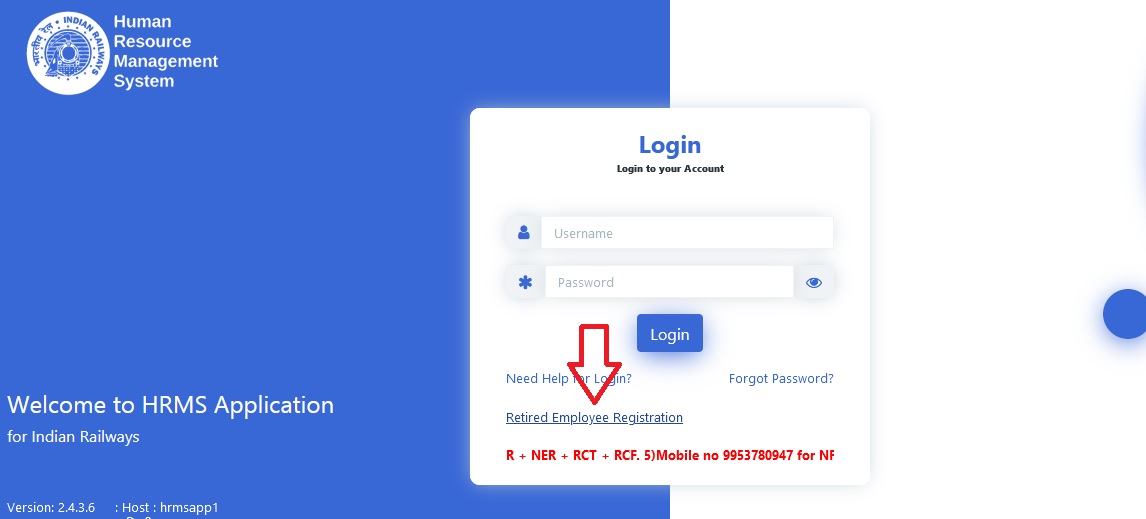
Step-3 : Enter your PPO Number, Date of Birth and
Step-4 : Click on ‘Go’ button
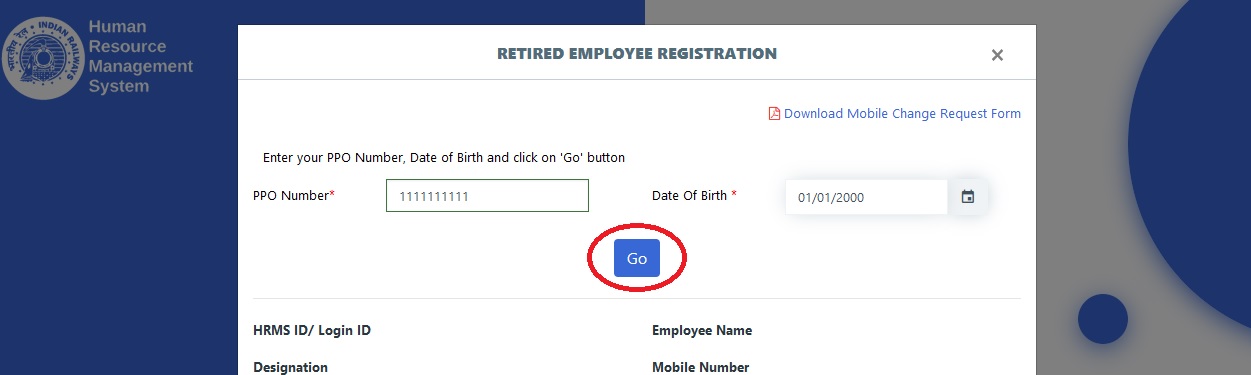
Instructions On HRMS Retired Employee Registration
Indian Railways HRMS Retired Employee Registration Instructions
Enter your PPO Number, Date of Birth & Name and click on ‘Go’ button to check your details
If user is not registered in HRMS and mobile number is not correct:
** Click on ‘Change Mobile’
** Download the Mobile Change Request from above link, fill it and upload its image to submit your request
** Any one of these photo identity cards may be uploaded: Pensioner photo ID card, Aadhar card, Driving license, Voter ID card, Passport, Umid card, PAN card
If user is not registered in HRMS and mobile number is correct:
** Click on ‘Register’ button
** An OTP will be sent to your mobile number, enter that OTP to register yourself in HRMS
HRMS Helpdesk For Indian Railways Retired Employees
In case of any issues,Indian Railways Retired Employees please reach out to HRMS helpdesk. There are changes in HRMS Helpdesk Mobile no. Zone wise Helpdesk Mobile No is as follows
1) Mobile no 8882704979 for WCR + CLW + CORE + SCR + SR
2) Mobile no 9990844679 for ER + RWF + SER + CTI + SWR.
3) Mobile no 7786940452 for NR + CR + BLW + IRPMU + DLW.
4) Mobile no 9971535534 for NCR + NER + RCT + RCF.
5) Mobile no 9953780947 for NFR + SECR + RDSO + RWP.
6) Mobile no 7838506047 for ECoR + NFRC + DMW +MCF.
7) Mobile no 9971168228 for RB + NWR + ICF.
8) Mobile no 7982542883 for ECR + METRO + COFMOW + WR or write to us at irhrms AT cris.org.in
About Indian Railways :
Indian Railways is a statutory body under the jurisdiction of Ministry of Railways, Government of India that operates India’s national railway system. It manages the fourth-largest railway network in the world by size, with a route length of 67,956 km as of 31 March 2020.
FAQ On Indian Railways HRMS Retired Employee
Indian Railways Human Resource Management System (HRMS) is a digital platform for the employees of Indian Railways. It is designed to automate the routine tasks and provide a single-window interface for employees to access their HR-related information and services. The HRMS also caters to the retired employees of Indian Railways through its Retired Employee Corner. Here are some frequently asked questions (FAQ) on Indian Railways HRMS Retired Employee:
What is the Retired Employee Corner in Indian Railways HRMS?
The Retired Employee Corner is a digital platform within the Indian Railways HRMS that caters to the retired employees of Indian Railways. It provides various services and information related to pension, PF, gratuity, income tax, and other post-retirement benefits.
How can I access the Retired Employee Corner in Indian Railways HRMS?
To access the Retired Employee Corner in Indian Railways HRMS, retired employees need to visit the official website of HRMS and click on the Retired Employee Corner tab. They need to enter their user ID and password to log in to the portal.
What services can I avail from the Retired Employee Corner in Indian Railways HRMS?
Retired employees can avail the following services from the Retired Employee Corner in Indian Railways HRMS:
** View their pension payment status
** Download pension payment slips and Form 16
** Update their personal details such as address and mobile number
** View their PF balance and transaction history
** Apply for PF withdrawal
** View and download their income tax statement
** Access other post-retirement benefits such as medical facilities.
Iam ex railway employee not able to register my hrms id in other mobile says that unregistered from previous mobile
for unregistered what is the procedure let me know please
Thanks
Mobile app does not have an option of
companion, it only has attendant. It may create problems while getting reservations.
.
Respected
Retaired Employees
If you do not get retairment benifits from the railway you can call me on 8009700340 for legal support.
I Smt Bijali Das Ex retired employees widow wife, till now I have not created HRMS account due to I didn’t know clear about the railway site, Hence please guide for the about matter, my PPO no.KIR/PN/3410 DTD.30.04.2000,PLEASE GUIDE me..
I have registered with irHRMS,the UPN is5578378, but codld not login. Request to help for login and also a guideline for on line reservation through confirmtkt.
I am retired employee from NFR. I have put all related data in HRMS site for e-pass and after final verification unable to ACCEPT / REJECT and submit as the icon button remains inactive. PPO No.20167050XXXXXX.Pl solve early. Pass Clerk Sri Prakash Chettri, , PIA Sri A.K.Singh, DPO/NJP of KATIHAR DIVISION, NFR
Iam a family pensioner of SEC railway.while trying to register in hrms after entering revised ppio number and date of birth,it is showing no matching details found. ihave not registered my mobile number in hrms. please solve this.
For Complimentary Pass my HRMS ID is CAYHWI and PPO No.20197040800155.The issue is that my Pass clerk and PI entered all the detail at HRMS Site but in process the accepting the entered detail by PI No response showing at HRMS site .So kindly Please check and resolve it. \
Sir,My HRMS ID CAYHWI AND PPO NO 20197040800155.The issues is that for complmentry pass data.My pass clerk and PI entered all data for accepting at HRMS site but at HRMS site does not accepting emply data.So please check and resolve it.
thanks
Not able to reach the site for registration
I am G.Gajendiran Retired from railway service. My mobile number is to changed with adding my mail id in HRMS service
I am already registered with HRMS. I was employee of Eastern Railway. and already got user’s id for HRMS. Since logging not getting OTP either in my mobile nor in my mail.kindly solve the problem soon. regards
Myself retired employee of Eastern Railway. I got registered with HRMS , got my employee user’s i.d. no. also. but I am not getting OTP while logging.
I forget my username hence unable to login
Hrms customer care number no response any phone call.
how to change mobile no in hrms
Forgot password and mobile was also lost. What can I do.
i am retired employee. i am going to registering e pass account . we are not getting OTP i am trying two days , no respond. i am called help desk no ringing no one answer .
i am retired employee. i am going to registering e pass account . we are not getting OTP i am trying two days , no respond. i am called help desk no ringing no one answer .
There are no instructions as to how e ticket for ‘Companion in lieu of Attendant’ is to be booked. Also IRCTC should be asked to provide for booking a ticket for the companion in the same class of an eligible pass holder (over 7o yrs & traveling alone or with no younger members) on payment of 1/3 of the fare difference as hitherto being done.
Unless the hrms pass arrangement is made to provide for online reservation without hassles, there is no point in telling that those who opt for this system cannot go back to the manual system.
i am retired employee. i am going to registering e pass account . we are not getting OTP i am trying two days , no respond. i am called help desk no ringing no one answer .