shalarth.maharashtra.gov.in e-Payslips : Personnel Information & Payroll For Grant-in-Aid Institution
Organisation : Government of Maharashtra
Facility Name : SHalarth Personnel Information & Payroll For Grant-in-Aid Institution
Applicable State/UT : Maharashtra
Website : https://www.shalarth.maharashtra.gov.in/login.jsp
| Want to ask a question / comment on this post? Go to bottom of this page. |
|---|
What is Maharashtra Shalarth e-Payslips?
Shalarth is a centralized web based Integrated System of personnel information and Payroll (e-Payslips) for Grant-in-Aid Institution in Maharashtra. It is an important component of IFMS (Intregrated Finance Management System) with facility for data exchange with other important modules of Directorate of Accounts and Treasuries.
Related / Similar Facility : Maharashtra Document eSearch

It is the first step in the direction of achieving the aim of paper less electronic payroll system i.e. paybill generation, electronic submission, electronic audit and electronic payment to employees along with e-payslips.
How To Login Into Maharashtra Shalarth e-Payslips Portal?
Just follow the simple steps mentioned below to login into Maharashtra Shalarth e-Payslips Portal
Step-1 : Go to the link https://www.shalarth.maharashtra.gov.in/login.jsp
Step-2 : Enter your User Name
Step-3 : Enter your Password
Step-4: Enter Captcha code and
Step-5 : Click on Submit button.
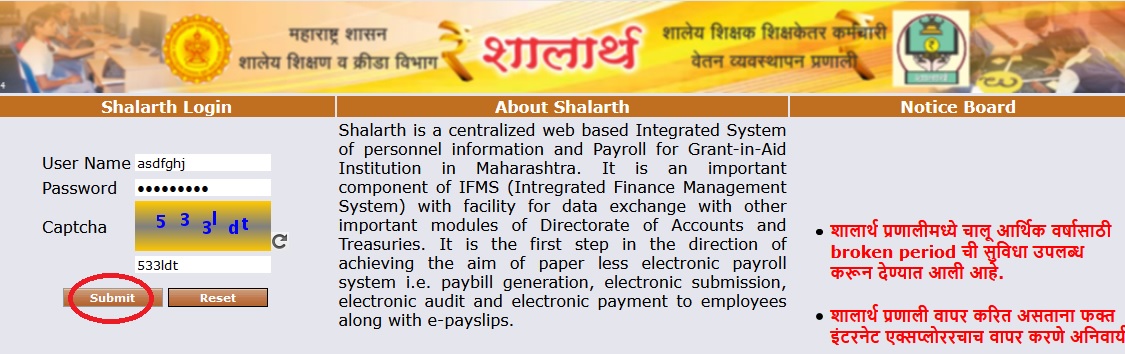
FAQ On Maharashtra Shalarth e-Payslips
Frequently Asked Questions (FAQ) on Maharashtra Shalarth e-Payslips
1. Particular employee is not visible in pay bill.
Solution: Please first check the ‘Date of service expiry’ in Employee Statistic Report. Fill the w.e.f. (With Effect From) date in Change details carefully. It should not be greater than 1’st of the particular month in which you are generating the pay bill.
2. No data available in inner and page wise report.
Solution: Please check in employee eligibility and make sure only 7PC tab ticked and un-tick 6thPC and DA; also, check Date when Change is made is accurate.
3. Employee is relieved from one school, but not able to join in another school.
Solution: There should be one vacant post for joining the employee in new school and post should attached to bill group; if post is vacant and attached still not able to join the employee then create new post for that employee.
4. New configured employee is not getting in 6th PC to 7th PC fixation or while doing fixation for newly configured employees getting error like “kindly check the Post and Service expire date of the employee”
Solution: Please check and update Aadhar also check whether employee is attached to bill-group of such employees who are getting error like above mentioned. Path: Worklist > Payroll > Update Aadhar and UDISE Details.
5. When Deductions are not visible in Pay-Bill
Solution: Please check department eligibility at DDO2 Level (Private Aided) and for ZP DDO3 Level, and confirm the Date when Change is made accurate.
6. When employee is not getting forwarded to level 2 DDO
Solution: Please check individual approval date and date of joining of current post in institution details.
7. When employee is only visible in Change Basic Details
Solution: Please check employee is forwarded or not from DDO level 2.
8. DDO Level 1 unable to login.
Solution: Please contact DDO level 2 for Password Reset (Reset to default).
Note: Even after checking all the points, if issues persist please feel free to contact the MahaIT team at:shalarthhelpdesk@gmail.com
Maharashtra Shalarth Helpline Number
Call : 18001208040
Features of Maharashtra Shalarth e-Payslips
Maharashtra Shalarth e-Payslip is a digital platform that provides electronic payslips for government employees in Maharashtra. Some of its features are:
Easy access:
Employees can access their payslips online from anywhere and at any time using their registered login credentials.
Secure platform:
The platform is secure and ensures the privacy of employee data. It uses encryption technology to protect confidential information.
Quick generation of payslips:
The platform generates payslips automatically and sends them to employees’ registered email addresses, eliminating the need for manual intervention.
User-friendly interface:
The platform is easy to use, and employees can view and download their payslips without any hassle.
Shalarth portal we are not able to login
How to change password? Website doesn’t open.
Mam we are not able to login it,04710100117_AST
Sir/Madam, my username or password is not not matching, How to start it again
if password is forgotten then how can we set password again