rcms.mahafood.gov.in Online RC Management System : Maharashtra Food
Organisation : Food, Civil Supplies and Consumer Protection Department, Maharashtra
Facility Name : Online RC Management System
Applicable State/UT : Maharashtra
Website : http://164.100.62.55/rcms2.0/indexv.aspx
| Want to ask a question / comment on this post? Go to bottom of this page. |
|---|
What is RCMS Online RC Management System?
Online Ration Card Management System (RCMS) is implemented by Food, Civil Supplies and Consumer Protection Department, Maharashtra. Ration cards are an official document issued by state governments in India to households that are eligible to purchase subsidised food grain from the Public Distribution System under the National Food Security Act (NFSA). They also serve as a common form of identification for many Indians.
Related / Similar Facility : MAHACID Stolen Vehicle Enquiry Maharashtra

How To Know Your Ration Card Maharashtra?
To know your Ration Card in Maharashtra, Follow the below steps
Step-1 : Go to the link rcms.mahafood.gov.in/ RID=116
Step-2 : Enter Captcha and Verify
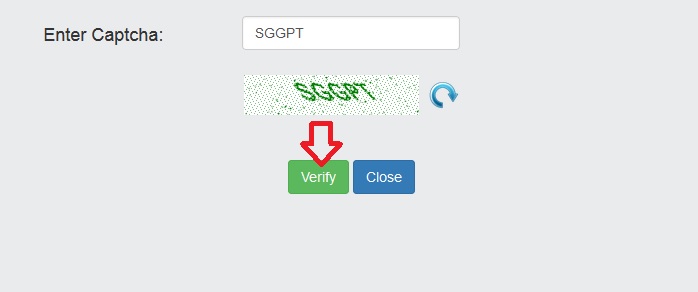
Step-3 : Ration Card Number / Old Ration Card Number
Step-4 : Click on “View Report” button.

How To Know Your Ration Entitlement Maharashtra?
To know your Ration Entitlement in Maharashtra, Follow the below steps
Step-1 : Go to the link http://feast.mahafood.gov.in/FrmFindRcDetails.aspx
Step-2 : Enter Captcha and Verify
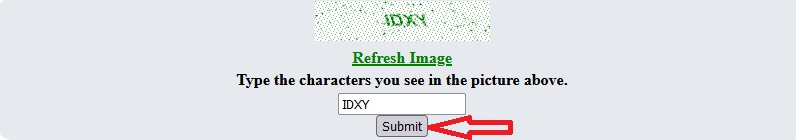
Step-3 : Select Allocation Type ,Month ,Year ,District ,DFSO ,Tfso ,FPS ,Search Like (Name, RCID)
Step-4 : Click on “Search” button.
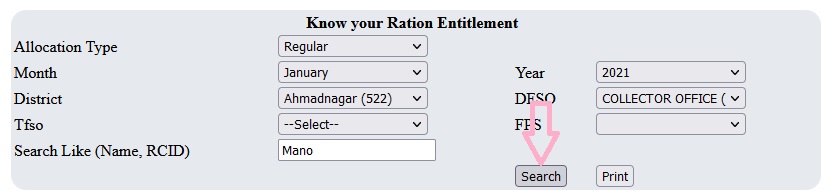
About Department :
The department of Food and Civil Supplies came into existence as a separate unit in the State from March, 1965. It was a part of Agriculture, Food and Cooperation Department prior to this arrangement.
The organization of Weights and Measures separated from Industry, Energy and Labour Department and merged with the department from December, 1977. The department mainly deals with the demand and supply of various essential commodities in the open market as well as Public Distribution System.
The basic responsibility of the department is to enforce of various control orders passed in respect of the Essential Commodities Act, 1955 for price stabilization and matters pertaining to weights and measures.
Main Objectives Of The Department :
** To strengthen the Targeted Public Distribution System.
** To ensure an easy availability of Essential Commodities at reasonable rates.
** To create storage facility for public distribution system;.
** To promote and protect the rights of consumers by way of implementation of Consumer Protection Act, 1986.
Structure Of The Department :
Following sub-sections are working under administrative control of this department –
** Office of the State Commission and District Fora
** Organization of Rationing in Mumbai – Thane Rationing Area
** Offices of supplies under administrative control of Divisional Commissioners and District Collectors
** Office of the Director, Civil Supplies ( Godown and Transport ), Mumbai
** Office of the Commissioner of Supplies
** Divisional & District Offices under the Controller of Weights and Measures
** Office of the Financial Advisor and Deputy Secretary.
FAQ On PoS Device
Frequently Asked Questions (FAQ) On PoS Device
How to know the status of signal strength in PoS device ?
When Device is switched on at the bottom of the screen search for symbol “E” showing good signal strength. If any other symbo means signal strength is week go for wip antenna to boost the signal strength.
How to boost the signal strength in case week signals ?
Change the location of device and use wip antenna still not able to connect use broad band .
How long PoS will function on battery ?
For eight hours.
Sometimes printing fails while generating receipt, what could be the reason ?
Check if paper roll is properly placed. Check for battery strength. Good battery strength is required for printing
Features of RCMS Online RC Management System
The RCMS Online RC Management System (RCMS) is a web-based system that was developed by the Food, Civil Supplies and Consumer Protection Department, Maharashtra to manage ration cards in the state. The system was launched in 2017 and is currently being used by over 100 million ration card holders in the state.
The RCMS has a number of features that make it a more efficient and effective way to manage ration cards. Some of the key features of the system include:
** Online application and registration: Applicants can now apply for and register for ration cards online. This has made the process much more convenient for applicants and has reduced the time and effort required to apply for a ration card.
** Online verification of documents: Applicants can now upload their documents online for verification. This has made the process much more efficient and has reduced the time required to process applications.
** Online tracking of applications: Applicants can now track the status of their applications online. This has made the process much more transparent and has reduced the anxiety of applicants.
** Online grievance redressal: Applicants can now file grievances online. This has made the system more responsive to the needs of the people and has helped to improve the overall user experience.