Canara Bank Grievance Redressal Mechanism : canarabank.com
Organisation : Canara Bank
Facility Name : Grievance Redressal Mechanism
Applicable For : Customers
Website : https://canarabank.com/
| Want to ask a question / comment on this post? Go to bottom of this page. |
|---|
What is Canara Bank Grievance Redressal Mechanism?
Grievance Redressal Mechanism is a facility for Canara Bank account holders to submit their complaint online. Customers are requested to bring to the notice of concerned Branch Managers about their complaint at the first instance. If the complaint is not redressed to the satisfaction of the customer, the same may be taken up with the concerned Regional Office/ Circle Office.

If the complainant still feels unsatisfied with the action taken at the Branch/ Regional Office/ Circle Office, he can approach the Bank’s Nodal Officer at Head office designated to deal with Customer’s complaints/ grievance. Time frame for resolving customer complaints is 30 days from date of lodging complaint.
How To Register For Canara Bank Grievance Redressal Mechanism?
To Register For Canara Bank Grievance Redressal Mechanism, follow the below steps
Step-1 : Go to the link https://canarabank.com/
Step-2 : Enter Your ISD code
Step-3 : Enter Your Mobile Number
Step-4 : Enter Your Email ID
Step-5 : Either of Mobile Number (or) Email ID is Mandatory
Step-6 : Enter the Word Verification
Step-7 : Click on the button “Generate OTP”.
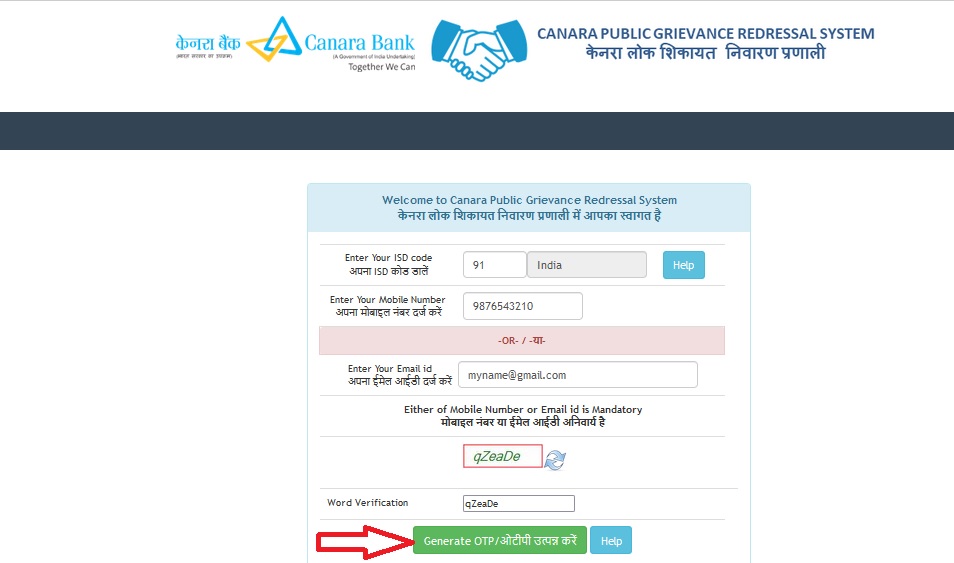
Other Customer Friendly Measures:
Customer Meet is conducted by the Bank on 15th of every month (next working day, if it happens to be Saturday or Public Holiday) at Head Office/ Circle Office/ Regional Office/ Branches to receive customer complaints/ suggestions for improvement.
Canara Bank Toll Free Number
Canara Bank – 1800 425 0018
e-Syndicate – 1800 208 3333, 1800 3011 3333
Non Toll Free Numbers (if calling from outside India) – +91-80-22064232
Call Centre is functioning 24×7. Bank has a dedicated team to attend the calls of Customers/ General Public on banking related issues.
Note :
Customers are requested to call on our mentioned Toll Free Numbers only for any complaints/ issues. Bank shall not be responsible for any consequences arising out of customers calling any other unverified numbers.
FAQ On Canara Bank Grievance Redressal Mechanism
Frequently Asked Questions FAQ on Canara Bank Grievance Redressal Mechanism
Q: Is it necessary to have Mobile/Email, to register online complaints?
A: Yes. This mobile number/Email will be used as your user name. Next time when you visit with same mobile number then you can see history of your previous complaints./ /
Q: What is OTP/OTP?
A: OTP (One Time Password) ensures genuinety of complainant. This is received to the mobile number/Email which complainant enters in the system./OTP ( ) /
Q: How many times I can use my Mobile number/Email id to register a complaint in a day?
A: You can use same mobile/Email five times in a day to register/track a complaint. If you have used same mobile number/Email id five times in a day, then it will not permit you to use the same mobile number/Email for that day. Although next day you can use the same mobile number/Email id for register/track complaints./ / / / , / / / .
Q: What if I didn’t receive OTP/ OTP?
A: Once you have entered your mobile number/Email id, OTP will be sent to your mobile number/email. If you have not got OTP you can resend same by clicking Re-send OTP button on the page. You can send the same OTP two times only/ / , / – .
Q: How many times I can use an OTP?
A: You can use an OTP only once to register/track complaint
Q: How can I log-in to register complaint?
A: 1. Enter your mobile number/Email id in the specified text box
2. Click Generate OTP button
3. You will receive OTP in the mobile number/Email id entered
4. Enter OTP to verify your mobile number/Email id/OTP
5. If OTP is valid, You’ll navigated to Register Complaint
6. If OTP is invalid, you will not navigated to Register Complaint
Q: What if I have lost my mobile?
A: Please intimate nearest branch in case you have lost or changed your mobile number
Q: How will I track my complaints?
A:Once you have registered a complaint, you can track it by entering you mobile number/Email and valid OTP received. Then you will get list of your registered complaints. There clicking on any complaint will tell about the status of the complaint.
Benefits of Canara Bank Grievance Redressal Mechanism
The Canara Bank Grievance Redressal Mechanism is a system that allows customers to raise complaints against the bank. The mechanism is designed to ensure that customer complaints are promptly investigated and resolved.
The benefits of the Canara Bank Grievance Redressal Mechanism include:
Customers can raise complaints easily:
The mechanism is easy to use and customers can raise complaints through a variety of channels, including online, by phone, or in person.
Complaints are investigated promptly:
The bank investigates complaints promptly and customers are kept informed of the progress of their complaint.
Complaints are resolved fairly:
The bank resolves complaints fairly and customers are given the opportunity to provide their input into the resolution process.
Customers are protected:
The mechanism protects customers from unfair treatment and ensures that their rights are upheld.
Canara bank is a fraud Bank and cheating in educational loan subsidy . Customers must check and file case against Canara bank in Consumer Court if subsidy not claimed
I have filed a direct online complaint cum request on 16 Jan 2023. The complaint has been acknowledged and a complaint reference number is 2223CN5641 has been messaged to me. However the status check box does not reflect this complaint reference number and I am unable to seek an update. Please intimate the status of my Complaint number 2223CN5641.
CREDIT CARD NUMBER-46877804702XXXXX
CREDIT CARD OUTSTANDING DUES CLEARED 8 MONTHS BACK AND CLOSED THE ACCOUNT 8 MONTHS BACK. NOW CREDIT CARD DEPARTMENT SHOWING INR 714/- OUTSTANDING. THROUGH HOSUR MAIN BRANCH ONLY ISSUED THE CREDIT CARD AND THE BANK ITSELF CLOSED THE ACCOUNT, THEN ONLY I CAN OPEN THE CURRENT ACCOUNT IN THE NAME OF RC ENGINEERING A/C NO.992120100XXXX
Cell not responding to OPT either on Mobile or Registered email