NITTE University DAKSHA HRMS Portal Login
Organisation : NITTE University
Facility Name : DAKSHA Nitte HRMS Portal
Website : http://www.nitte.edu.in/
| Want to ask a question / comment on this post? Go to bottom of this page. |
|---|
How To Login Into DAKSHA Nitte HRMS Portal?
NITTE University DAKSHA Nitte HRMS Portal Login
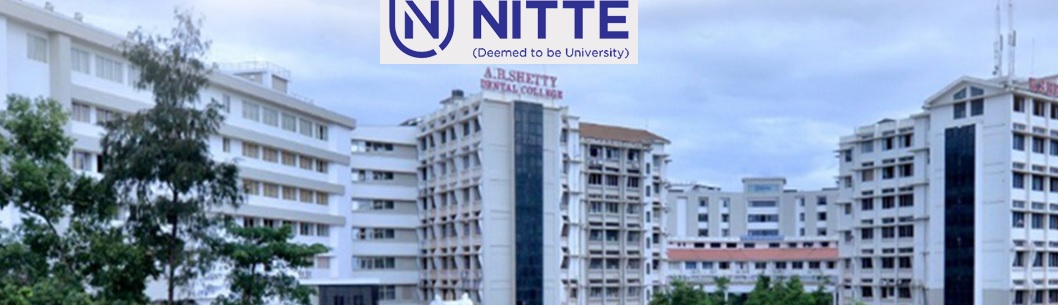
Step-1 : Go to the link https://nitteonline.co.in/hr/login.mps
Step-2 : Enter your Employee ID
Step-3 : Enter your Password
Step-4 : Click on “Sign In” button.
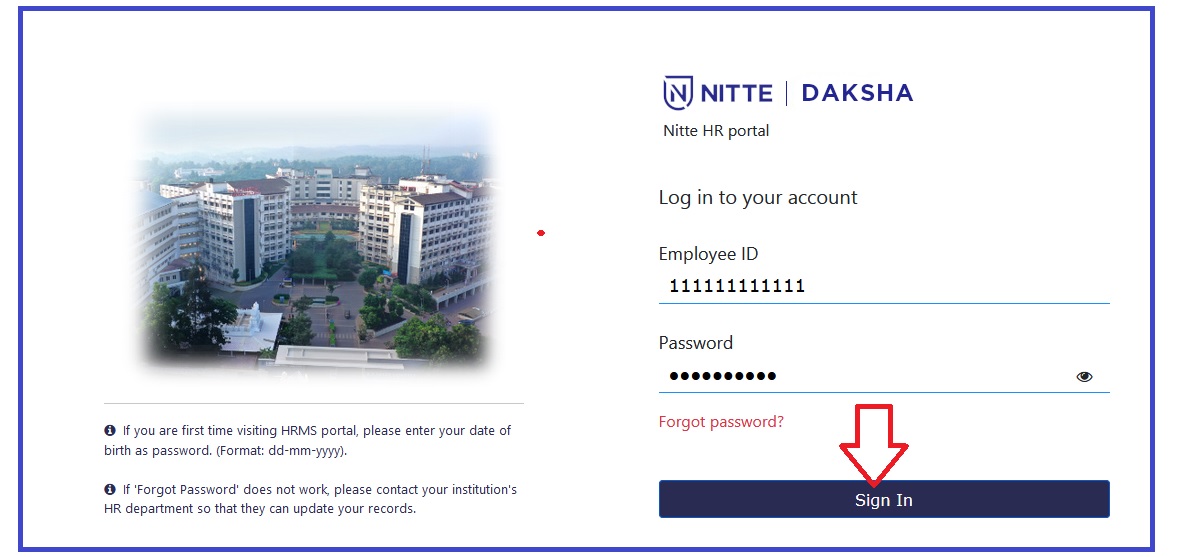
Note:
** If you are first time visiting HRMS portal, please enter your date of birth as password. (Format: dd-mm-yyyy).
** If ‘Forgot Password’ does not work, please contact your institution’s HR department so that they can update your records.
About NITTE:
NITTE, officially NITTE, is an institute of higher education located in Derlakatte, Mangalore, India. It is formed under the Trust of NIITE, a trust sponsored by Nitte Education Trust which has established 31 institutions spread in three campuses at Nitte, Mangalore and Bangalore
Core Values:
1. Quest for learning and discovery:
a. Excellence in learner centered education
b. Innovation, research and scholarship that empowers society
2. Spirit of scientific inquiry and reform:
a. Fostering of a scientific temper
b. Openness to change
3. Integrity and professionalism:
a. Ethical behaviour in personal and professional spheres of life
b. Truthfulness, fairness and sense of duty
4. Respect and Social Compassion:
a. Promoting equality, respect for diversity, trust and humility
b. Instilling a sense of social responsibility through education
Graduate Attributes:
Graduate Attributes based on Vision, Mission and Core Values are stated as follows:
The graduates of NITTE are:
** Proficient in their discipline with the depth of knowledge, degree of skill and the passion required to excel
** Life-long learners ready to face future scientific and technological challenges
** Ethical in their professional and personal lives
** Infused with a sense of social responsibility
** Humane, credible and compassionate individuals
Vision:
To build a humane society through excellence in education and health care
Mission:
To develop NITTE as a Centre of Excellence imparting quality education, generating competent, skilled manpower to face the scientific and social challenges, with a high degree of credibility, integrity, ethical standards and social concern
Contact
NITTE University
6th Floor, University Enclave,
Medical Sciences Complex,
Deralakatte, Mangaluru – 575018
Karnataka, India
Phone : 0824-2204300 / 01 / 02 / 03
E-mail : info@nitte.edu.in
FAQ On DAKSHA Nitte HRMS Portal
Here are some FAQ on DAKSHA Nitte HRMS Portal:
What is DAKSHA Nitte HRMS Portal?
DAKSHA Nitte HRMS Portal is an online human resource management system (HRMS) used by Nitte University and its affiliated institutions. The portal provides a single platform for managing employee records, payroll, leave management, training, and other HR-related functions.
What are the benefits of using DAKSHA Nitte HRMS Portal?
The benefits of using DAKSHA Nitte HRMS Portal include:
** Increased efficiency: The portal can help to streamline HR processes and improve efficiency.
** Improved accuracy: The portal can help to reduce errors in HR data and reporting.
** Improved visibility: The portal can provide managers with real-time visibility into HR data and metrics.
** Improved compliance: The portal can help organizations to comply with labor laws and regulations.
How do I access DAKSHA Nitte HRMS Portal?
To access DAKSHA Nitte HRMS Portal, you must first create an account. You can do this by visiting the portal’s website and clicking on the “Create Account” link. Once you have created an account, you can log in using your username and password.
Dear Sir/Mam,
Link is not working. This is the first time I have faced this problem.
Regards;
Balachandra