resident.uidai.gov.in Check Aadhaar PVC Card Status : Unique Identification Authority of India
Organisation : Unique Identification Authority of India (UIDAI)
Facility Name : Check Aadhaar PVC Card Status
Applicable For : Residents of India
Website : https://resident.uidai.gov.in/
| Want to ask a question / comment on this post? Go to bottom of this page. |
|---|
What is UIDAI Aadhaar PVC Card?
“Order Aadhaar Card” is a new service launched by UIDAI which facilitates the Aadhaar holder to get their Aadhaar details printed on PVC card by paying nominal charges. Residents who do not have registered mobile number can also order using Non-Registered /Alternate Mobile Number.
Related / Similar Facility : UIDAI Order Aadhaar PVC Card Online

How To Check Aadhaar PVC Card Status?
Step-1 : Go to the link https://myaadhaar.uidai.gov.in/
Step-2 : Enter your 12 digit Aadhaar Number / 16 digit Virtual ID / 28 digit EID
Step-3 : Type the Security Code character you see in the picture.
Step-4 : Click on “Send OTP” link
Step-5 : Verify OTP and Submit to check Aadhaar PVC Card Status online.
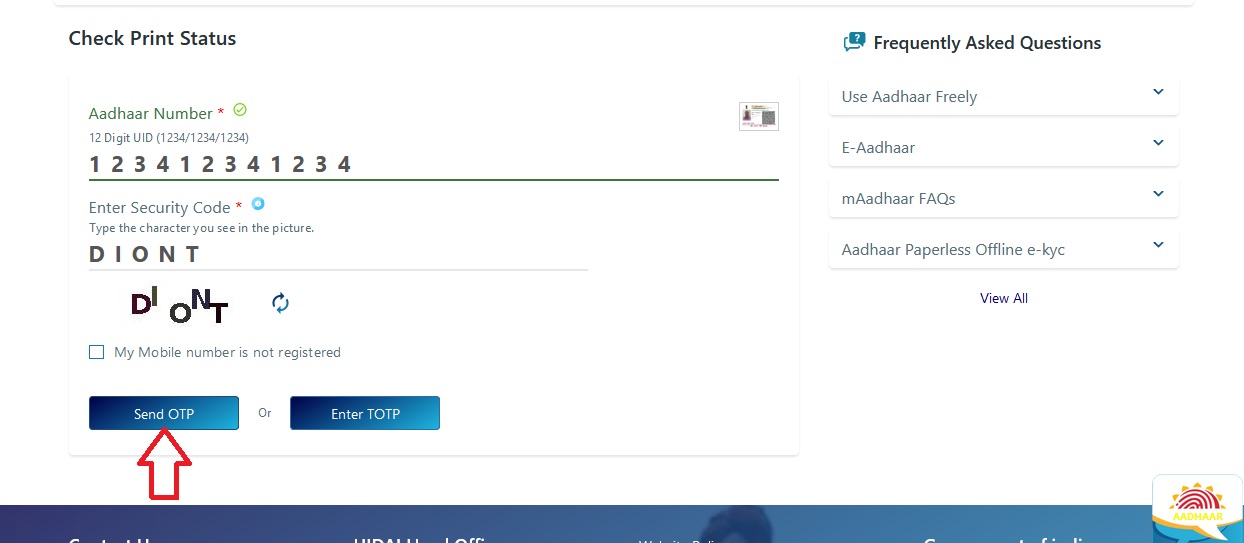
SRN:
SRN is 28 digits Service Request Number which is generated after raising request for Aadhaar Card on our website. It will be generated every time whenever the request will be raised regardless whether payment is successful or not.
If your SRN Number starts with ‘S’, please visit https://myaadhaar.uidai.gov.in/ to check your Order Aadhaar PVC Card status.
Step-1 : Go to the link https://myaadhaar.uidai.gov.in/
Step-2 : Enter SRN Number
Step-3 : Enter Security Code
Step-4 : Click on Submit button

Features of Aadhaar PVC Card
Aadhaar PVC Card contains security features like:
** Secure QR Code
** Hologram
** Micro text
** Ghost image
** Issue Date & Print Date
** Guilloche Pattern
** Embossed Aadhaar Logo
Aadhaar PVC Card Charges:
Charges to be paid are Rs.50/- (Inclusive of GST & speed post charges).
FAQ On Aadhaar PVC Card
Frequently Asked Questions (FAQ) on Aadhaar PVC Card
How to raise request using Non-Registered/Alternate Mobile Number?
Please Visit https://uidai.gov.in or https://myaadhaar.uidai.gov.in/. Click on “Order Aadhaar PVC Card” Service. Enter your 12 digit Aadhaar Number (UID) or 28 digits Enrollment ID. Enter the security code Click on check box “If you do not have a registered mobile number, please check in the box”. Please enter Non-Registered / Alternate Mobile Number. Click on “Send OTP” Click on the check box against “Terms and Conditions”.
(Note: Click on hyper link to see details). Click on “Submit” Button to complete OTP verification. No preview of the Aadhaar details will be available. Click on “Make payment”. You will be re-directed to Payment Gateway page with payment options as Credit/Debit Card, Net banking and UPI. After successful payment, receipt will get generated having digital signature which can be downloaded by resident in PDF format.
Resident will also get the Service Request Number via SMS. Resident can track the status of SRN till dispatch of Aadhaar Card on Check Aadhaar Card Status. SMS containing AWB number will also be sent once dispatched from DoP. Resident can further track delivery status by visiting DoP website.
How many days will it take to receive “Aadhaar PVC Card” after creating successful request?
After receiving order for Aadhaar PVC Card from the resident UIDAI handovers printed Aadhaar Card to DoP within 5 working days (excluding the date of request). Aadhaar PVC Card is delivered to the residents at their registerd address in adhaar database using SPEED POST Service of India Post in line with Department of Posts delivery norms. Resident may track delivery status using DoP Status Track Services on https://www.indiapost.gov.in/_layouts/15/dop.portal.tracking/trackconsignment.aspx
How Aadhaar PVC Card is different from Aadhaar Letter?
Aadhaar letter is laminated paper based document issued to the residents after enrolment and update. Aadhaar Card is a durable and easy to carry PVC card with security features. All forms of Aadhaar (eAadhaar, mAadhaar, Aadhaar letter, Aadhaar card) are equally valid. The resident has the choice to use any of these forms of Aadhaar issued by UIDAI.
Benefits of UIDAI Aadhaar PVC Card
The UIDAI Aadhaar PVC Card is a new initiative by the Unique Identification Authority of India (UIDAI) to make Aadhaar cards more portable and durable. The card is made of polyvinyl chloride (PVC), which is a strong and weather-resistant material. It is also credit card-sized, making it easy to carry in a wallet or purse.
The UIDAI Aadhaar PVC Card offers a number of benefits over the traditional paper-based Aadhaar card, including:
** Portability: The PVC card is small and lightweight, making it easy to carry.
** Durability: The PVC card is made of a strong and weather-resistant material, making it less likely to be damaged.
** Security: The PVC card has a number of security features, including a hologram and a security thread, making it more difficult to forge.
** Convenience: The PVC card can be ordered online and delivered to your home, making it more convenient to obtain.
If you have an Aadhaar card, you can order a PVC card online through the UIDAI website. The cost of the PVC card is Rs. 50.
Where is my cadhar card , since 2 months waiting forcard
Dear Aadhar Card I had applied on 8th july 2022 for PVC Aadhar card, for which I have paid but I have not received my PVC card yet.10 days already passed status shown print on process.
please check and do the needful.
Dear Aadhar Card I had applied for PVC Aadhar card, for which I have paid but I have not received my PVC card yet. please tell me where is PVC card otherwise refund my payment.
Dear Aadhar Card I had applied for PVC Aadhar card, for which I have paid but I have not received my PVC card yet. please tell me where is PVC card otherwise refund my payment.
Regards
Sachin Chauhan