resident.uidai.gov.in Aadhaar Lock and Unlock Service : Unique Identification Authority of India
Organisation : Unique Identification Authority of India (UIDAI)
Facility Name : Aadhaar Lock and Unlock Service
Applicable For : Residents of India
Website : https://resident.uidai.gov.in/
| Want to ask a question / comment on this post? Go to bottom of this page. |
|---|
UIDAI Aadhaar Lock & Unlock Service
Unique Identification Authority of India (UIDAI), Aadhaar Lock and Unlock Service
Related / Similar Facility : UIDAI Update Aadhaar Demographics Data Online

How To Lock & Unlock Aadhaar?
Step-1 : Go to the link https://resident.uidai.gov.in/
Step-2 : Select Lock/Unlock Option
Step-3 : Enter your Aadhaar Number
Step-4 : Enter your Full Name
Step-5 : Enter your Pincode
Step-6 : Enter Security Code
Step-7 : Click on “Send OTP” link
Step-8 : Verify OTP and Submit
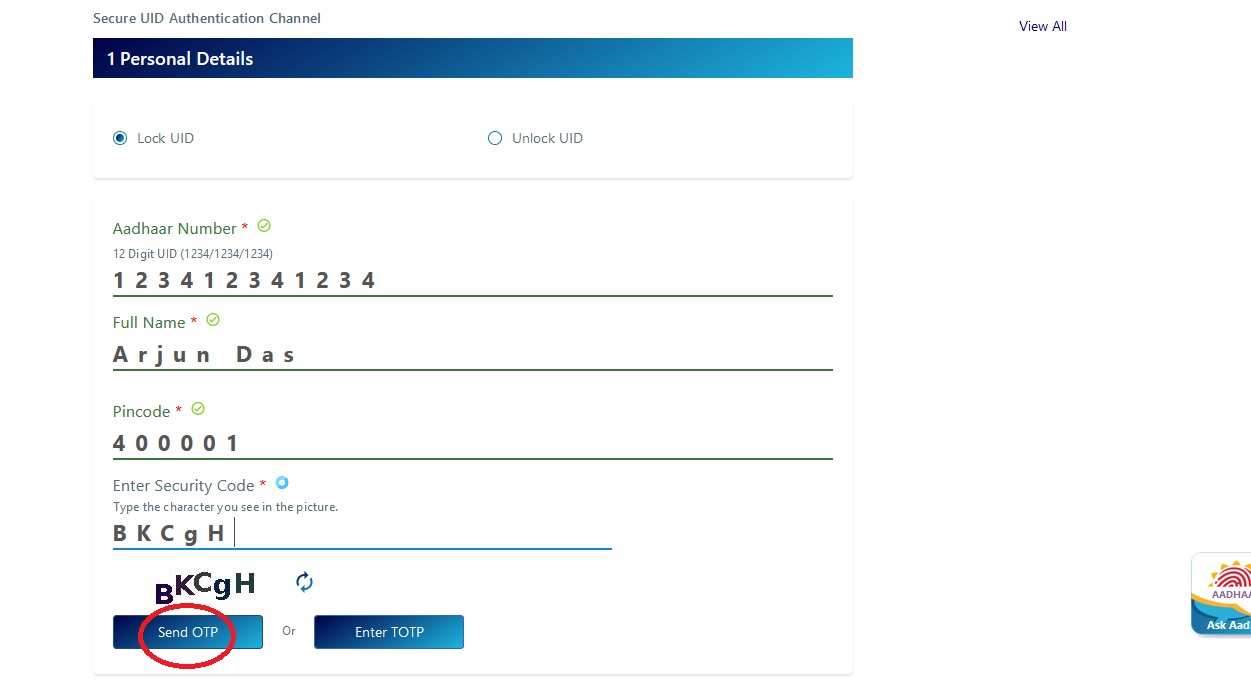
Note:
1. Dear Resident, After locking Aadhaar you will not be able to perform authentication using Aadhaar number.
2. However, authentication may be performed using VID.
3. Resident shall ensure that latest VID is with him. In order to retrieve existing VID resident may send SMS to 1947. RVID [last 4 or 8 digits of UID] {ex: RVID 1234}
4. VID is mandatory for UID LOCK/UNLOCK.
Aadhaar Lock/Unlock FAQs
I forgot my VID. How can I get it after locking UID?
After Locking UID if resident forgot VID, Resident can make use of SMS service to Retrieve 16 digit VID on his register mobile number
Send SMS 1947 with Aadhaar Register mobile number as RVID Space last 4 or 8 digit of UID.
Ex:- RVID 1234
How can resident Unlock UID?
For Unlocking UID resident should have latest VID number and if resident forgot 16 digit VID he can retrieve latest VID from SMS services
RVID Space last 4 or 8 digit of UID. SMS to 1947. Ex- RVID 1234
Select Unlock radio button, Enter Latest VID and security Code and click on send OTP or select TOTP and click on Submit. Your UID will be unlocked successfully.
How can resident Lock UID?
For Locking UID, Resident should have 16 digit VID number and it’s a pre-requisite for locking. If resident don’t have VID can generate via SMS Service or Resident Portal.
SMS Service. GVID space last 4 or 8 digit of UID. SMS to 1947. Ex- GVID 1234.
Open Resident portal Under Aadhaar Service Click on Lock & Unlock. Select UID Lock Radio Button and enter UID Number, Full Name, and Pin Code as in latest details and enter Security code. Click on Send OTP or select TOTP and click on submit. Your UID will be locked successfully.
What is UID Lock & Unlock?
Security and privacy of personal data has been the primary focus for resident, further attempt to strengthen security and provide control to the resident we have provisioned to support locking and unlocking 12 digit UID
Resident can lock his UID number Via Resident Portal, by doing this Resident cannot perform any sort of Authentication by using UID, UID Token & ANCS Token for Biometric, Demographic & OTP Based authentication. Once UID is locked resident can authenticate using 16 digit VID Number for all forms of authentication (Demo, Bio & OTP).
If resident wants to unlock UID he/she can do so on resident portal. After unlocking resident can authenticate using UID, UID Token & ANCS Token for Biometric, Demo & OTP Based Transaction and also he can authenticate with VID.