Federal Bank Certificates/ Statements Download Online : federalbank.co.in
Organisation : Federal Bank
Facility Name : Download Certificates/ Statements Online
Applicable For : Account Holders
Website : https://www.federalbank.co.in/home
| Want to ask a question / comment on this post? Go to bottom of this page. |
|---|
How To Download Federal Bank Certificates?
Download Federal Bank Certificates/ Statements Online

Step-1 : Go to the link https://cpps.federalbank.co.in:8080/certificate-portal/
Step-2 : Enter your 14-digit Federal Bank Account Number
Step-3 : Then click on Continue
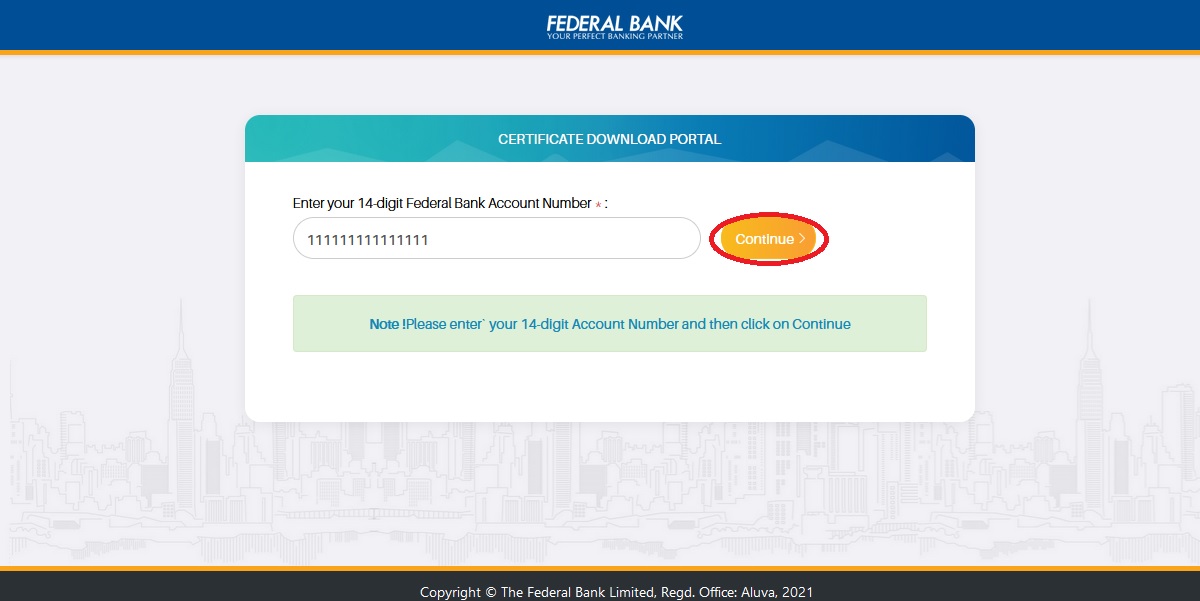
Federal Bank Contact Centre
Contact Centre is a single window where customers and prospective customers can call and get information about accounts, products and services of Our Bank round the clock.
Federal Bank 24X7 Phone Banking
When a customer makes a call to the toll free number 1800 425 1199, the call will be first handled by the IVR (Interactive Voice Response) System and options will be presented by the IVR to the customer. No manual intervention happens at this stage. The customer can select language and then get services like
** Account balance
** Last five transactions,
** Cheque status,
** Deposit & loan account details etc. using the phone banking services.
Services offered from our Contact Centre by the executive:
** Account Balance
** Cheque status inquiry
** Transaction details
** Information regarding service charges, interest rates, Branch/ATM locations
** Soft Token generartion for FedNet
** Verification upon registation of ATM cards for online transactions
** Trouble shooting of FedNet & Mobile banking related queries
** Phone Banking Registration
** General queries on Federal Bank product & services
** Handling of customer complaints/suggestions
** Unlocking of FedNet accounts
** Accepting request for re-issue of FedNet passwords
** ATM card status
Can branches make calls to the Contact Centre?
Branches are not supposed to make any calls to the contact centre. However branches may advice the customers to make calls to the Contact Centre for the services mentioned in answer to question 14. Branches should not give an impression to the customers that Contact Centre will be able to solve issues, which the branch is unable to solve, like reversal of service charges, permitting concessions etc.
What are the services that are going to be launched in the near future?
Through IVR following products are now ready to be launched
** Fund transfer between own accounts
** Fund transfer to third party accounts
** Cheque Book Acknowledgement
** Cheque Book Request
What are the advantages for the branches with the implementation of Phone banking facility?
A large number of customers call the branch to know account balances, cheque status etc. Branches can educate the customers about the phone banking facility and ask them to call 1800-425- 1199 when needed.
This will reduce the work load at branches and these calls are free of charges to the caller. Also Phone Banking is a secured mode through which a customer can get the information of his account, while for a telephone call to the branch, it is difficult to identify the customer unless and other wise the voice is known to the officer.