onlineregistrationani.gov.in : NGDRS Online Document/Land Registration Andaman and Nicobar
Organisation : Department of Revenue, Government of Andaman and Nicobar
Facility Name : Online Document/Land Registration
Applicable State/UT : Andaman and Nicobar
Website : https://onlineregistrationani.gov.in/
| Want to ask a question / comment on this post? Go to bottom of this page. |
|---|
NGDRS Document/Land Registration
NGDRS, the National Generic Document Registration System launched by Govt. of India is a state specific instance and it can be accessed from the link given on State Registration website.

NGDRS Features
** The software is configurable as per State specific Property Registration Act.
** Facility for Online document entry by citizen.
** Online valuation module with stamp duty calculation.
** Role-based access to citizens and Department users.
** SMS facility to send alerts to citizens & departmental users.
** Hierarchy based maker/checker facility.
** eKYC – UID based authentication with the help of biometric or iris at the time of Admission.
** Linkage with Land records system.
** Interface for Online payment facility.
** Linkage with stamp inventory software to avoid duplicate usage of used stamp paper.
** Storage of copy of registered documents using scanning technology.
** View, download scanned documents to generate certified copy for an authorized user.
** Unicode based Local Language support.
** Registration anywhere within concurrent jurisdiction.
** Single log in credentials for all modules.
** Daily, Monthly & yearly MIS reports with cash book & other account related reports.
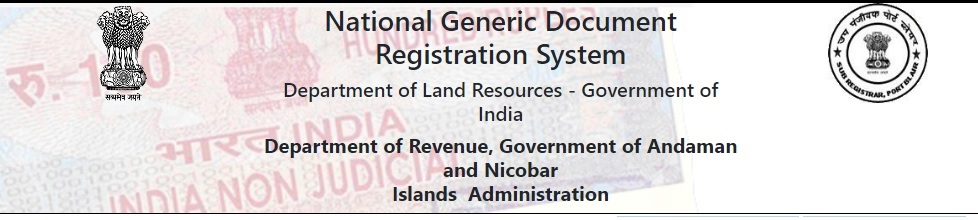
Citizen Registration
** Go to Citizen Registration:
** Red Asterisk (*) are mandatory /compulsory fields.
** Fields not showing Red Asterisk (*) are optional.
** Password Policy : Password should contain at least 1 Uppercase, 1 Lowercase, 1 digit, 1 special character)
Register Here : https://onlineregistrationani.gov.in/Users/citizenregistration
Steps for Citizen Registration
** Enter valid 10 digit mobile number
** Enter username of your preference.
** Check username is available by click on Check Availability button to make sure username is available. If username is available then only user has allowed to create username
** Enter password (Password should contain at least 1 Uppercase, 1 Lowercase, 1 digit, 1 special character)
** Enter retype password (Retype password should be same as entered password)
** Read the characters from the captcha image
** And enter text in field
** Click on submit button for to save records. (If record save successfully then success message is displayed)
** By click on cancel button user re-direct to home page
** Enter the details in citizen registration form and click on submit button for to generate citizen username & password.
Note:
** Citizen Needs to Register themselves before applying.
** Needs to Fill various information being asked in the portal.
** All are mandatory ex: for Sale Deed->General info-Property Details->parties->Witness->Identifier->Stamp Duty->Online Appointment etc.
** Citizen can apply online by uploading the relevant documents.
** Stamp Duty will be calculated automatically based on Valuation/Consideration Amount.
** Get Online Appointments
Contact
Helpdesk : helpdesk.ngdrs@nic.in