Axis Mutual Fund WhatsApp Service : axismf.com
Organisation : Axis Mutual Fund
Facility Name : WhatsApp Service
Applicable For : Investor
Website : https://www.axismf.com/
| Want to ask a question / comment on this post? Go to bottom of this page. |
|---|
What is Axis Mutual Fund WhatsApp Service?
WhatsApp Service is offered by Axis Mutual Fund for Investors. Send “Hi” on WhatsApp number 7506771113 to get your account details instantly.
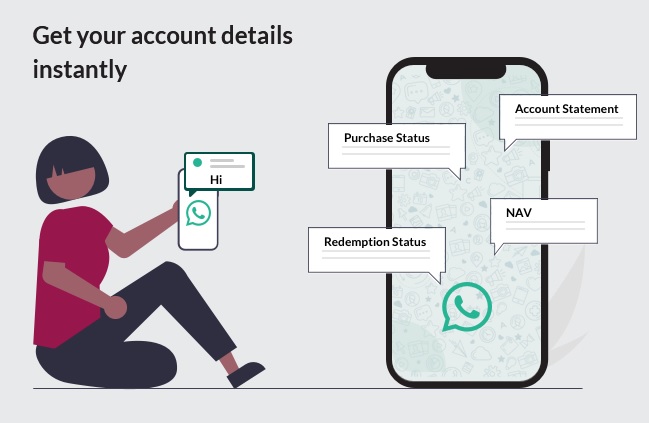
Following services are available on WhatsApp:
** NAV
** Valuation
** Account statement
** Purchase Status
** Redemption Status
** Logging a complaint/query/request
** Transactions
How To Register For Axis Mutual Fund WhatsApp Service?
To Register For Axis Mutual Fund WhatsApp Service, Send “Hi” on WhatsApp number 7506771113 from registered mobile number

FAQs On Axis Mutual Fund WhatsApp Service
Frequently Asked Questions FAQs On Axis Mutual Fund WhatsApp Service
How do I make lump sum investment?
Select the option for transactions. A link will be provided of the login page of www.axismf.com website to complete the purchase transaction.
Can I download account statement from WhatsApp Service?
Account Statement will not be downloaded on the handset. It will be triggered on the registered email ID of the investor.
Can I check the status of my purchase transaction?
Yes. It displays the last 5 purchase transactions (It does not include SIP details)
Can I Check the status of my Redemption transaction?
Yes. It displays the last 5 Redemption transactions.
If folio number is not available, how do I check my valuation?
Valuation details is available both on Mobile and Folio basis.
What transactions can be done on WhatsApp Service?
Transaction like lump sum investment, SIP, Redemption and Switch can be done.
How can I redeem funds on WhatsApp service?
First select the transaction option from the main menu and then select redemption. Choose the folio to redeem the funds from. Enter the PAN registered in the folio. After selecting the scheme, current market value will be displayed. Select the basis of redemption from the options provided.
Post confirmation of bank details, summary of redemption will be displayed. Confirm the transaction and accept the terms and condition to process the redemption request. Reference ID will be provided for future correspondence.
What will happen if I input wrong details?
Three consecutive wrong inputs will reset the service & will display the main menu.
Can I start a new SIP on WhatsApp service?
Yes. SIP can be registered on WhatsApp for existing as well as new scheme.
How do I start SIP on WhatsApp Service?
Select the Transaction option from the main menu and then select SIP from the transaction menu. Choose the folio from the list of folios in which SIP needs to be registered. Enter PAN. Select the mode of investment, whether direct or using the distributor code of last purchase transaction.
Complete the transaction after selecting the scheme, amount, SIP date & tenure. Post confirmation, URN number will be generated. Visit the bank site using the link provided and add the URN by selecting Axis Mutual Fund as a biller to complete the SIP registration.
Can I cancel SIP on WhatsApp service?
Currently this service is not available on WhatsApp.
Can I upload/attach a file on WhatsApp service?
Currently file cannot be uploaded or attached on WhatsApp.
How can I raise a complaint/query/request with Axis MF on WhatsApp Service?
Select the option from main menu to raise a query and type in your query within 200 characters. A reference ID will be provided & Axis AMC Service Manager will get in touch over phone or email to update the status of query.
I want to start an SIP with Quarterly frequency?
Currently only monthly frequency is available on WhatsApp service
I am unable to invest under IDCW option.
Currently investment under only growth option is available.
How can I do switch transaction on WhatsApp Service?
Select the Transaction option from the main menu and then select Switch from the transaction menu. Choose the folio from the list of folios in which switch transaction will be processed. Enter the PAN registered in the folio. Select the mode of investment, whether direct or using the distributor code of last purchase transaction.
Select the scheme to switch out from. After selecting the category & scheme to switch into, current value of the switch in scheme will be displayed. Enter the amount you wish to switch. Summary of the switch transaction will be displayed. Post confirmation & after accepting the terms and conditions, switch transaction will be processed and reference ID will be provided for future correspondence.