jharnibandhan.gov.in : National Generic Document Registration System (NGDRS)
Organisation : Department of Land Resources, Ministry of Rural Development
Facility Name : National Generic Document Registration System (NGDRS)
Website : https://jharnibandhan.gov.in/
| Want to ask a question / comment on this post? Go to bottom of this page. |
|---|
What is NGDRS?
National Generic Document Registration System (NGDRS) is common configurable generic document registration software registering documents with Registrar offices of the State Govt. The project has been initiated by Department of Land Resources, Ministry of Rural Development, and Government of India. The Department of Registration and Stamps provides property registration services to the citizens as per the Registration Act and collects revenue through Stamp Duty as per the Stamp Act.

Features of NGDRS
National Generic Document Registration System (NGDRS) Features are
** The software is configurable as per State specific Property Registration Act.
** Facility for Online document entry by citizen.
** Online valuation module with stamp duty calculation.
** Role-based access to citizens and Department users.
** SMS facility to send alerts to citizens & departmental users.
** Hierarchy based maker/checker facility.
** eKYC – UID based authentication with the help of biometric or iris at the time of Admission.
** Linkage with Land records system.
** Interface for Online payment facility.
** Linkage with stamp inventory software to avoid duplicate usage of used stamp paper.
** Storage of copy of registered documents using scanning technology.
** View, download scanned documents to generate certified copy for an authorized user.
** Unicode based Local Language support.
** Registration anywhere within concurrent jurisdiction.
** Single log in credentials for all modules.
** Daily, Monthly & yearly MIS reports with cash book & other account related reports
Benefits of NGDRS
National Generic Document Registration System (NGDRS) Benefits are
** It reduces the administrative overhead of Government departments by minimizing the use of paper, registration time and appointments prior proceeding to the SR office
** All registration stake holders are on a single platform.
** Citizen empowerment by enabling property valuation on a click achieving easy of doing business.
How To Register At NGDRS?
Since NGDRS is a web based application, following steps may be followed to start the usage:
1. Open a browser (Mozilla Firefox/ Google Chrome).
2. Type ‘https:// jharnibandhan.gov.in’ in the address bar of the browser and press Enter.
3. On the left side menu bar, there would be a provision for ‘Citizen Registration’.
4. Citizen need to submit one time registration details in order to request for login credentials.
5. Email/ SMS alert will be sent to Citizens upon approval of their registration by the Department.
6. A login form would appear for every citizen user of the system, once the registration details are stored in the system and approved.
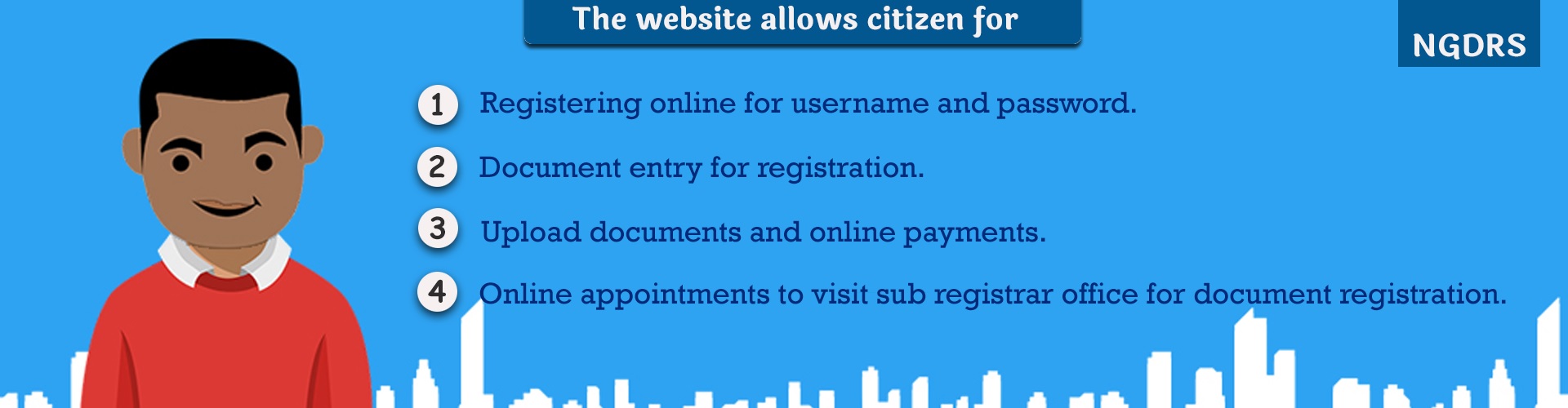
FAQ On NGDRS
Frequently Asked Questions FAQ for National Generic Document Registration System (NGDRS)
What is the maximum allowed file size that can be uploaded?
The size of document is configurable and it is done as per the requirement of respective States.
What type of files can be uploaded?
File types that can be uploaded – pdf.
Can I reschedule and/or cancel appointments?
Yes, Reschedule option is provided in citizen entry part from where a citizen can easily reschedule or cancel their appointment till final submission of application.
Revert the document?
Not possible to revert the document once it is accepted by SRO and processed for payment verification
Can stamp duty be paid in your department?
It depends on the state govt. policies whether to accept cash at SR office or online payments directly.
Can I get a refund?
Yes, it depends on state govt. policies. You have to contact respective Sub Registrar for this issue.
NGDRS Help Desk
Kindly report your NGDRS queries on helpdesk.ngdrs AT nic.in with copy to kushaali AT gmail.com and loukesh.kumar AT nic.in
why is access denied