CPENGRAMS Submit Appeal Online : pgportal.gov.in
Organisation : Department of Pension & Pensioners’ Welfare
Portal Name : CPENGRAMS [Centralized Pension Grievance Redress & Monitoring System]
Facility Name : Submit Appeal Online
Applicable For : Person who are not satisfied with the Grievance disposal
Applicable State/UT : All India
Website : https://pgportal.gov.in/pension/GrievanceStatus.aspx?Action=A
| Want to ask a question / comment on this post? Go to bottom of this page. |
|---|
What is CPENGRAMS?
CPENGRAMS [Centralized Pension Grievance Redress & Monitoring System] is an online web-enabled system developed by National Informatics Centre [NIC] in association with the Department of Pension & Pensioners’ Welfare with an objective of speedy redress and effective monitoring of the grievances besides providing a fast access to the pensioners. Special focus is being given on grievance registration by Family Pensioner & Super Senior Pensioner

How To Submit Appeal At CPENGRAMS?
If you are not satisfied with the Grievance disposal, then you can Appeal. Appeal can only be done within 30 days of the disposal of grievance. To Submit Appeal At CPENGRAMS, follow the below steps
Steps:
** Go to the link https://pgportal.gov.in/pension/GrievanceStatus.aspx?Action=A
** Enter the Registration Number against which you want to Appeal, Mobile Number, Security Code and click Submit button to go to Appeal page, as shown below.
** Grievance/Appeal Status is displayed.
** If you wish to Appeal then select Yes or else select No, when asked ‘Do you Want to Appeal’.
** Enter OTP sent on registered mobile number and email.
** Enter Details of Appeal (upto 4000 characters) and Security Code.
** Click on Submit button.
** Appeal No. will be provided. This Appeal number is also sent to the Complainant/Pensioner via Email/SMS if mobile no/email id is provided during the registration.
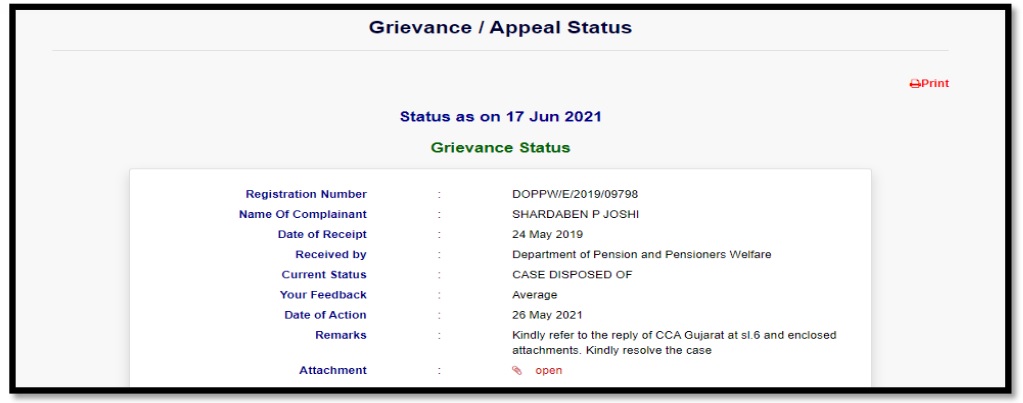
How To View Grievance/Appeal Status?
** Go to the link https://pgportal.gov.in/pension/GrievanceStatus.aspx
** Click on “View Grievance/Appeal Status” button
** Enter the Registration Number, Mobile Number, Security Code and click on Submit button to go to View Grievance/Appeal Status page.
** After submitting the details, current status of Grievance is displayed. If any Appeal has been registered then the status of Appeal is also displayed
Features of CPENGRAMS
CPENGRAMS offers the following features:
** Online Lodging of grievances.
** Send the Reminder/Clarification for the registered grievance.
** View Grievance/Appeal Status.
** Feedback
** Appeal if not satisfied with the Grievance disposal
FAQ On CPENGRAMS
Frequently Asked Questions on Grievance Redress Mechanism in Government of India and the Role of Department of Administrative Reforms and Public Grievance, New Delhi, therein (CPENGRAMS)
1. Where can the grievances be sent?
The grievances can be sent to :
** The Department of Administrative Reforms and Public Grievances. (pgportal.gov.in)
** The Department of Pensions and Pensioners’ Welfare.(DP&PW) (pgportal.gov.in/pension/)
The above nodal agencies receive grievances online through pgportal.gov.in as well as by post or by hand in person, from the public.
2. How do I lodge the grievance?
The grievances can be lodged online on . In cases where internet facility is not available or even otherwise, the citizen is free to send her/his grievance by Post. There is no prescribed format. The grievance may be written on any plain sheet of paper or on a Postcard / Inland letter and addressed to the Department.
3. What happens when I lodge the grievance?
The grievance is acknowledged online or by post. A unique registration number is given to each grievance.
4. How do I track my grievance?
It may be tracked on the pgportal using view status link and after providing unique registration number.
5. What happens to the grievances? How are the grievances dealt with in Central Ministries/Departments?
Every Central Ministry / Department has designated a Joint Secretary or a Director / Deputy Secretary, as its ‘Director of Grievances’. He / She is the nodal officer for redress of grievances on work areas allocated to that particular Ministry / Department.
6. After redress, can the grievance be re-opened for further correspondence about it having been closed without details etc.?
No. In such situations, the citizen will have to lodge a fresh grievance drawing reference to the closed grievance, and call for details. Sometimes, the details are sent by post and mentioned in the final report. The postal delivery may be awaited before lodging a fresh grievance
Contact
Toll Free Number : 1800-11-1960
Email id : care.dppw AT nic.in