TNSTC Cancel Ticket : Tamil Nadu State Transport Corporation
Organisation : Tamil Nadu State Transport Corporation Ltd TNSTC
Facility Name : Cancel Ticket
Applicable State : Tamil Nadu
Website : https://www.tnstc.in/home.html
| Want to ask a question / comment on this post? Go to bottom of this page. |
|---|
How To Cancel TNSTC Ticket?
To cancel TNSTC ticket, follow the below steps
Step-1 : Go to the link https://www.tnstc.in/TNSTCOnline/validateUser.do
Step-2 : Please enter your PNR Number, email and Mobile Number
Step-3 : Click on Send OTP button
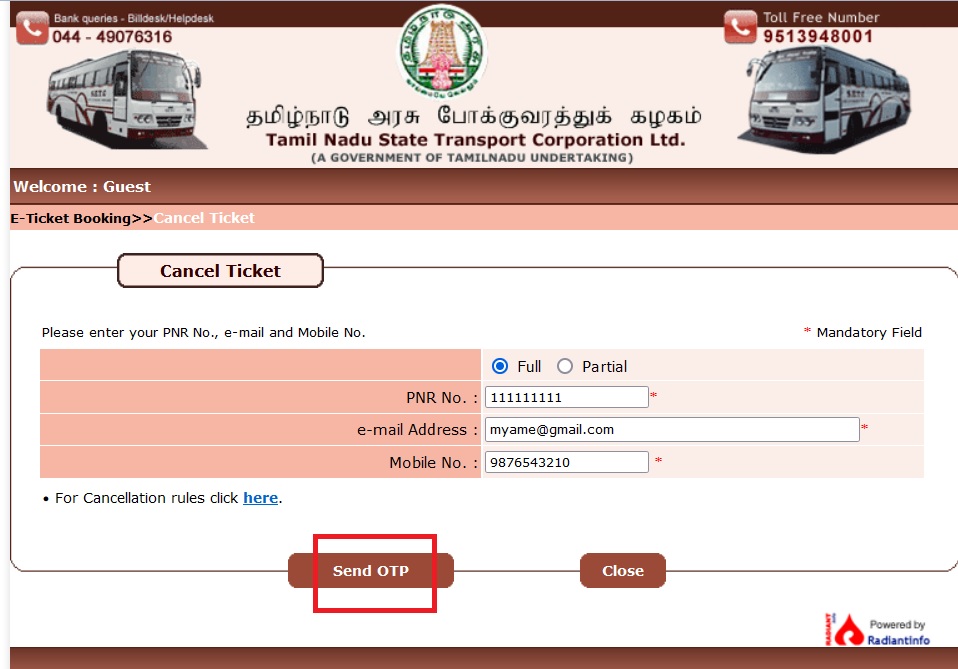
Rules of Ticket Cancellation
** Refund rules in respect of journey tickets for E-ticket and M ticket
** Before 48 hours of the schedule time of departure of the bus from the origin point.10% deduction of fare
** Between 24 Hrs and 48 Hrs of the schedule time of departure of the bus from the origin point. 20 % deduction of fare
** Between 60 minutes and 24 Hrs of the schedule time of departure of the bus from the origin point. 25 % deduction of fare
** Reservation Fee and other applicable charges will not be refunded under any circumstances.
** Cancellation of e-ticket / Mobile tickets is allowed only up to One (1) hour before the scheduled departure of the bus service from the Origin Point. After that cancellation will not be allowed.
** Further, cancellation can be done only before 9 PM for the current date journey after 10 PM and next day journey before 7 AM
** All refunds related to E-Tickets and M-tickets will be refunded to the concerned Credit card / Bank Account only within 14 bank working days. The time taken for transfer of amount to customer account depends on the concerned bank’s policy. SETC is not responsible for the bank side delay.
** If the service is cancelled by TNSTC for operational reasons, refund applicable will be made to the concerned Credit Card / Bank Account only after receiving refund claim letter from the customer.
** In case the ETicket was not booked but amount debited from your Bank account or Credit / Debit card, the amount would be credited back to your account / card within 15 working days.
** In case the amount is not credited in 15 working days, please send a refund request letter to the Commercial Manager in the address below, quoting your User ID and Booking reference number (OB Number) of the transaction.
** SETC will not be responsible for refund delays from Bank side.
Note:
“In case of any service was cancelled by TNSTC’s due to unavoidable circumstances and no alternate service was operated in place of the Cancelled services, then the passengers reserved in that particular service can get the refund (after deducting applicable service fee) by sending a refund claim letter to the following address, along with original Journey Tickets within 25 (Twenty five) days from the date of journey and no claim will be entertained thereafter.”

Contact
The Deputy Manager (commercial),
State Express Transport Corporation Tamil Nadu Ltd.,
“Thiruvalluvar House”
No.2, Pallavan salai, Chennai – 600002.
FAQ On TNSTC Ticket Cancellation
Here are some frequently asked questions about TNSTC ticket cancellation:
Can I cancel my TNSTC ticket?
Yes, you can cancel your TNSTC ticket. You can cancel your ticket online, through the TNSTC customer care, or at any TNSTC bus stand.
What is the cancellation fee for TNSTC tickets?
The cancellation fee for TNSTC tickets varies depending on the type of ticket and the time of cancellation. For example, the cancellation fee for a regular ticket is Rs. 50 if you cancel it within 4 hours of the departure of the bus, and Rs. 100 if you cancel it after 4 hours of the departure of the bus.
How do I cancel my TNSTC ticket online?
To cancel your TNSTC ticket online, you need to visit the TNSTC website and log in to your account. Once you are logged in, you can select the ticket that you want to cancel and click on the “Cancel” button. You will then be asked to enter your reason for cancellation and to provide your credit card details. The cancellation fee will be deducted from your credit card and your ticket will be cancelled.
How do I cancel my TNSTC ticket through the customer care?
To cancel your TNSTC ticket through the customer care, you need to call the TNSTC customer care number. The customer care number is 1800 425 1555. Once you have called the customer care number, you will need to provide your ticket number and your reason for cancellation. The customer care representative will then cancel your ticket and the cancellation fee will be deducted from your credit card.
I have booked a ticket, but I want to cancel the ticket is there any refund possible
where will i get my OB ref NO?
Why not show my ticket in view Tickets