Cancel AbhiBus Bus Ticket Online
Organisation : AbhiBus
Facility Name : Cancel AbhiBus Bus Ticket Online
Applicable State/UT : All India
Website : https://www.abhibus.com/
| Want to ask a question / comment on this post? Go to bottom of this page. |
|---|
How To Cancel AbhiBus Bus Ticket Online?
To Cancel AbhiBus Bus Ticket Online, Follow the below steps
Related / Similar Facility : AbhiBus Online Bus Ticket Booking
Step-1 : Go to the link https://www.abhibus.com/cancellation
Step-2 : Enter the Abhibus Booking ID.
Step-3 : Enter the Mobile Number.
Step-4 : Click On Retrieve button.
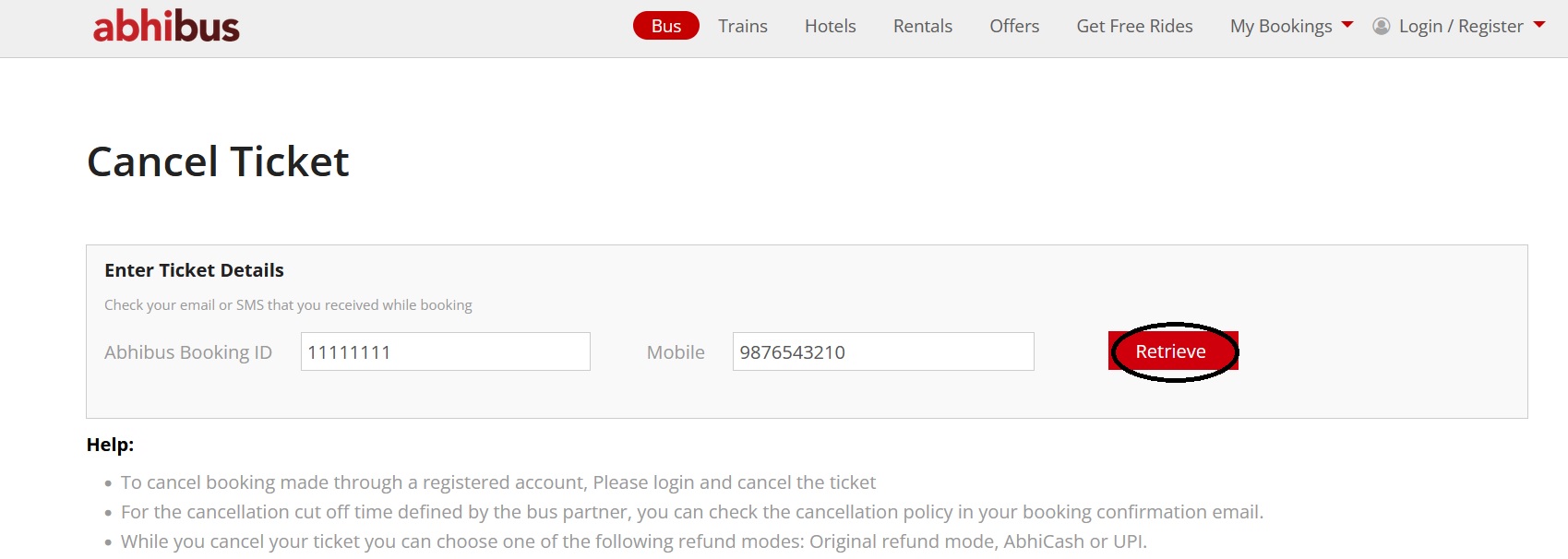
Note:
** To cancel booking made through a registered account, Please login and cancel the ticket
** For the cancellation cut off time defined by the bus partner, you can check the cancellation policy in your booking confirmation email.
** While you cancel your ticket you can choose one of the following refund modes: Original refund mode, AbhiCash or UPI.
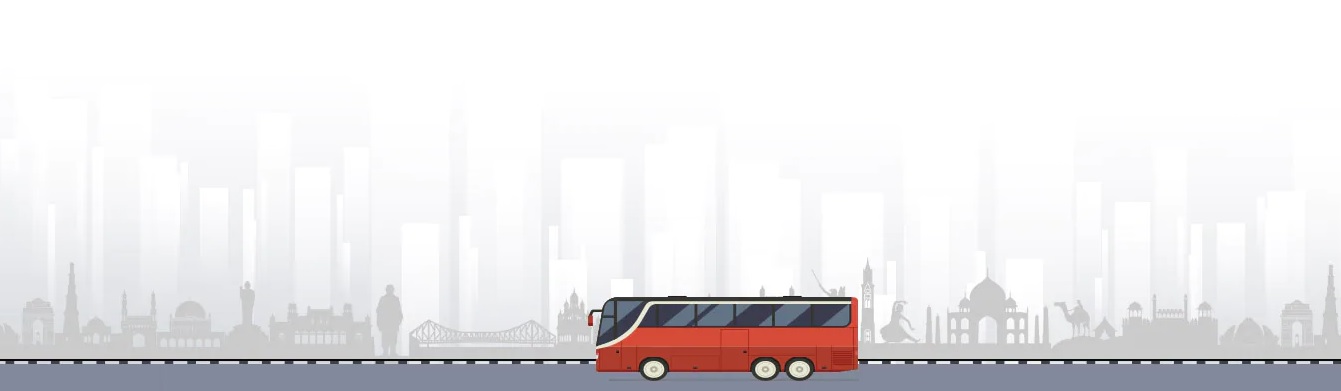
FAQ On AbhiBus Ticket Cancellation
Frequently Asked Questions FAQ On AbhiBus Ticket Cancellation
Can I cancel my bus ticket?
Yes. The tickets booked through AbhiBus can be cancelled* before the cutoff time on the day of journey which is the start of the bus at the first boarding point. *Cancellation terms vary from bus partner to bus partner.
How can I cancel my ticket, if I need to?
To cancel your ticket, visit the Cancellation page – enter your PNR details to proceed for cancellation. Check the refund terms before cancellation. These terms are also shown at the time of booking, while you are selecting the particular bus. These terms are also available on the ticket printout. Please check these terms before you confirm your cancellation.
Can I partially cancel my ticket?
Partial Ticket Cancellation is accepted by few bus partners. Please check the cancellation terms of the bus partner provided while booking the ticket. Partial Cancellation of ticket is currently allowed through our portal. Please visit https://www.abhibus.com/cancellation to cancel your tickets.
I missed the bus, am I eligible for a refund?
AbhiBus provides 100% refund if the bus is missed due to either AbhiBus or its partner company’s fault. However, if the bus is missed due to any other reasons not directly related to AbhiBus it does not provide any refund (for example: waiting at the wrong pickup point or arriving late at the pickup point is not considered for refund).
I have cancelled my booking and when can I get the refund amount?
Generally all refunds are processed the same day or instantly in most cases. Money is transferred/refunded back to the passenger’s credit/debit card/Bank account by the payment gateway within 24 hours. After which depending on the customer’s bank, it takes 2-7 working days to reflect the credit in your account.
Would I get a full refund?
Full refund happens only when there has been an error from AbhiBus.com’s end or the bus partners end. In other cases, where the traveler requests for cancellation, partial refund happens. Please check the cancellation terms of the particular bus partner – these are mentioned on the ticket printout/Email. Or please contact our customer support for more details.
AbhiBus Call Center
If you have any additional questions, comments or other general customer service inquiries, please email us at support AT abhibus.com or call us at 040-61656789.