Digital Gujarat Portal : Apply For Varsai Certificate
Organisation : Government of Gujarat
Portal Name : Digital Gujarat Portal
Facility Name : Apply For Varsai Certificate
Applicable State/UT : Gujarat
Website : https://www.digitalgujarat.gov.in/CitizenNew/CitizenServicesNew.aspx
| Want to ask a question / comment on this post? Go to bottom of this page. |
|---|
How To Apply For Varsai Certificate in Gujarat?
To Apply For Varsai Certificate in Gujarat, Follow the below steps
Related / Similar Facility : Digital Gujarat Portal Income Certificate
Steps:
** Apply Online https://www.digitalgujarat.gov.in/
** This Service is available in Gujarati Only.
** You will be required to click on “Apply Online” button for filing the form online or “Download Form” button for filling the form offline.
** Applicant should ready with service specific information like: Occupational Details, Family details, other than basic applicant details before moving with submitting application online.
** All fields marked with *(star) are mandatory fields in Online Application.
** As per the language selection English or Gujarati respective language keyboard should be used for filling an application form.
** To download Gujarati Keyboard please Click Here
** In case of any wrong/misleading information provided in application shall lead to rejection of the application by Department Authorities.
** *If your application is returned for change or to fill incomplete details, kindly submit it within 37 days of return. If fail to submit within 37 days application will be disposed with rejection. Application fee will not be refunded.
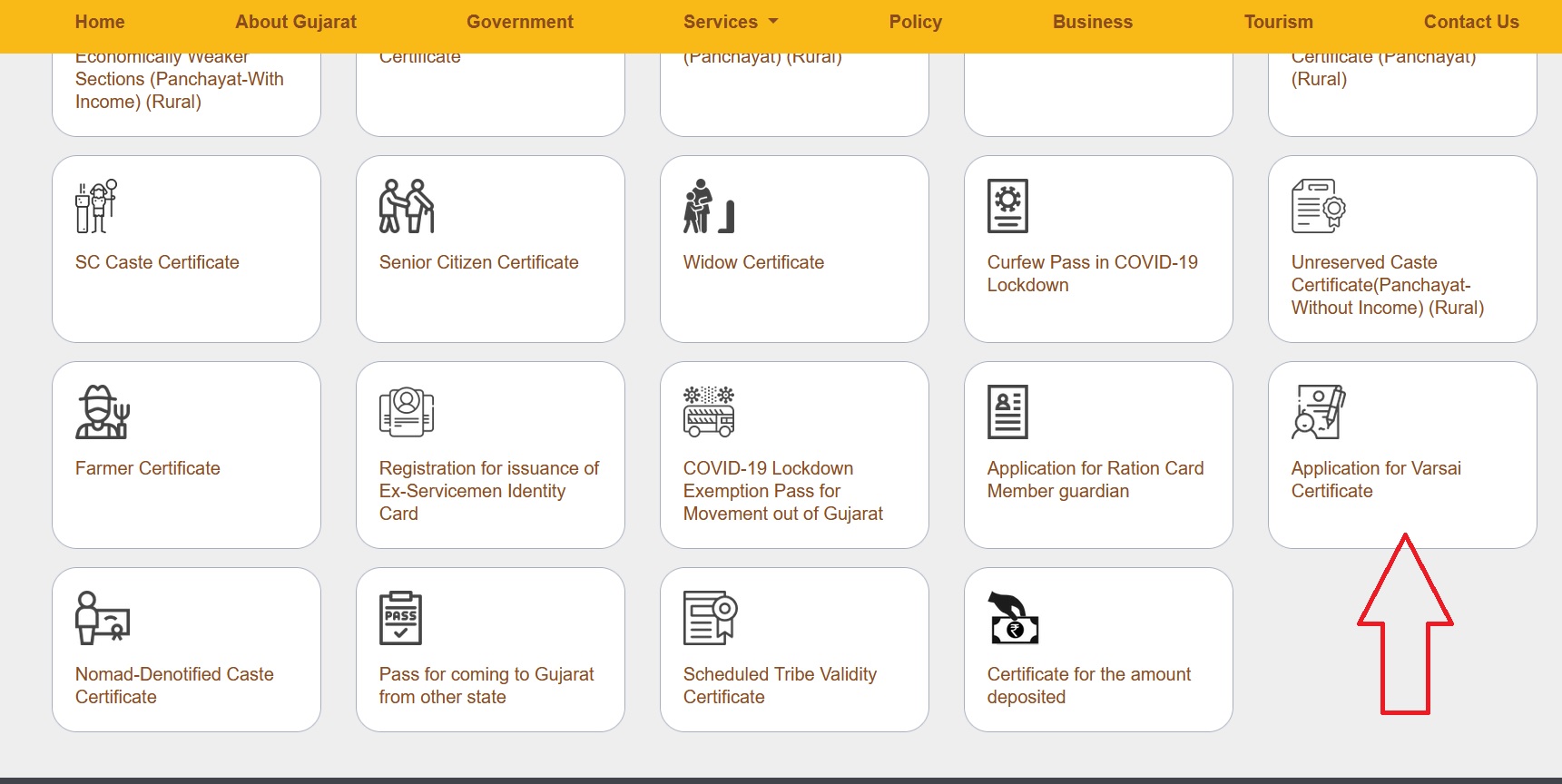
Note:
You Need to Attach The Following Documents While Applying for a service and Passport size photo.
Documents Required For Gujarat Varsai Certificate
Following documents are required to apply for Varsai Certificate in Gujarat
Residence Proof Attachment (Any One):
** Ration Card
** True Copy of Electricity Bill.
** True Copy of Telephone Bill.
** True Copy of Election Card.
** True Copy of Passport
** First Page Of Bank PassBook/Cancelled Cheque
** Post Office Account Statement/Passbook
** Driving License
** Government Photo ID cards/ service photo identity card issued by PSU
** Water bill (not older than 3 months)
Identity Proof Attachment (Any One)
** True Copy of Election Card.
** True Copy Income Tax PAN Card.
** True Copy of Passport
** Driving License
** Government Photo ID cards/ service photo identity card issued by PSU
** Any Government Document having citizen photo
** Photo ID issued by Recognized Educational Institution
Proof Needed In Service Attachment:
** P.P.O. Copy
** Death certificate of Pensioner
** Pedhinamu/Ration Card
** Affidavit – Affidavit regarding relinquishment of claim of heirs

Transaction Confirmation
The Payment gateway will generate a unique Transaction ID against each transaction which will be displayed to the Citizen. This Transaction ID can be used for any queries related to the transaction. All transactions where Payment Gateway does not receive a response from bank during the transaction session will be auto refunded within 7 working days.
The payments for which responce is not received from bank, will be automatically updated in next 10 minutes. After making any payment kindly wait for 10 minutes for another transaction.
Refund & Cancellation
** The application fee is non-refundable.The fees once paid will not be refunded for applications which are successfully submitted. Cancellation of applications shall not be entertained.
** Any excess payment received due to technical or other reasons will be refunded back with-in 7working days.
** The mode of refund will be electronic and the amount (excluding the processing fees) will be duly returned after reconciliation of accounts to the same Card or Bank Account through which the transaction was done.