Grama Ward Sachivalayam Application/Transaction Status : gramawardsachivalayam.ap.gov.in
Organisation : Grama Ward Sachivalayam
Facility Name : Check Application/Transaction Status Online
Applicable State/UT : Andhra Pradesh
Website : https://gramawardsachivalayam.ap.gov.in/GSWS/Home/Main
| Want to ask a question / comment on this post? Go to bottom of this page. |
|---|
How To Check Grama Ward Sachivalayam Application Status?
To Check Grama Ward Sachivalayam Application Status, Follow the below steps
Related / Similar Facility : Trace Plant Authority Application Status
Step-1 : Go to the link https://gramawardsachivalayam.ap.gov.in/GSWS/#!/ApplicationandTransactionStatus
Step-2 : Select the Application Status Type
Step-3 : Enter Your Service Request Number
Step-4 : Click On Submit button
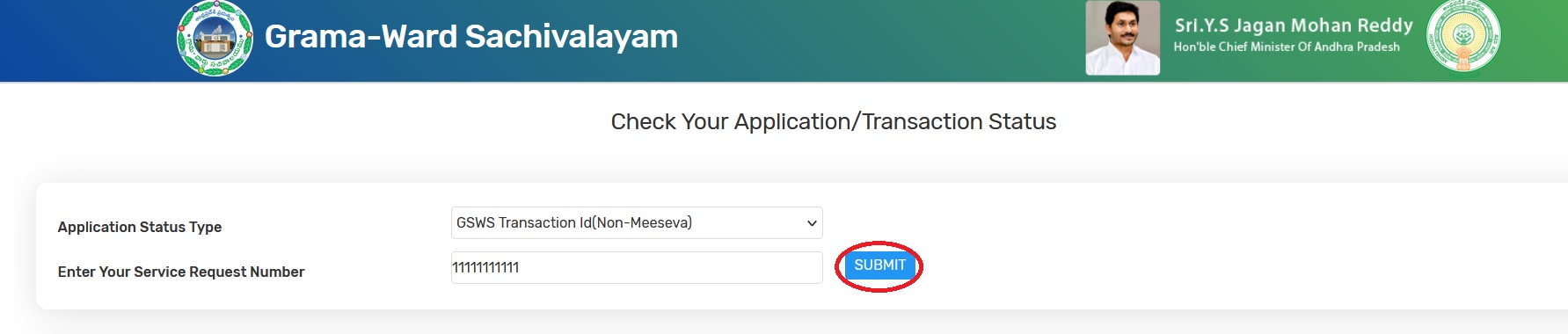
How To Check Grama Ward Sachivalayam Transaction Status?
To Check Grama Ward Sachivalayam Transaction Status, Follow the below steps
Step-1 : Go to the link https://gramawardsachivalayam.ap.gov.in/GSWS/#!/ApplicationandTransactionStatus
Step-2 : Select the Transaction Status Type
Step-3 : Enter Your UPI Challan ID
Step-4 : Click On Submit button
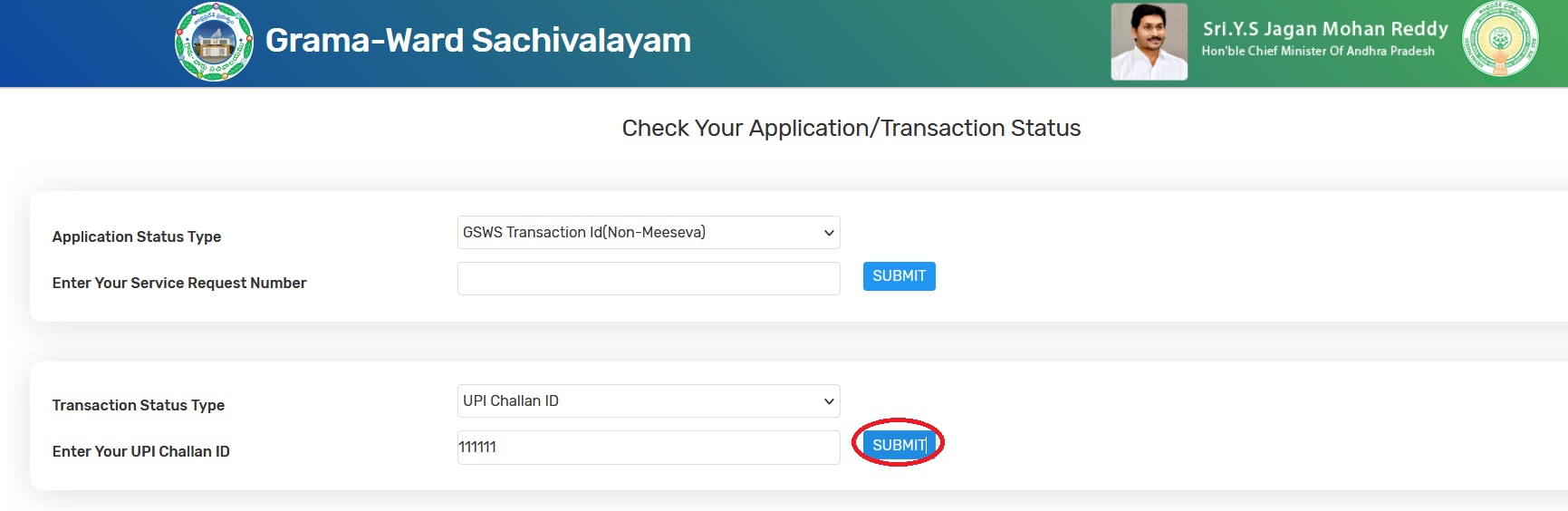
FAQ On Grama Ward Sachivalayam
Frequently Asked Questions FAQ On Grama Ward Sachivalayam
What if employee has forgot Username/Password?
By default given ID will be the username and you can easily get the forgotten password by clicking on the Forgot password.
What if Portal not opening?
Check internet connection and guide them to refresh/reload the web page.
What if Service links are not working (pop up issue)?
** Allow pop settings on google chrome settings
** Click the ellipsis icon (…) in the upper right corner of your web browser, and then click Settings.
** In the Advanced settings section, click View advanced settings.
** In the Block pop-ups section, click the switch to Off. Pop-ups are now allowed.
What if 404-Error shows?
When server is down or network connection problem then 404-Error page will be displayed.
What if Page Loading problem (Blank Pages)?
Check network connection, if still displays the same error and guide them to use report an issue.
What if Registrations failed?
Check for proper format documents or validations.
Not displaying all the department services for respective role login.
Once refresh the portal if the same issue arises guide them to use report an issue.
Data not submitting?
Once refresh the page and enter proper format documents or validations.
Images should be only in JPG format?
In report an issue page image format should be in JPG format.
How can I view User manuals?
On service name give right click user manuals will be displayed.
There are no user manuals available for few services?
Not down the service name and department name and forward that issue to the next level officer.
What are the contact details for the issues?
Call 1902
Where do I need to raise the issues regarding software/hardware?
After login, left side top there is a tab named Report an Issue. Click on the tab and report the issues regarding software and hardware issues.
What is UID number/Aadhaar Number?
UID is otherwise known as Aadhaar number is Unique Identification Number given by UIDAI (Unique Identification Authority of India)
What if print not coming or having an issue with printer?
Raise an issue under “Report An Issue” so that i can be resolved ASAP.
What is the time limit to resolve report an issue software?
Software issue will be resolved with in 30 mins. If server side issues means will keep you post?
What if the employee tried some payment mode for general citizen through meeseva services and transaction failed but amount has been detected?
Amount will be refunded with in 7/10 working days.
Where can i check my report an issue application review?
Same in the report an Issue tab it will shown. (next implement).
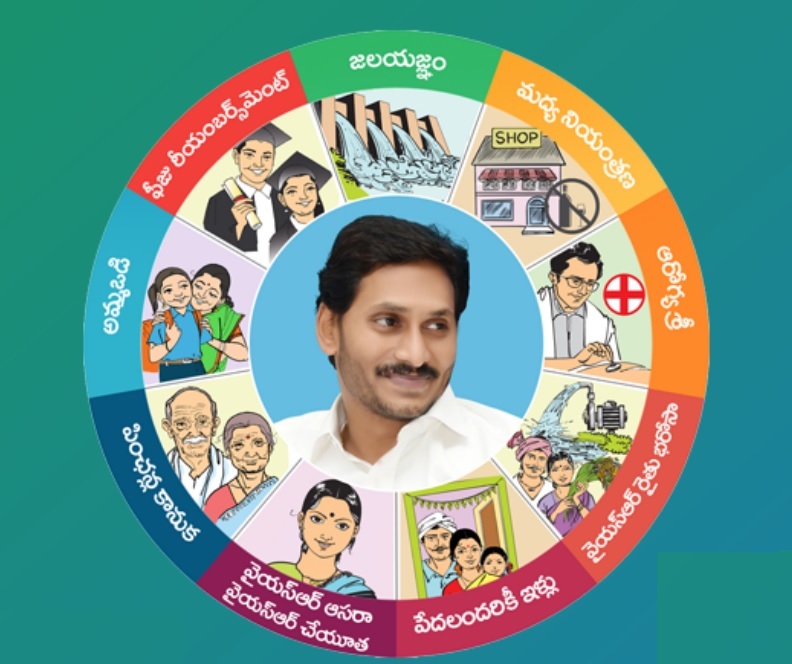
Contact
Address : Andhra Pradesh Gram Volunteers/ Ward Volunteers and Village Secretariats/ Ward Secretariats Department [GSWSD], AP state Housing corporation ltd,Plot no.11 & 12, backside of BSNL telephone exchange, near APIIC colony, autonagar, Vijayawada-520007
Call : 0866 247 9417 / 0866 248 9417
Email : gsws-support@ap.gov.in
Benefits of Grama Ward Sachivalayam
The following are some of the benefits of Grama Ward Sachivalayam:
** Single-window system: GWS provides a single-window system for accessing government services, which saves time and effort for citizens.
** Citizen-centric approach: GWS is designed to be citizen-centric, with a focus on providing a convenient and user-friendly platform for accessing government services.
** Transparency: GWS is a transparent system, with all transactions being tracked and recorded. This helps to prevent corruption and ensure that citizens are treated fairly.
** Efficiency: GWS is an efficient system, with applications being processed quickly and efficiently.