TNNC Print Renewal Certificate & Licensure Card Tamil Nadu
Organisation : Tamil Nadu Nurses and Midwives Council (TNNC)
Facility Name : Print Renewal Certificate & Licensure Card
Applicable State/UT : Tamil Nadu
Website : http://www.tnnconlinerenewal.com/Default.aspx
| Want to ask a question / comment on this post? Go to bottom of this page. |
|---|
How To Print TNNC Renewal Certificate & Licensure Card?
To Print Tamil Nadu Nurses Renewal Certificate & Licensure Card, follow the below steps
Step-1 : Go to the link http://www.tnnconlinerenewal.com/ReRenewal/RrPrintCertificate.aspx
Step-2 : Select the Category
Step-3 : Enter the TNNMC Number
Step-4 : Enter the Date of Birth
Step-5 : Click On Submit button
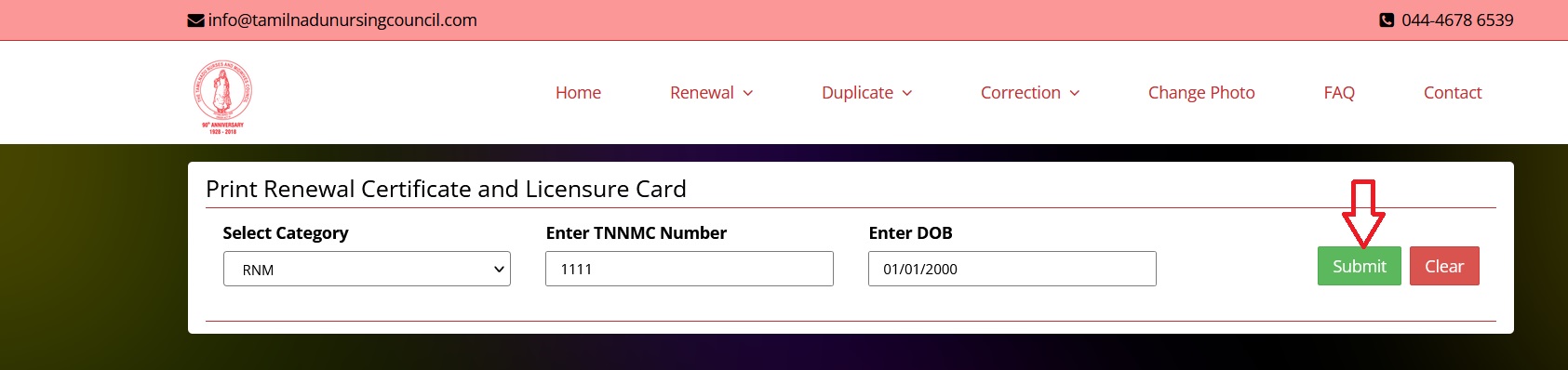
FAQ On Tamil Nadu Nurses and Midwives Council
Frequently Asked Questions FAQ On Tamil Nadu Nurses and Midwives Council
Why I need to do the renewal of my Registration?
As per Tamilnadu Nurses and Midwives council, renewal of the registration is compulsory from July 2013 onwards.
What details are required to do my renewal?
i. Your Registration number (RN & RM number).
ii. Category of the course (NM, GNM, ANM, HV, RN, RM).
iii. Scanned copy of the below:
a. NM/GNM/ANM/HV/RN/RM Certificate.
b. Appointment order from your current employer (if you are working).
c. Recent Passport size photograph.
iv. Current employment details – Employer name, Designation.
v. Community, Religion, Nationality.
vi. Present communication address.
How to make the payment of the renewal fee?
i. Two modes are available for the payment
ii. Offline (Printing the Triplicate chellan generated in the system and paying the amount Rs. 365/ in any of the Indian Bank branches).
iii. Online (Credit card, Debit card, Net Banking).

How to do the renewal?
i. Go to www.tamilnadunursingcouncil.com.
ii. Click the Renewal of Registration & Licensure card.
iii. You will get the Instructions page. Read the instructions carefully.
iv. Click next to go to Registration page.
v. Select the correct category of the Nursing education.
vi.Enter the TNNC number.
vii.Click Submit.
viii.You will see the name of the candidate displayed.
ix. Agree that the name displayed is your name.
x. You will see the page showing all your details.
xi. Click Submit.
xii. You will see the page showing all your details.
xiii. If any of the details are missing, you can enter them.
xiv. Select working status (Private, Government, Not working).
xv. Enter the Working institution name, Current Designation, Community, Religion& Nationality.
xvi. Click Next to go to the Document upload page.
xvii. Browse and attach the documents which are already scanned. (RN/RM/ANM/HV) Certificate, Appointment order from your current employer, Passport size photo).
xviii. Click next to go to payment page.
xix. Select Offline option to make the offline payment.
xx. Click “Generate Chellan”.
xxi. If the pop-up blocker is enabled, please disable the pop-up blocker to get the Generated Chellan in the pop-up window.
xxii. Print the chellan.
xxiii. Click next to get the Acknowledgement Receipt.
xxiv.Print the Acknowledgement Receipt.
Is it possible to reprint the Chellan/Acknowledgement Receipt?
i. Yes. Go to www.tamilnadunursingcouncil.com.
ii. Click the Renewal of Registration & Licensure Card.
iii. You will get the Instructions page.
iv. Click next to go to Registration page.
v. Click the Reprint option given in the page.
vi. Choose the needed option (Acknowledgement Receipt/Chellan).
vii. Click submit.
viii. Generated chellan/Acknowledgement receipt will open in a pop-up window.
ix. Print the Chellan/Acknowledgement receipt.
Contact
You can contact the phone number 91-44-4678 6539 any time between 10am to 5pm. If you have issue reaching thru’ phone,, you can mail to info [at] tamilnadunursingcouncil.com with your mobile number/landline number and candidate name – Regn. No – Category of the course in the mail subject.