VTU eDDTS Electronic Document Delivery & Tracking System : Visvesvaraya Technological University
Organisation : Visvesvaraya Technological University
Facility Name : eDDTS Electronic Document Delivery & Tracking System
Website : https://eddts.vtu.ac.in/
| Want to ask a question / comment on this post? Go to bottom of this page. |
|---|
How To Register For eDDTS System?
Applications will NOT be accepted through E-mail. Apply the following application’s and payment through https://eddts.vtu.ac.in/ ( Electronic Document Delivery and Tracking System) only.

1) Application for the Issue of Official Transcripts (OT)
2) Application by Email to request VTU to send Documents Directly to WES
3) Application by Email to request VTU to send documents directly to NCEES/CES/IQAS/UNIVERSITY
4) Application for the Issue of Provisional Degree Certificate for UG/PG Courses
5) Application for the Extract of Marks Cards (UG/PG)
6) Application for the Attestation of Documents
7) Application for the Certificate for Medium of Instruction
8) Application for the Migration Certificate
Steps:
** Follow the URL https://eddts.vtu.ac.in to access eDDTS portal.
** Candidate has to register for the first time at eDDTS portal using Sign UP option as shown in the Figure.
** Candidate has to enter USN, then automatically all the relevant information will be fetched.
** Candidate has to upload a valid Govt. Authorized ID proof (for authentication of student).
** Enter Mobile No. and Email address (OTP will send to entered mobile number).
** Click on register button to generate OTP & the OTP will be sent to the registered mobile number
** Candidate has to verify the OTP by entering the OTP received on mobile
** Enter OTP and Click on verify.
** Once OTP has been verified, it will redirect to Sign In page.
** Candidate has to wait until University verifies the details provided by the candidate. Once the uploaded Govt. ID proof of candidate has been verified, credentials of eDDTS portal will be shared to registered mobile no. through an SMS.
** After receiving the SMS of eDDTS credentials, candidate has to Sign IN using the credentials provided through SMS.
** Once signed in, for the first time candidate has to update the profile details by using Profile option as shown in the figure.
** Candidate has to enter the address and upload photo & signature of the candidate in the specified format as shown in the figure.
** Before applying for any documents candidate has to update profile details. Then only applying for documents is allowed.
** Click on Apply Document option to apply necessary documents.
** Candidate has to choose required document and click on submit button as shown in figure.
** Candidate has to fill the all necessary information and submit the document
** Candidate can apply for multiple documents, submitting the document one by one and choosing from the list available in the Apply Document page (repeating the above steps).
** Candidate can view applied documents by using View Applied Documents option.
** Candidate can delete the application if it’s not required or if any information in the document is wrongly entered. There is no edit option, if any information needs to be updated/edited has to use delete option and apply document with correct information.
** After applying the necessary documents candidate has to pay the fees online by using Pay Fees option as shown in the figure.
** Fees of applied documents have to be paid by online payment method only using given option (Pay Fees) as shown in the figure it will redirect you to online payment gateway. Choose any of the option for payment, and then follow procedure for completing the payment.
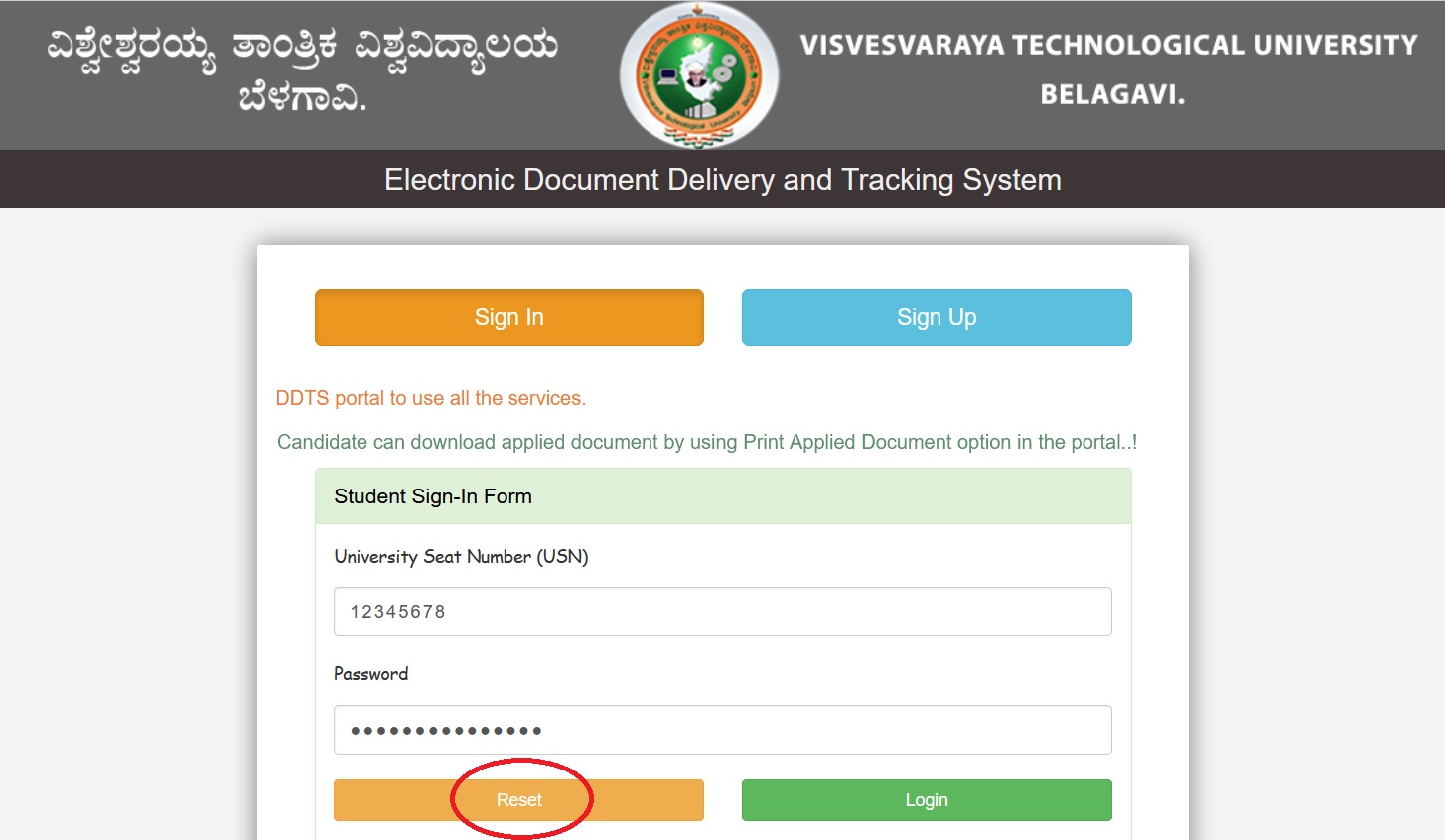
Application Fee For Verification of Genuineness of Documents
1. Application for the Issue of Verification of Genuineness of Documents issued by the University Fees: Rs. 500 per set , Postage fee of 1,500
2. Application for the Issue of Duplicate Provisional Degree Certificate for UG Courses Fees: Rs.600
3. Application for the issue of Duplicate Provisional Degree Certificate for PG Courses MBA/MCA/M.Tech. Fees: Rs.600
4. Application for issue of Provisional Degree Certificate for M.Sc/Ph.D Fees: Rs.1000
Marks Card:
1. Application for Name Correction in Grade Card (CBCS) / Marks Cards (Non CBCS) Fees:Rs. 200 per Marks card
2. Application for issue of Consolidated Marks Cards (CMC) for (Non CBCS) Fees: Rs.500 per Semester
3. Application for the Issue of Consolidated Duplicate Marks Cards (Non CBCS) Fees: Rs.600 per Semester
4. Application for the Issue of Consolidated Statement of Marks (Non CBCS) Fees: Rs.1000 per marks card
5. Application for Duplicate Consolidated Statement of Marks of All semesters Fees: Rs.1500 per marks card
6. Application for Issue of Duplicate Marks Cards. Fees: Rs.300 for each marks card + Rs. 100 for each year
Convocation (Degree Certificate):
1. Application for issue of UG / PG Degree Certificate (Convocation) Fees: 1). Rs.800 + Rs. 100 per year of delay, for Indian nationals 2) US$ 200 + US$ 50 per year of delay, for Foreign Nationals
2. Application for issue of Ph.D/M.Sc(Engg) Degree Certificate (Convocation) Fees: 1). Rs.2000 + fee of Rs. 200 per year of delay, for Indian nationals 2) US$ 500 plus a fee of US$ 100 per year of delay, for Foreign Nationals
3. Application for the Name Correction in Degree Certificate Fees: Rs.2000 per Degree certificate + Rs. 200 late fee for each year
4. Application for the Duplicate Degree Certificate. Fees: Duplicate Degree Certificate Fees Rs. 2000 + Rs. 200 penalty per each year
Instructions On Payment
** Fees must be paid online using the SBI Payment link. Payment by DD or other modes will not be accepted.
** On the next page, choose category “F-Fees to be paid by student-Examination”
** Mobile number entered on the payment should be correct, and the same will be used for verifying payment status. If payment cannot be verified due to an incorrect mobile number, application will be rejected.
FAQ On VTU eDDTS
Sure, here are some FAQ on VTU eDDTS:
What is VTU eDDTS?
VTU eDDTS stands for Visvesvaraya Technological University Electronic Document Delivery and Tracking System. It is an online platform that allows students to apply for and track the status of documents issued by VTU.
How do I apply for a document through VTU eDDTS?
To apply for a document through VTU eDDTS, you must first register for an account on the VTU eDDTS website. Once you have registered, you can login to your account and apply for a document.
What are the fees for applying for a document through VTU eDDTS?
The fees for applying for a document through VTU eDDTS vary depending on the type of document. You can find the fees for each type of document on the VTU eDDTS website.
How long does it take to receive a document after applying for it through VTU eDDTS?
The time it takes to receive a document after applying for it through VTU eDDTS varies depending on the type of document and the workload of the VTU eDDTS office. You can expect to receive your document within a few weeks of applying for it.
NOT RECIEVED OTP BUT IT TELLS THAT I HAVE ALREADY REGISTRED
I’m trying to register in EDDTS website and have not received OTP please let me know whom to contact (any contact number or mail id) it’s urgent!!
Hello, EDDTS website is not loading. Please help
i lost my password and my phone number is deactivated then i want to change the number registered with my account. How can i do?
After having completed the payment for my migration certificate on EDDTS, the portal shows I have not applied for any document. I have written some 50 mails till now and escalated the matter to the VC of VTU. Still no solution has been provided. I now wonder if I will ever get my certificate.
when i try to enter my USN it says already registered. But I have not received any sms. I cannot even go and change my mobile number. Urgent need of transcripts waiting from past two weeks. I have not heard of anything. Any help?
i am trying to register in eddts website and not received OTP let me know where to contact (any contact number or mail id)
i am trying to register in eddts website and not received OTP let me know where to contact (any contact number or mail id)
I am not able to receive my PDC.I have applied PDC 5 month before and I have gone to vtu University 2 times no use what can I do ..
How Can delete my Profile EDDTS
worst employees working in this university