PhonePe : UPI Payments, Add Bank Account, Set/Reset Pin
Organisation : PhonePe
Facility Name : Pay with PhonePe, Add Bank Account, Set/Reset UPI Pin
Applicable State/UT : All India
Website : https://www.phonepe.com/how-to-pay/pay-by-phonepe/web/
| Want to ask a question / comment on this post? Go to bottom of this page. |
|---|
How To Pay With PhonePe?
To Pay With PhonePe, Follow the below steps

Set Payment Option:
Select PhonePe from the listed payment options
Login to PhonePe:
Using your mobile number and the 4 digit password
Choose Bank Account:
Bank account not linked yet? See how to add your bank account on PhonePe
Open the App:
On your smartphone and go to the notificationsection
Collect Request:
You will see a collect request from the merchant, click Pay to proceed to payment
Enter your PIN:
Enter your UPI PIN, and complete your transaction
How To Add Bank Account In PhonePe?
To add Bank Account in PhonePe, Follow the below steps
Go to the My Money page
Under Payment Methods, select Bank Accounts
Select your bank
Click on the ‘Add New Bank Account’ button at the bottom & Select your bank
Fetching your account details & set up UPI pin
PhonePe will fetch your account details in an instant and will link it to your account. Proceed to set up UPI PIN by tapping on the set UPI PIN button
Enter Debit/ATM card details
Enter the last six digits of your Debit/ATM card number and the expiry date (In case your card does not have an expiry date, try entering 00/49). Use the received OTP to set your UPI PIN
Bank account added successfully!
You have added your bank account successfully! Now transact directly from your bank account by authenticating using your UPI PIN
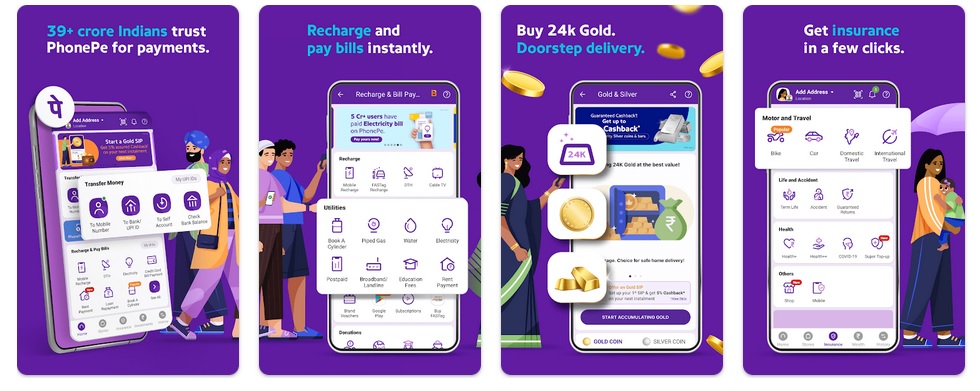
How To Set/Reset PhonePe UPI Pin?
To Set/Reset PhonePe UPI Pin, Follow the below steps
Go to the My Money page:
Under Payment Methods, select Bank Accounts
Select your bank:
Select the bank account for which you want to set a UPI Pin. You will see a Set option in case you have never set a UPI Pin for the bank account. Otherwise, you will see a Reset option to set a new UPI Pin for the bank account
Enter Debit/ATM card details:
Enter the last six digits of your Debit/ATM card number and the expiry date (In case your card does not have an expiry date, try entering 00/49). Use the received OTP to set your UPI PIN
OTP sent out to registered number:
In the next screen, enter the OTP and the new UPI Pin you want to set for the account, and click submit
UPI Pin set up:
You have successfully set a UPI Pin for your bank account! You can now send money and make payments directly from your bank account in the PhonePe app by authenticating using your UPI Pin
About PhonePe:
PhonePe is a payments app that allows you to use BHIM UPI, your credit card and debit card or wallet to recharge your mobile phone, pay all your utility bills and to make instant payments at your favourite offline and online stores. You can also invest in mutual funds and buy insurance plans on PhonePe. Get Car & Bike Insurance on our app.
Link your bank account on PhonePe and transfer money with BHIM UPI instantly! The PhonePe app is safe and secure, meets all your payment, investment, mutual funds, insurance and banking needs, and is much better than Internet banking.