Download TDS Report : register.csc.gov.in
Organisation : CSC e-Governance Services India Limited
Facility Name : Download TDS Report
Applicable States/UTs : All Over India
Website : https://register.csc.gov.in/
| Want to ask a question / comment on this post? Go to bottom of this page. |
|---|
How To Download CSC TDS Report?
You can download your CSC TDS report by just following this simple process.
Related / Similar Facility : IRCTC Account verification
Steps:
Step-1 : Go to the link https://register.csc.gov.in/tds
Step-2 : Enter your PAN Number.
Step-3 : Select Organization
Step-4 : Select Quarter
Step-5 : Select Assessment Year
Step-6 : Enter captcha.
Step-7 : Submit to proceed.
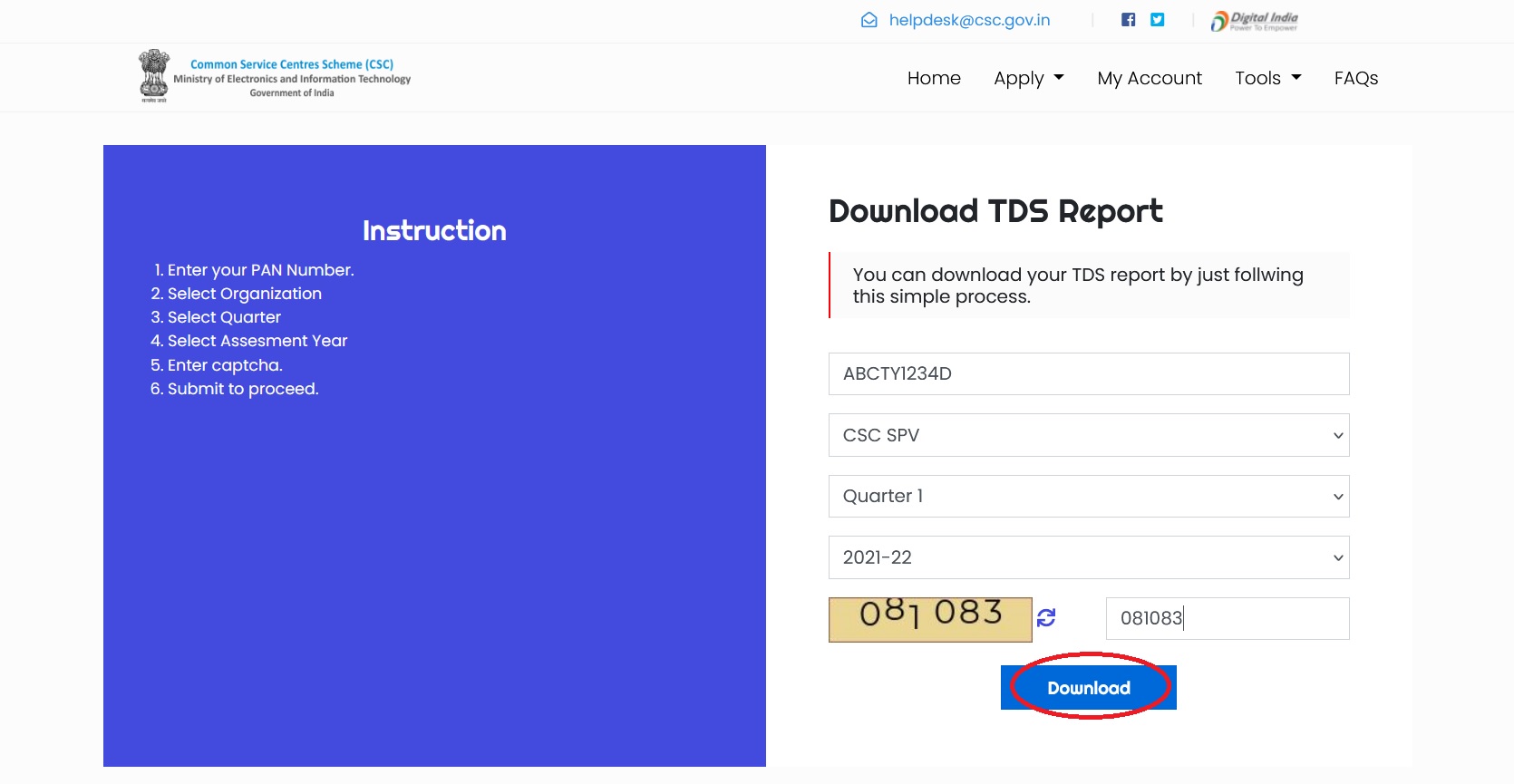
FAQ On CSC Portal
Frequently Asked Questions FAQ On CSC Portal
How can I surrender my CSC ID?
To surrender your CSC ID:
** Click here and download the form.
** Fill the form manually, and duly sign the form.
** Submit the form to the respective state team head.
** Once the state team share the form with CSC.
** CSC will check all the details and take the action accordingly & deactivate the CSC ID.
What is the role of “My Account section”?
My Account is a one-stop-shop for anyone who is a registered VLE. As a Village Level Entrepreneur, they will have exclusive access to online self-service including the ability to view the VLE Profile, update details and manage credentials for Connect.
If I face Error in PAN and Bank update/or not able to submit the application. How can I resolve it?
Check for the error message messages displayed screen thereafter check for all the fields if they are filled properly, check for spaces and special characters included if not find and remove that.
If I am getting the error message “Aadhaar number does not have both email and mobile”, suggest the solution?
You may go onto the UIDAI website and verify your mobile and email address.
If I forgot to download application reference form. What is the solution for this?
You can get the reprint of the form from Registration Portal under Apply Module.

If I forget my connect password, how can I restore it?
In case you forgot your connect password reset through OTP or old password mechanism i.e. go through account settings in my account sections and update.
If I am Unable to login on DSP and my account status says inactive, what can be the reason for the same?
The cause for this is that your account is blocked for some reason, please write to help desk or reach us out at 011 4975 4923, 011 4975 4924.
Why I am unable to update my PAN?
There may be few reasons or scenario: If you have recently updated your PAN it would take 2 weeks time to process newly updated PAN. Please wait for at least 15 days. In case your issue is not resolved after 15 days also, you may reach out our helpdesk team for the concern.
What is Telecentre Entrepreneur Courses (TEC)?
Telecentre Entrepreneur Courses (TEC) is a certification course designed by CSC Academy. On completion of this course, the user will be eligible to open his/her CSC centre (Digital Centre) and apply as a Village Level Entrepreneur in the CSC network. This course is useful for anyone with budding talent to start an Information & Communication Technology (ICT) based Centre so that community may be served with digital technology.