Apply For SLD Maker (Speed Limiting Device) : vahan.parivahan.gov.in
Organisation : Ministry of Road Transport & Highways
Facility Name : Apply For SLD Maker (Speed Limiting Device)
Country : All India
Website : https://vahan.parivahan.gov.in/sldmaker/vahan/welcome.xhtml
| Want to ask a question / comment on this post? Go to bottom of this page. |
|---|
How To Apply For SLD Maker?
The Ministry has decided to offer the services to different vehicle manufacturers. The following procedure needs to be completed to enroll and use this service.
Related / Similar Facility :

1. Applicant may fill the User ID creation form.
Download Form : https://www.statusin.in/uploads/pdf2022/60693-Form.pdf
2. Send the scan copy of the following documents to sldmaker-vahan[at]gov[dot]in
i. Request letter to JS(MVL) on official letterhead.
ii. Application Form
iii. Type Approval certificate
iv. GST Certificate
v. Certificate of Incorporation or MSME Certificate if applicable
3. After verification and approval of the submitted application, user-id will be created and information will be communicated to the applicant.
4. The password need to be changed immediately by the user organization.
5. Only one user id/ password will be issued to an organization. The organization may, in turn, create sub-user ids and passwords, if required, for its constituents/branches etc.
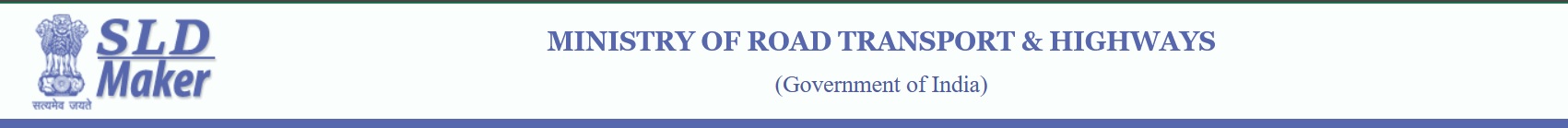
FAQ On SLD Maker
Frequently Asked Questions FAQ On SLD Maker
How to get the user name and password?
Ans. Upload required documents (on how to apply link) after verifying them we will create your user credentials.
Where you will get your user name and Password?
Ans. User name and password will be sent to your registered Mobile no. and Email ID.
How to Upload Variant Certificate?
Following steps may be followed for uploading Variant file:
1. Select Certificate Issuing Agency.
2. Select Certificate Type as Variant.
3. Now select Base certificate on which you want to upload the variant of.
4. Enter Certificate No.
5. Select Issue Date.
6. Now choose file to upload and Click on upload button. Variant will be uploaded.
If you want to upload COP certificate with Multiple Base TAC Number to update multiple Base TAC validity. What to do?
Following steps may be followed for uploading COP certificate with Multiple Base TAC Number:
1. Select Certificate Issuing Agency.
2. Now select multiple Base certificates on which you want to upload the COP. (Maximum Four Base TAC No. are allowed at a time for Single COP certificate).
3. Select Issue Date.
4. Enter COP Certificate No.
5. Select Valid From Date.
6. Select Valid Up to Date.
After uploading COP certificate you have to approve that COP from respective agency
How to get RFC login and RFC code?
You will have to contact state Transport authority for RFC login.
Role of RFC admin?
RFC admin will create multiple fitment users. RFC admin will give permission to fitment users to fit SLD device for multiple manufacturers.
RFC (Retro Fitment Center) Master details required from state?
Required Master details parameter:
1. RTO Name
2. RFC Name
3. State Name
4. Associated Manufacturer list
5. License No. / Approval No.
6. Address
Once RFC (Retro Fitment Center) master details added successfully. RFC description will be shown In organization list and state will create the user only after master data added.
What is unique SLD code?
This unique SLD code is for system only, your model will be recognize by this code in SLD system
Contact
Email : sldmaker-vahan[at]gov[dot]in