Comway Noida Broadband Quick Pay Online
Organisation : Comway
Facility Name : Broadband Quick Pay
Location : Noida
Website : https://www.comway.in/index.php
| Want to ask a question / comment on this post? Go to bottom of this page. |
|---|
How To Do Comway Broadband Quick Pay?
Specifically designed for the needs of the 21st century, Comway aims to deliver the fastest broadband in the country so that people can effectively use the Internet to raise their quality of life and experience a new level of flexibility and freedom.
Related / Similar Facility : DEN Networks Broadband Bill Payment

Steps:
Follow the below steps for Comway Broadband Quick Payment
Step-1 : Go to the link https://myaccount.comway.in/customer/quickpay.aspx#!
Step-2 : Enter your Registered Mobile Number (or) Customer ID
Step-3 : Enter the Transaction Details
Styep-4 : Confirm & Pay
Step-5 : Payment Status
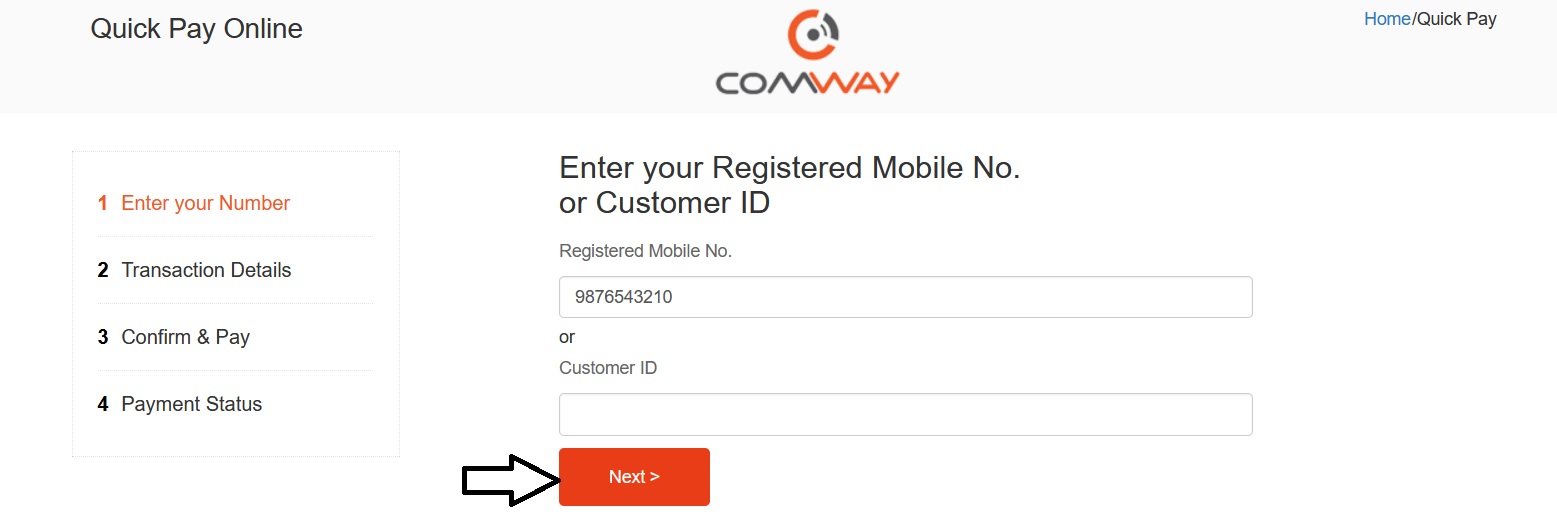
FAQ On Comway Connection
Frequently Asked Questions FAQ On Comway Connection
How do I apply for a new connection?
Sign up for new connection and get started.
What are the documents required to get a new connection?
Duly filled Customer Application Form (CAF) along with the following documents:
** Self-attested Photograph
** Self-attested Proof of Identity
** Self-attested Proof of Address
How can I change my tariff plan?
You can change your tariff plan by contacting us at +91 971 144 3333 or by writing to us at support@comway.in or help@@comway.in.
Can I shift the service to another location?
Yes, you can. Just put a request for shifting the broadband service to another location by writing to us at support@comway.in. If we service the new location, our team will register your request for shift.
How can I make the bill payment?
You can make online bill payment via credit card/debit card/Net banking by logging into your account at the Quick Pay section of the website.
What should you do if your internet is not working?
** Check whether the wireless router is on/off.
** Check whether WAN LED (Internet or Globe LED) is blinking or not, if not then re-insert the Ethernet cable at WAN port. If still no LED then please call our customer care.
** If WAN LED is there and internet is not working then power of the router for 5-10 minutes and then restart it
Terms & Conditions:
1. Plan applicable subject to network feasibility.
2. Maximum Plan Speed till LAN port. WiFi Speed subject to coverage & device performance.
3. Service provided with symmetric bandwidth, i.e. Download Speed & Upload Speed is the same.
4. Data Usage includes Download and Upload.
5. Internet service is provided over fiber to the Home/ Building (FTTH/ FTTB) or fiber to the Neighbourhood (FTTN) network; Service availability is subject to technical feasibility.
6. Usage in every session will be measured and recorded in Bytes.
7. Installation/ Activation Charges are nil.
8. All the plans are on a Pre-Pay basis.
9. The charges are exclusive of Service Tax and would be collected at the time of Customer Order Form (COF) signing.
Please Note:
1. The Tariff Plans/Offers are subject to Guidelines/Directions/Orders issued by TRAI and/or DoT.
2. Fusionnet web services Pvt. Ltd. reserves the right to modify/withdraw the tariff plans without prior notice.
3. Duly filled-in and signed Tariff Selection sheet by the Customer is an integral part of the COF (Customer Order Form).
4. Download/Upload speed indicated is speed up to our ISP node. Broadband speed available to the Customer is maximum prescribed speed for which the Customer is entitled and Fusionnet does not hold out any assurance that the said speed shall be maintained at all times and the same may vary depending upon the network congestion, technical reason or any other unavoidable circumstances.
Refund Policy:
1. There is no refund policy as our services are prepaid. However, in case of preactive cancellation, the full amount will be refunded.
2.Refundable security deposit against Wi-Fi router. Router will remain the property of Fusionnet.
Contact
Phone : +91 97 11 44 3333
Email : info@comway.in / Support@comway.in