Connect Broadband Bill Payment Online : connectzone.in
Organisation : Connect Broadband
Facility Name : Pay Bill Online
Location : Mohali, Punjab
Website : https://www.connectzone.in/index
| Want to ask a question / comment on this post? Go to bottom of this page. |
|---|
How To Pay Connect Broadband Bill Online?
To Pay Connect Broadband Bill Online, Follow the below steps
Steps:
Step-1 : Go to the link https://www.connectzone.in/pay-bill
Step-2 : Enter the CONNECT Phone Number
Step-3 : Click on Submit button
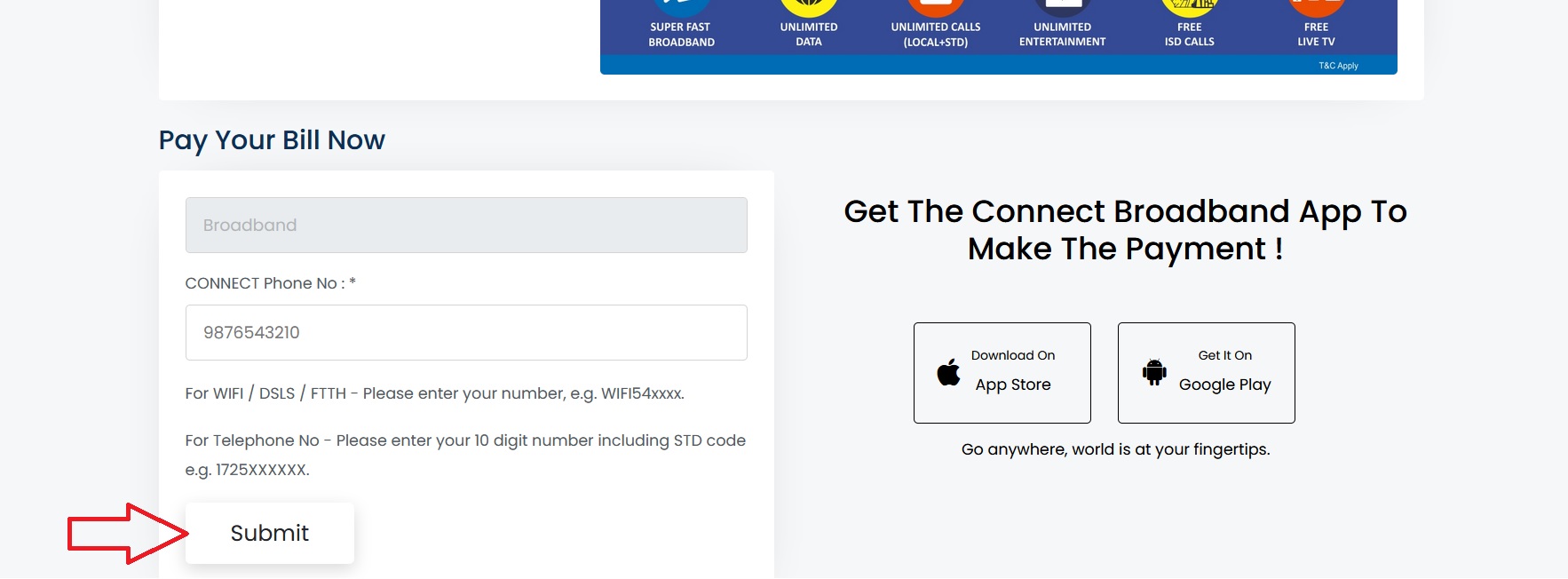
Note:
** For WIFI / DSLS / FTTH – Please enter your number, e.g. WIFI54xxxx.
** For Telephone No – Please enter your 10 digit number including STD code e.g. 1725XXXXXX.
Why Connect?
At Quadrant Televentures Ltd, all our energies are focused on realizing our vision – ‘To be the most admired telecommunication and infotainment service brand through innovation and excellence’. We understand the importance of delivering quality products and services to nurture long lasting relationships with our customers. It is our endeavor to create significant value for all the stakeholders associated with the company.
We truly believe in fundamentals of accountability and transparency and will continue to strive for the highest corporate standards thereby ensuring value creation for all. The company is planning further investment in a phased manner to cover the Punjab telecom circle completely. In line with the strategy followed by fixed-line service providers across the globe Infotel is aiming at providing Triple play service – Voice, Data & Video.

Terms and Conditions:
** You must be at least [18] years of age to use our website; and by using our website or agreeing to these terms and conditions, you warrant and represent to us that you are at least [18] years of age.
** This web site contains material including text, photographs and other images and sound, which is protected by copyright and/or other intellectual property rights.
** All copyright and other intellectual property rights in this material are owned by Quadrant Televentures Limited (QTL) or have been licensed to it by the owner(s) of those rights so that it can use this material as part of this web site.
** This web site also contains trademarks, including the mark “Connect Broadband” and the “Connect Broadband” emblem.
** All trademarks included on this web site belong to QTL or have been licensed to it by the owner(s) of those trademarks for use on this web site.
** The content of the pages of this website is for and general information and use only. It is subject to change without notice and also change the terms and conditions and disclaimer set out here from time to time.
** By browsing this web site you are accepting that you are bound by the current terms and conditions and disclaimer and so you should check these each time you revisit the site.
** QTL have their own separate identities but in this web site we may sometimes use “QTL”, “Group, “we” or “us” when we refer to QTL companies in general or where no useful purpose is served by identifying any particular company.
** This web site may include links to external or other web sites from time to time. These links are provided only for your convenience to provide further information. They do not signify that we endorse the website(s).
** These third party sites have separate and independent privacy policies and, therefore, QTL owe no responsibility for the content of the linked external web site concerned, even if it is a web site owned and operated by another QTL company.
Contact
Email ID – customercare@infotelconnect.com