Pay Mangalore MCC Water Bill Online : mccwatertax.in
Organisation : Mangalore City Corporation (MCC)
Facility Name : Pay MCC Water Bill Online
Location : Mangalore
Website : https://mccwatertax.in/Portal/
| Want to ask a question / comment on this post? Go to bottom of this page. |
|---|
How To Pay MCC Water Bill Online?
MCC Water Bill is an official portal administered by the Mangalore City Corporation (MCC). This portal shall be used by the citizens of mangalore for payment of their water bills.
Related / Similar Facility : Karnataka PUE Biometric Attendance System

Steps:
Login:
Using registered mobile number & PIN to login
Register:
Submit your basic details here and set 4-digit PIN for your account
Search Account:
Search account details using ‘Sequence No.’ printed in water bill
Check Pending Bills:
View bills pending along with due date for payment
Pay Bill Amount:
** Pay Online using UPI, Netbanking, Credit / Debit Cards
** Pay Offline by generating Challan
Get Receipt:
Download E-reciept and get SMS confirmation on your mobile
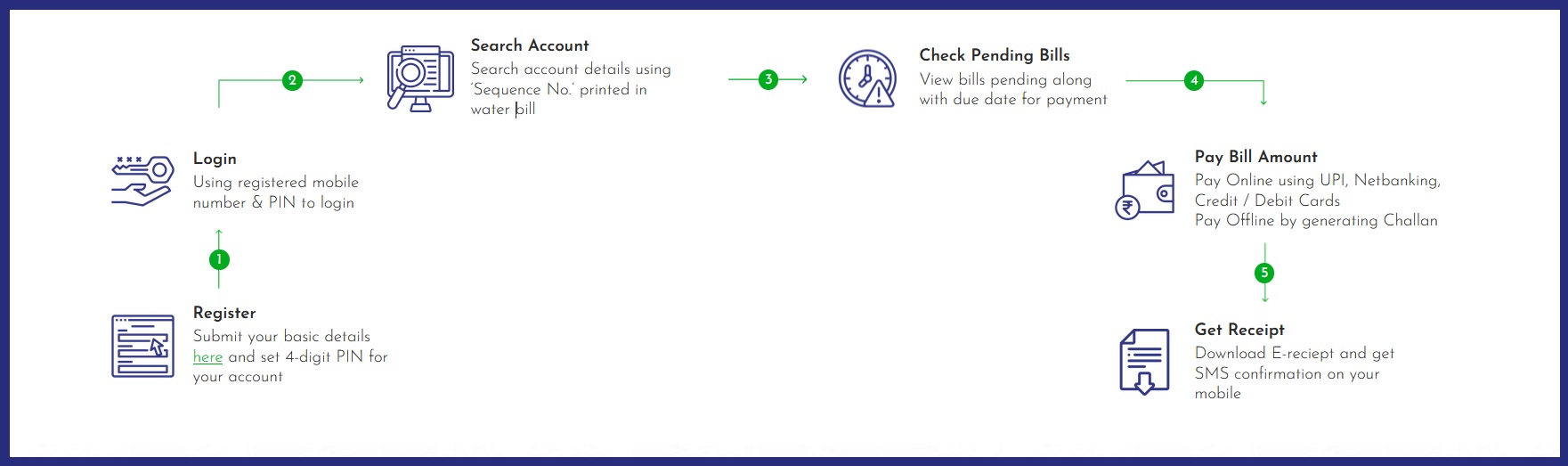
How To Access MCC Water Bill Portal?
Public can open the “MCC WATER BILL” portal using the below link. User need to copy the following URL and paste it in to the browser to launch the public web portal “MCC WATER BILL”. Home page will provides following options: login, new user register, pay bill, payment history, helpdesk, download receipt, quick & easy.
Login :
** Select login/login &pay now option from the home page “login to your account” screen will be visible to the user.
** Now select “new user? Click here to register option”
** Now “new user registration” screen will be visible to the user, enter user’s registered mobile number and select “click to send OTP option. Now enter the OTP which is sent to user’s registered mobile number.
** Now verify OTP and it will ask to submit user details , enter all the required details and set valid pin for user account & select “verify & register” option.
** Registration of account is the one time process. Later user can directly login to the account using registered mobile number & login pin.
Pay Bill:
** Now to pay the bill select the option “pay bill” following screen will appear on the page
** If user account is not linked in online, select “link account” option,then enter user water bill sequence number to fetch the details , once the account details is displayed select link account option.(no. of accounts linked with registered mobile number will be displayed).
** Now select “pay online” option to which account , user want to pay the bill.
** Now payment screen will be visible to the user, selecting any one of the option user can done online payment.
Payment Can Be Done Using :
** Bank Debit Card
** Bank Credit Card
** Net Banking
** UPI Payment
Payment History:
User can check the payment details here . It provides the details about the user account, bill amount, payment mode, bank details etc…also can download the E- Receipt (payment receipt).
Contact Information
Our support helpdesk is available from 10:00 AM to 5:30 PM. Please contact us via call/chat to these numbers
Call : +91-8951264888 (Timings 10:00AM-6:00PM)
Email : mcc.watertax [AT] gmail.com