bbas.bihar.gov.in : Biometric Attendance System Login
Organisation : Government of Bihar
Facility Name : Bihar Biometric Attendance System Login
Applicable State/UT : Bihar
Website : http://bbas.bihar.gov.in/#stay
| Want to ask a question / comment on this post? Go to bottom of this page. |
|---|
How To Login To Bihar Biometric Attendance System?
To Login To Bihar Biometric Attendance System, Follow the below steps
Related / Similar Facility : Bihar OGRAS Payments Online
Steps:
Step-1 : Go to the above link
Step-2 : Enter the User ID
Step-3 : Enter the Password
Step-4 : Click On “Login” button
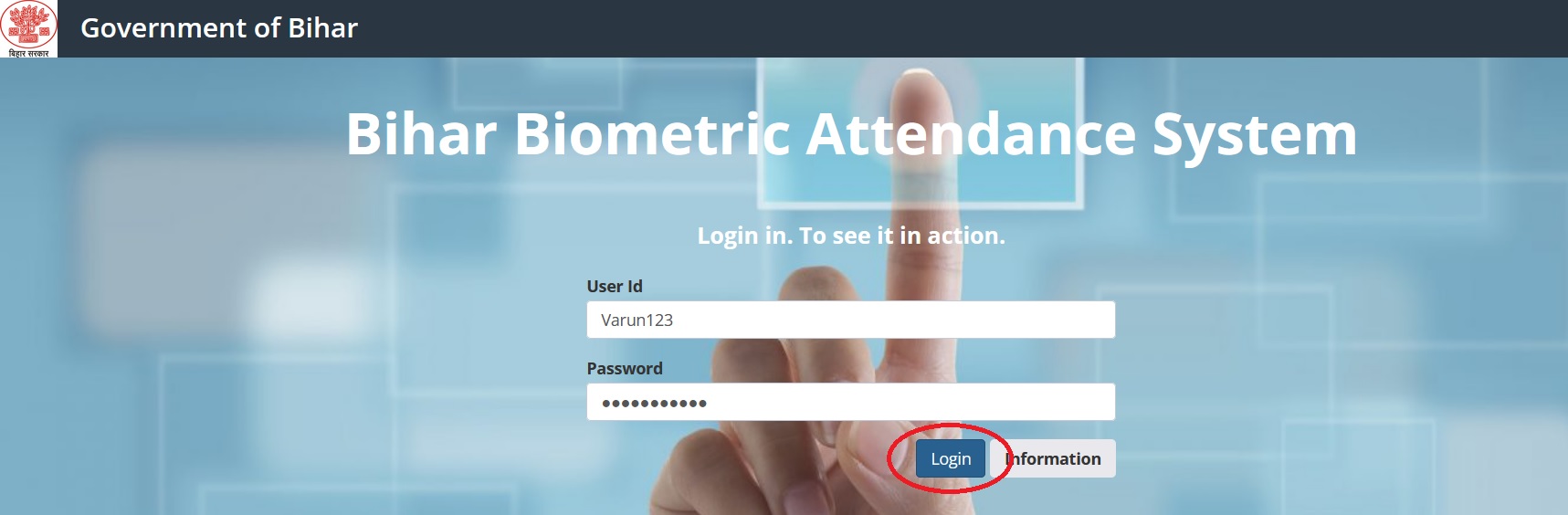
Note:
This information is for those CFMS users who has same cfms admin user ids for more than 1 locations or offices, please login with CURRENTUSERID.YOUROFFICEID eg: XYZ.0001 where XYZ is current user id and 0001 is office id Kindly note that this user id arrangement is done for users with same user id at multiple offices.
FAQ On Biometric Attendance System (BAS)
Frequently Asked Questions FAQ On Biometric Attendance System (BAS)
Q.1 How does an organization start Biometric Attendance System (BAS) for their employees?
Ans. Please submit details of the nodal officer and upload a signed request by the head of the department on attendance.gov.in portal. System would send OTP to the mobile number/official email id of the nodal officer which needs to be entered again on the portal for verification. Back-end administrator would then check the details of the organization submitted and make the organization active by assigning it a unique sub-domain which will be the first name of the website. Nodal officer will then be sent an email by the system giving username (which will be the sub-domain name assigned to the organization) and a password.
Q.2 What are the steps for starting registration of employees by the Nodal Officer?
Ans. Nodal officer would need to login on to the assigned [subdomain].attendance.gov.in with the user name and password sent on completion of step 1 and then create master list of locations of their offices, designation of their offices along with designation equivalence and divisions/units/groups within their organization.
Q.3 How does employee start registering on the portal?
Ans. After nodal officer completes step 1 & 2, employee can start registering on-line either at [organizationdomain].attendance.gov.in by submitting their details along with their Aadhaar number.
Q.4 What are the steps for verification of employees?
Ans. Nodal Officer would need to verify details submitted by the employee including whether Aadhaar number entered by the employee belongs to them. After completing of the above verifications, employee would be informed by SMS/Email that his registration process is completed on the attendance portal.
Q.5 Will an employee be able to mark his attendance on any Biometric Attendance System (BAS) terminal installed in any Building?
Ans.It is possible for central and state government employees to mark their attendance on Biometric Attendance System terminals installed in any building in their respective states only, using the attendance id provided to them. The dashboard reports would be able show the location/building from where an employee has marked his attendance
Q.6 How can an employee mark attendance if he/she is not having Aadhaar number?
Ans. It is mandatory for employees to have a valid Aadhaar number to start marking attendance. Without an Aadhaar number, the employees will not be able to mark attendance. For information regarding Aadhaar enrollment centers please contact 1947 (UIDAI Helpline)
Q.7 Is network connectivity essential for marking attendance?
Ans. BAS – is an online attendance system. Network connectivity – is essential for the working of the devices used for marking attendance. Devices will work through Wi-Fi access points, 2G/3G/4G activated SIM cards for GPRS connectivity and in LAN based devices.
Q.8 What is the number of biometric terminals required?
Ans. Every employee will need to enter his 6/8 digit unique id on the touch screen of the tablet and then present his bio-metric (finger print/ iris) for authentication. This may initially take up to 30 seconds to 1 minute depending on number of attempts required. With some practice and training, the time for giving bio-metric attendance by each employee may reduce to less than 10 seconds.
Therefore one bio-metric terminal may be sufficient for about 30 to 40 employees during 30 minute peak load time. Assuming 50% to 70% employees will be coming to office during the peak timings, one bio-metric terminal can be planned for catering to every 50 employees in the department. Also, multiple machines will be put in the entry gate which can be commonly used by employees of different ministries/departments; waiting time in the queue will further reduce.
Q.9 Where should tablet based terminals be installed?
Ans. It is suggested to install multiple BAS terminals at the entry/exit gates of the buildings where security is positioned round the clock.
Q.10 Where should the desktop based finger print devices be installed?
Ans. It is suggested to install desktop finger print devices on Windows desktop PCs connected on LAN in order to avoid rush at the attendance terminals installed at the entry gates.

Contact
Help Desk Number : 08045686957