Download TANGEDCO e-Receipt For Online Payment : Tamil Nadu Generation & Distribution Corporation
Organisation : Tamil Nadu Generation and Distribution Corporation Limited (TANGEDCO)
Facility Name : Download e-Receipt For Online Payment
Applicable State/UT : Tamil Nadu
Website : https://www.tangedco.org/en/tangedco/
| Want to ask a question / comment on this post? Go to bottom of this page. |
|---|
How To Download TANGEDCO Online Payment e-Receipt?
To download TANGEDCO Online Payment e-Receipt, Follow the below steps
Steps:
Step-1 : Go to the link https://www.tnebnet.org/awp/ereceipt;jsessionid=8crz1Hf54Tjw-dno6lDqYumb?execution=e1s1
Step-2 : Enter the Consumer Number
Step-3 : Enter the Receipt Number
Step-4 : Enter the Transaction Date(DD/MM/YYYY)
Step-5 : Click on the button “View/Download”
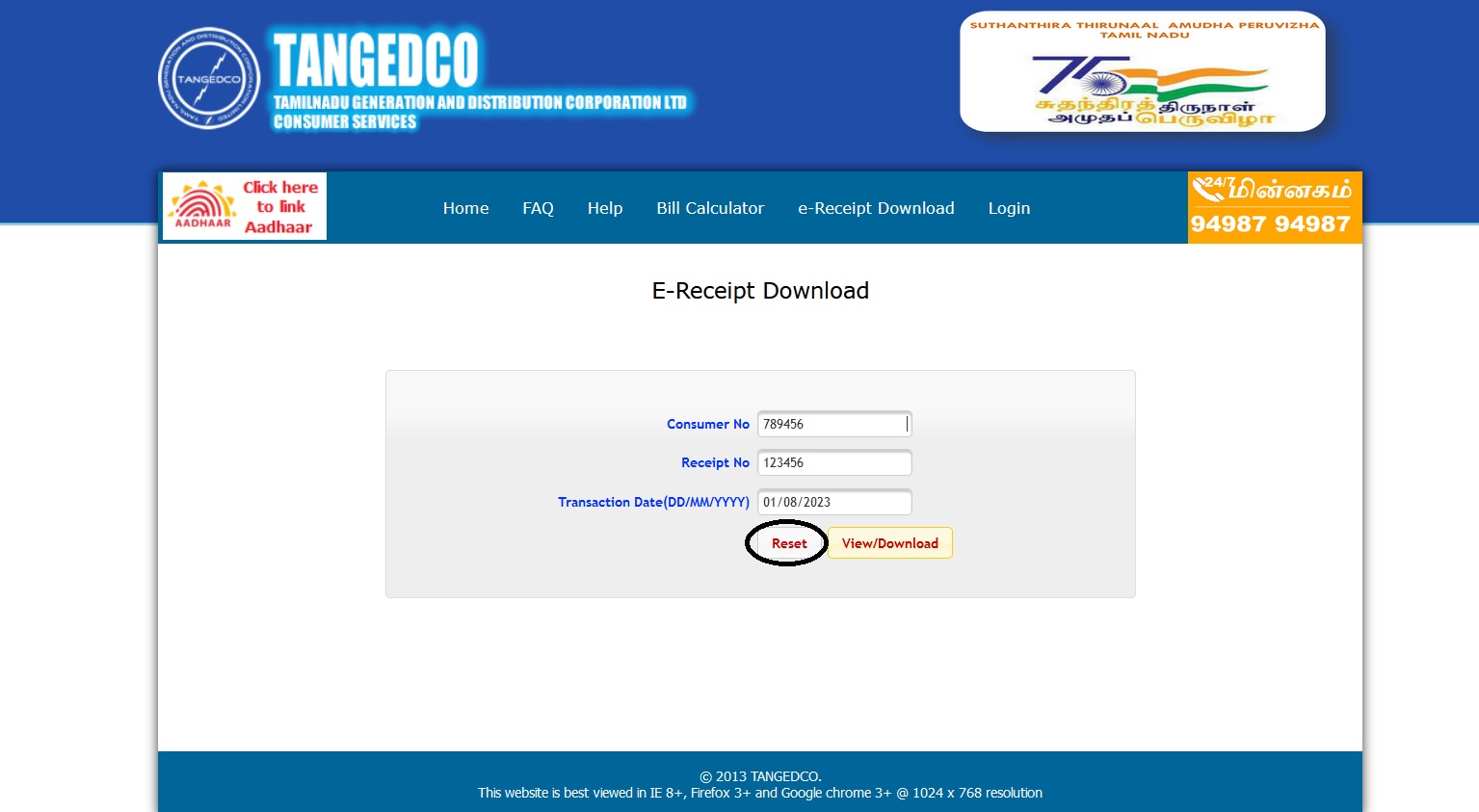
FAQ On TANGEDCO Payment
Frequently Asked Questions FAQ On TANGEDCO Payment
What should I do if I forget my password/User Id?
You can recover your password through “Forgot Password”/â€Forgot User Id†link in the login page.
What is ASD and why should I pay?
The adequacy of Security Deposit (SD) will be reviewed once in every two years in case of LT consumers after taking the interest due for the credit available. If available deposit is less than the reviewed Security deposit, the balance will be collected as Additional Security deposit (ASD). If the balance amount is not paid within the due date, the service is liable for disconnection.
Where shall I check the CC Deposit amount paid?
All the payments done towards Deposit could be viewed in the bill status => Miscellaneous Collection Details => Account Description=48100-Cc Deposit.
How shall I get alert for other Service Numbers in my Id?
Make use of the Updation / Addition of email id of SUPPORT link to modify/update email id and get mail alert.
I have Voltage fluctuation, my Meter is running fast/not running/ reading not done etc., Where should I complaint?
For complaints other than billing, approach the concerned section office. Alternatively a complaint can be made through www.tangedco.org =>Reach Us=> Consumer Complaints.
To which Billing Cycle do I belong?
Assessment in TANGEDCO for the energy consumed for LT consumers is done bimonthly. If the assessment is done during the odd month, You belong to Odd cycle and vice versa. To know your Billing cycle, check from the consumer bill status .
Can I pay the penalties through online?
If you fail to pay the amount within due date , your service connection is liable for disconnection. However if not disconnected, you can pay through online along with belated surcharges. In case if the service is disconnected, kindly approach the section office for getting reconnected.
What is the procedure for getting EB card (White Meter Card) ?
If the White meter card is lost, you may approach the section office and get a new card on payment of Rs 5/-.If the card is full and there is no space to enter the assessment, the same will be issued free of cost.
The address in the web site appears to be wrong.
The address corrections have to be done at the section office.
What to do for name transfer?
An application has to be submitted to the concerned section office along with supporting documents. The name will be transferred to the new owner on payment of necessary name transfer fees. The details are available under Miscellaneous Charges in the Schedule of Tariff of Billing Services link in www.tangedco.org
Where shall I find the tariff details?
This could be found in the bill status.
When I select the consumer for payment message displayed is ‘PREVIOUS ASSESSMENT NOT DONE’?
This means no assessment entry has been made by your local EB office for two billing cycle viz.,present cycle and previous cycle. In this case the option for advance payment will also be blocked and the consumer will be able to pay only after reading updation by the concerned Section Office.
