Print TGCT e-Receipt For e-Payment : Telanagana Commercial Taxes
Organisation : Telanagana Commercial Taxes Department (TGCT)
Facility Name : Print e-Receipt For e-Payment
Applicable State/UT : Telanagana
Website : https://www.tgct.gov.in/tgportal/index.html
| Want to ask a question / comment on this post? Go to bottom of this page. |
|---|
How To Print TGCT e-Receipt For e-Payment?
To Print TGCT e-Receipt For e-Payment, Follow the below steps
Related / Similar Facility : TGCT eCheck Post / eTransit Pass Telanagana
Steps:
Step-1 : Go to the link https://www.tgct.gov.in/tgportal/DLRServices/Payments/eReceipt.aspx
Step-2 : Select the ACT
Step-3 : Enter the CTD Transaction ID (or) Challan Number
Step-4 : Click On “Get e-Receipt” button
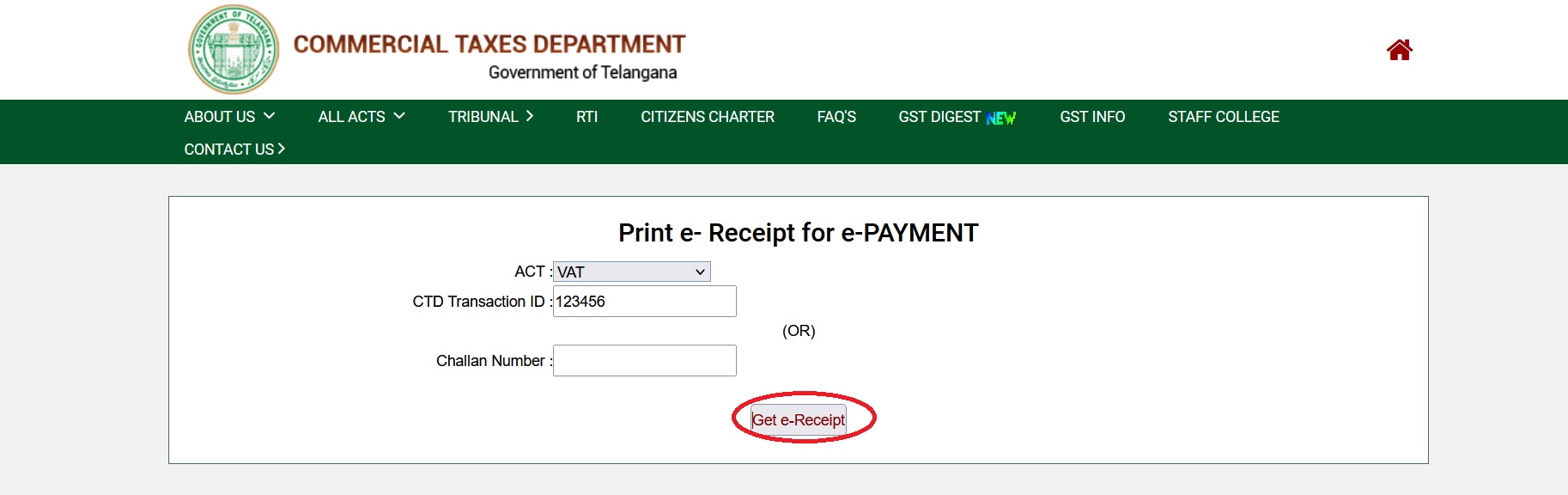
FAQ On VAT
Frequently Asked Questions FAQ On VAT
What is VAT?
Value Added Tax (VAT) is a form of sales tax. It is collected in stages on transactions Involving sales of goods. Tax paid on purchases (input tax) is rebated against tax payable on sales (output tax). VAT is levied on sales of all taxable goods. VAT is not levied if sales of goods are not made in the course of or in furtherance of business.
Who should pay VAT?
An individual, partnership, company etc., who sells goods in the course of business and who is registered or is required to register for VAT should pay VAT.
When is VAT chargeable?
VAT is chargeable if the sales of goods:
** are made in the State of Telangana
** are made by a VAT dealer in the State
** are made in the course of or in furtherance of a business; and
** are not specifically exempt or zero-rated.
What other taxable sales may be liable to VAT?
Other than your normal business sales, you should also account for VAT on the Following sales:
a. Sales to your staff or sales from vending machines;
b. Sales of business assets (e.g. Equipment, furniture, commercial vehicles);
c. Sales under Hire-purchase agreement or lease of goods to someone else;
d. Works contracts
What is Input Tax?
It is VAT charged on your purchases of goods. If you are registered for VAT you can normally claim a credit for the VAT charged on most business purchases.
Contact
Email: tg_ctdhelpdesk [AT] tgct.gov.in
Phone number: 18004253787
