Print APCT e-Receipt For e-Payment : Andhra Pradesh Commercial Taxes
Organisation : Andhra Pradesh Commercial Taxes Department (APCT)
Facility Name : Print e-Receipt For e-Payment
Applicable State/UT : Andhra Pradesh
Website : https://apct.gov.in/GSTPortal/Ap_index.aspx
| Want to ask a question / comment on this post? Go to bottom of this page. |
|---|
How To Print APCT e-Receipt For e-Payment?
To Print APCT e-Receipt For e-Payment, Follow the below steps
Steps:
Step-1 : Go to the link https://apct.gov.in/apportal/DlrServices/Payments/eReceipt.aspx
Step-2 : Select the ACT
Step-3 : Enter the CTD Transaction ID (or) Challan Number
Step-4 : Click On “Get e-Receipt” button
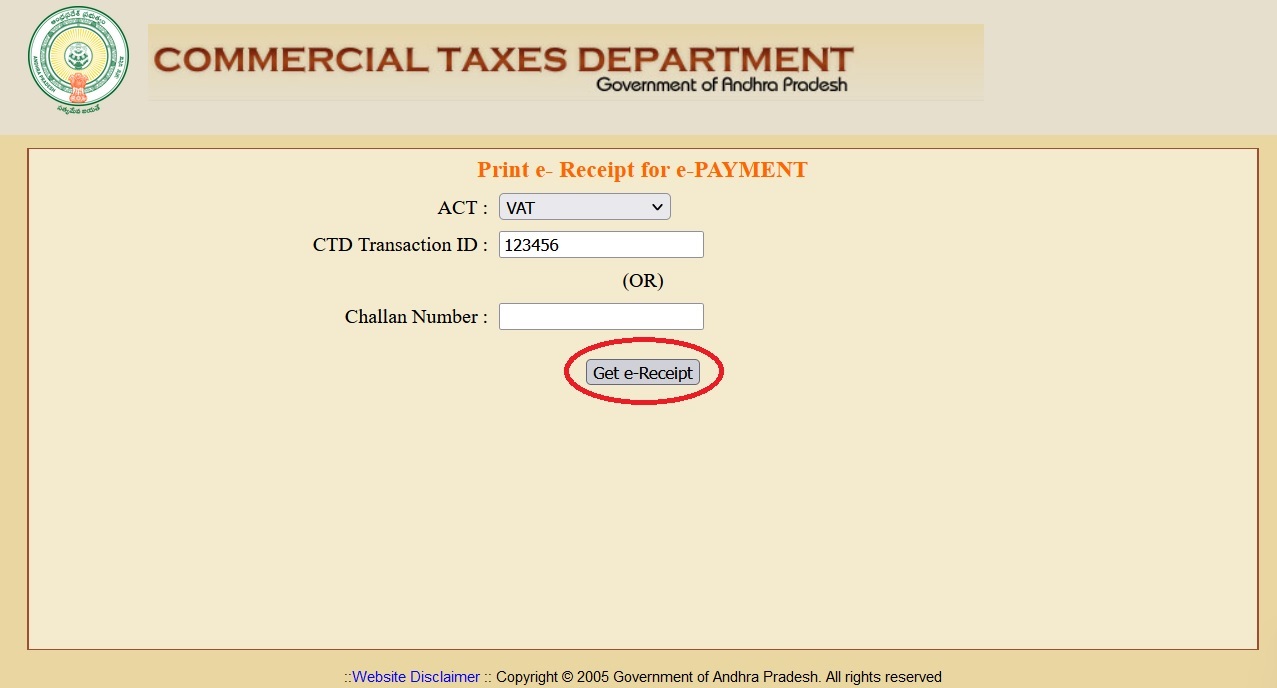
FAQ On GST
Frequently Asked Questions FAQ On GST
1. Will GST be charged on actual tariff or declared tariff for accommodation services?
Declared or published tariff is relevant only for determination of the tax rate slab. GST will be payable on the actual amount charged (transaction value)
2. What will be GST rate if cost goes up (more than declared tariff) owing to additional bed.
GST rate would be determined according to declared tariff for the room, and GST at the rate so determined would be levied on the entire amount charged from the customer. For example, if the declared tariff is Rs. 7000 per unit per day but the amount charged from the customer on account of extra bed is Rs. 8000, GST shall be charged at 18% on Rs. 8000.
3. Where will the declared tariff be published?
Tariff declared anywhere, say on the websites through which business is being procured or printed on tariff card or displayed at the reception will be the declared tariff. In case different tariff is declared at different places, highest of such declared tariffs shall be the declared tariff for the purpose of levy of GST
4. Same room may have different tariff at different times depending on season or flow of tourists as per dynamic pricing. Which rate to be used then?
In case different tariff is declared for different seasons or periods of the year, the tariff declared for the season in which the service of accommodation is provided shall apply
5. If tariff changes between booking and actual usage, which rate will be used?
Declared tariff at the time of supply would apply
6. GST at what rate would be levied if an upgrade is provided to the customer at a lower rate?
If declared tariff of the accommodation provided by way of upgrade is Rs 10000, but amount charged is Rs 7000, then GST would be levied @ 28% on Rs 7000/-
7. Whether homestays providing accommodation through an Electronic Commerce Operator, below threshold limit are exempt from taking registration?
Notification No. 17/2017-Central Tax (Rate), has been issued making ECOs liable for payment of GST in case of accommodation services provided in hotels, inns guest houses or other commercial places meant for residential or lodging purposes provided by a person having turnover below Rs. 20 lakhs (Rs. 10 lakhs in special category states) per annum and thus not required to take registration under section 22(1) of CGST Act. Such persons, even though they provide services through ECO, are not required to take registration in view of section 24(ix) of CGST Act, 2017.
