TACTV Set-top Box Login : Tamil Nadu Arasu Cable TV
Organisation : Tamil Nadu Arasu Cable TV Corporation Limited(TACTV)
Facility Name : Set-top Box Login
Applicable State/UT : Tamil Nadu
Website : https://sms.tactv.in/
| Want to ask a question / comment on this post? Go to bottom of this page. |
|---|
How to Login Set-top Box TACTV?
To Login Set-top Box Follow the steps given below,
** Go to the official website of TACTV i.e. https://tactv.in/
** Click on Set-top Box Login link
** Enter Username
** Enter Password
** Enter Captcha code
** Click on “Login” Button
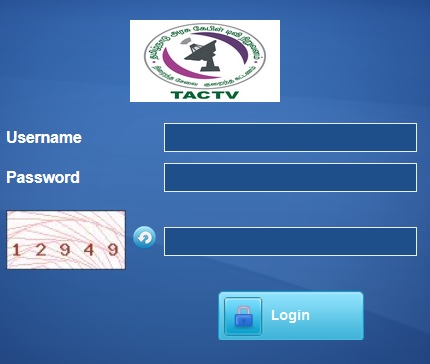
FAQ on TACTV Set-top Box Login
Frequently Asked Questions (FAQ) on TACTV Set-top Box Login
Any experience or qualification required for becoming business partners with TACTV?
Experience and qualifications are not mandatory but preferable.
How much will be the cost of the penalty?
The penalty is to meet the minimum bandwidth charges payable to bandwidth provider. It is the difference between the minimum bandwidth charges payable to bandwidth provider by the TACTV and the actual revenue received by TACTV from the business partner.
For example: If the Business Partner is able to provide internet connections to 40 houses. The penalty will be devised as given below,
Revenue from 40 connections = Rs.20000/- (approximately)
TACTV share for 40 connections (56%) = Rs 11,200/-(Approximately) – 1
Bandwidth charge to be paid for 50 mbps = Rs 22,000/-(Approximately) – 2
Penalty amount to be paid by business partner (2-1) = Rs 10,800
Will you support if the business partners face any problem?
TACTV will support for technical issues till customer end. OFC cable related fault has to be rectified by the business partners.
Whether the connection to the customer will be given by wireless mode?
Business partners can install wireless equipments at his cost and provide connection to customers in wireless mode.
How will be the process of selection will be in EOI?
The eligible persons will be selected on first come first serve basis. Besides,Business Potential of the area will also be taken into account.
Whether the customers can pay their subscription through offline?
Yes, the customers can pay their subscription charges through all TACTV’s Arasu E – sevai centers.
Who will activate the customer’s account?
Customer’s account will be activated by TACTV through Network Operation Centre located at Chennai.
Does a business partner need to pay for bandwidth?
The bandwidth charges have to be paid by the Business partner if he/she has not reached 100 connections within 2 months.The changes would be levied as given in question 11.
Is there any fixed installation cost to be collected from the end users during new connection?
The installation cost of Rs.2000/- per customer may be collected. Business partners can collect installation charges by using the Customer readiness form which can be downloaded from TACTV website.
Some BTS points are located away from municipality. Due to this investment cost will be higher. Will there be any alternate BTS?
Business partners have to lay OFC cable from BTS to hub room up to 2 km. If the BTS distance is more than 2 kms then Business partners have to bare the charges up to 2 Km,remaining cable cost will be met by TACTV. However, operation and maintenance should be done by the business partners only. If the BTS distance is more than 5 kms TACTV will suggest the alternate method.
How will be selection if more than one person applied for the same place?
If more than one business partner apply for a single location the selection will be based on the business potential and technical feasibility.
Business partners have to do the business in specific area ?
Business partners can do the business around the location allotted subject to technical feasibility.
Whether the time limit of 2 months to achieve 100 connections is mandatory? Excess time will be given for newly coming business partners?
Yes. It is mandatory to all business partners. Otherwise, penalty will be levied as given in question 11.
