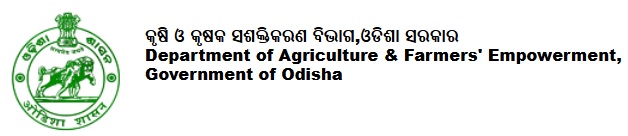odishaagrilicense.nic.in Odisha e-License for Agri-inputs Registration
Organisation : Department of Agriculture and Farmer’s Empowerment, Government of Odisha
Facility Name : e-License for Agri-inputs Registration
Applicable State/UT : Odisha
Website : https://odishaagrilicense.nic.in/
| Want to ask a question / comment on this post? Go to bottom of this page. |
|---|
How to Apply e-License for Agri-inputs Registration?
To Apply for e-License for Agri-inputs Registration Follow the steps given below,
1. GO to URL – (https://odishaagrilicense.nic.in) Applicant to register himself in the portal for availing any type of licensing.
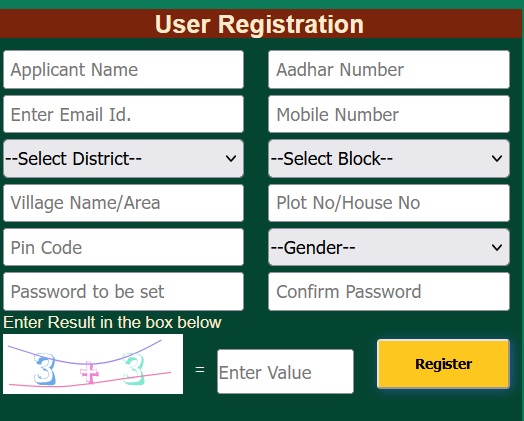
2. Details Required for Registration
** Enter Applicant Name
** Enter Mobile Number
** Enter e-Mail ID
** Enter Adhaar Number
** Select District
** Select Block
** Enter Address
3. Enter Captcha Code
4. Enter “Register” Button
e-License for Agri-inputs is an integrated system which deals in apply,inspect,verify and apporoval of sale/store license for Seeds,Fertilisers and Insecticides under a single window platform.
FAQ on e-License for Agri-inputs
Frequently Asked Questions (FAQ) on e-License for Agri-inputs
Seed FAQ :
Q1-How to get seed license?
(i)-Before registering confirm the source of seeds.
(ii)-Arrange a storage point to sell seeds.
(iii)-Register in e-Licensing portal with e-mail Id, aadhar, mobile number and other required details.
(iv)-Pay the license fee through online mode. You can download the license within 45days of your payment.
Q2-Documents required to get a seed license?
(i)-Dealer passport size photo, Identity proof, Land record agreement, Sketch map.
(ii)- Besides these for a state dealer license Source Certificate, Quality Performance Certificate,proof of registration are also required.
Q3-How to get password if forgot?
(i)-Go to the Login page.
(ii)-There you can find an option as Forgot Password.
(iii)-Provide the user id/mail id.
(iv)-A message containing an OTP will be sent to your registered mobile no.
(v)-Using that OTP new password can be set.
(vi)-If the mobile number is not in use you can visit the near ADO office and can change the phone number or can reset the password there.
Q4-How to renew seed license?
(i)-Login with your mail id linked to the seed license.
(ii)- In the left panel renew license option is available.
(iii)-Click on that and provide all the required details.
(iv)-Get approval from source(for district level license).Pay 500/- rupees as license fee.
(v)-Download the renewed QR coded license from the portal within 45 days of payment.
Q5-How to give O-form/Source Certificate to district seed dealers?
(i)-In e-Licensing for paper less and contact less system we have made the Source certificate system fully online.
(ii)-After submitting the district level seed application ,the state dealer can find the same in State Level -> Applied District Dealer option.
(iii)- After clicking on Approve and selecting the products, state dealer can approve the district dealer.
(iv)-Then the district dealer will be able to make the payment for authority approval.
Fertilizer FAQ :
Q1-Qualification required for fertilizer license?
(i)-Person applying for new fertilizer district level retailer license should have qualification as B.Sc(Agriculture)/ B.Sc(Chemistry)/Diploma in Agriculture .
(ii)-Dealers having license before 30-07-2018 need no qualification to renew their license.
Q2-Mail id /aadhar already in use message shown during registration ,what to do?
(i)-In e-Licensing portal one person is allowed to get only one user credential .
(ii)- A dealer does not need to maintain different user id for different agriculture licenses.
(iii)-You can login in the same registered mail id .
(iv)-If you don’t have the password then click on forget password/reset your password by visiting nearest ADO/BAO.
Q3-How to add new stock address in the fertilizer license?
(i)-If you posses a valid fertilizer license ,to add new stock address, after login in the fertilizer section click on Amend License.
(ii)- Then click next and in the address box a dealer can add multiple stock address.
(iii)- Then upload the supporting documents and submit the application.
Q4-License fee for a fertilizer license?
(i)-For new fertilizer district level retailer license the application fees is 750/- rupees, for district level wholesaler and state dealers it is Rs. 2250/- only.
(ii)-During renewal a penalty of Rs. 60/- and Rs. 75/- is added if the payment is done after the expiry of license.
(iii)-For amendment the charges are Rs. 30/- and Rs. 150/- respectively for retailer and wholesaler/state dealers.
Q5-Documents required for fertilizer state level license?
(i)-Dealer passport size photo, Identity proof, Land record agreement, Sketch map, GSTIN card, district dealer agreement(at least 10),analysis report from notified lab, manufacturing license(for Indigenous plant).
Insecticide FAQ :
Q1-How to renew insecticide license?
(i)-Insecticide license once expired can not be renewed. You can apply for a new insecticide license in the same user id.
Q2-Educational qualification required for Insecticide license?
If the applicant is not qualified he/she can hire a technical person having one of the below qualifications.
(i)-B.Sc.(Agriculture)
(ii)-B.Sc.(Chemistry/Botany/Zoology/Bio-Chem./Bio-Technology)
(iii)-1 Year Diploma (Agriculture related subject for Govt. recognized University/Institute with PP course.
(iv)- 12 weeks training certificate from Agriculture Science Center if you have a license before 01.02.2017.
(v)-For House hold Insecticide license no qualification is required.