jansugam.jk.gov.in Track Application Status Jammu & Kashmir
Organisation : Government of Jammu & Kashmir Jansugam JK
Facility Name : Track Application Status
Applicable State/UT : Jammu and Kashmir
Website : https://jansugam.jk.gov.in/
| Want to ask a question / comment on this post? Go to bottom of this page. |
|---|
How To Track Jansugam Application Status Online?
To Track Application Status Follow the steps given below,
1) Go to the Official website
2) Click the Track Application option on the home page.
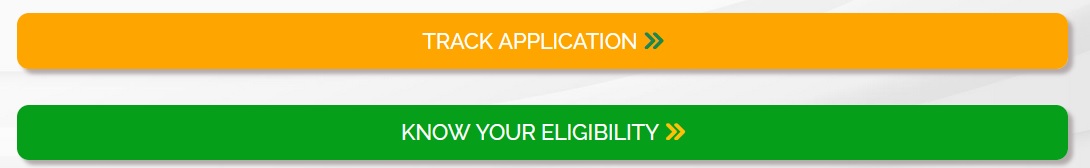
3) Select an option to track application by
i) Through Application Reference Number
ii) Through OTP/Application Details
4) Enter Application Reference Number and Application Submission date
5) Enter Word verification Code
6) Click on “Submit” button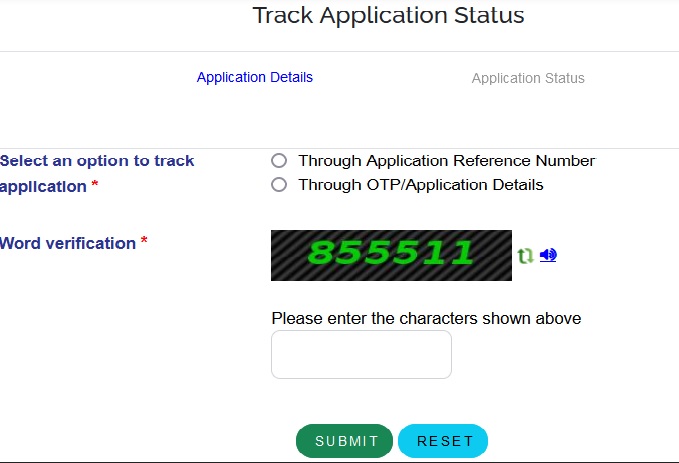
FAQ On Jansugam Jammu & Kashmir
Frequently Asked Questions (FAQ) on Jansugam Jammu & Kashmir
How can I search a service based on my profile?
By Using Know Your Eligibility feature available on the Home Page.
How can I log onto ServicePlus?
1. If you are a registered user of ServicePlus, click on the Login button available in the Home Page and follow the directions.
2. If you are not registered with ServicePlus, then create an account by clicking on the Register Here button. Post successful registration, Click on Login and proceed.
How can I apply for service?
1. After logging on to ServicePlus, click on Apply for Services > View all available services option and search for the service you want to apply.
2. Click on the Newly Launched Services option on the homepage, select your state and search for the service to which you want to apply.
How to track the application status?
1. Click the Track Application option on the home page. Use Application Reference Number and Application Submission date to track the application, or
2. Log on to ServicePlus and go to View Status of Application > Track Application Status.
Is online payment available?
Yes, Online payment is available depending on the nature of the service.
Can I apply for a service through the ServicePlus Mobile Application?
Yes, Click Here to download ServicePlus Mobile App from Google Play Store. Alternately, you may search in Google Play Store for ServicePlus developed by National Informatics Centre.
What are different channels through which a service can be applied?
Services are available on various portals like the Service Plus website, ServicePlus Mobile application, State Specific Portals, National Portal of India, etc.
How to reset the password?
Click Forgot Password available on the login page and enter your registered email ID or Mobile Number as asked and a notification will be sent to you for resetting the password.
How can I apply for a service offline?
Services can be availed offline from the respective office of the department such as District, Tehsil, Division, Block level, etc. Also, some services are available in the Kiosk centers of the respective department. The mode of submission may vary for each service.
How to check the payment status of your application if the amount has been deducted from the account but received a failure message?
Login with your credentials and go to View Status of Application > Revalidate Payment.
Cancellation Refund Policy :
Submitted applications will be processed only after successful transaction has been done with the payment gateway. In case of a failed transaction the user shall have no right to claim the amount However, cancellation/refund policy for a service will be governed solely on the basis of applicable rules and regulations of the service as defined by department/agency owning the service.
app for obtaining financial help for Ladli beti is not working from last 2 months plz update the issue.also service under modify is not working.fix the issue
Marriage assistance is not being given to the poor people who are entitled to it.
OK