rte25.upsdc.gov.in Student Application Status Uttar Pradesh : Basic Education Department
Organisation : Basic Education Department Uttar Pradesh UPSDC
Facility Name : Student Application Status
Applicable State/UT : Uttar Pradesh
Website : https://rte25.upsdc.gov.in/StudentStatusPublic.aspx
| Want to ask a question / comment on this post? Go to bottom of this page. |
|---|
How to Check Student Application Status Uttar Pradesh?
To Check Student Application Status Follow the steps given below,
1. Go to the Official website.
2. Click on the “Student Application Status” tab.
3. Select your district from the drop-down list.
4. Enter your Registration ID.
5. Enter Captcha Code
5. Click on the “Search” button.
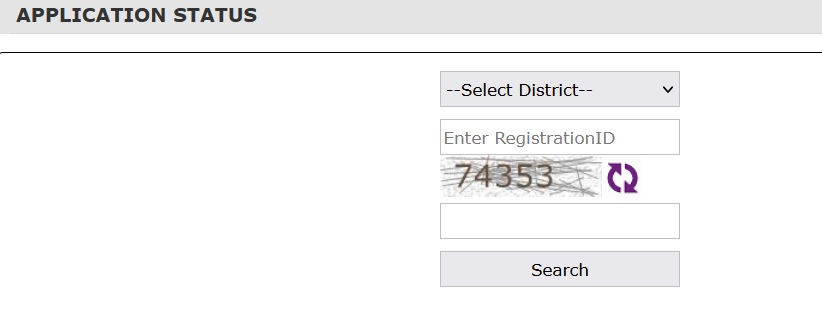
How to Online Application/Student Login?
STEP 1 : The applicants can log in to http://rte25.upsdc.gov.in/ and register by clicking on ‘Online Application/Student Login’.
STEP 2 : The below page would open where the applicant has to enter the required fields to register.
1. District
2. Town / Block
3. Full Name of Student
4. Mobile No
5. Date of Birth
6. Gender – Male / Female / Other
7. Class
STEP 3 : Once the details are filled in then note down your Registration Number as shown below and click on ‘Complete the Form’ button to complete the registration process.
STEP 5 : After filling all the information, upload the necessary documents. Browse photo and other required documents on the application page of the portal. The image size should be max 100 KB now click on ‘Click here to upload all images’. After this you will reach the following page. To edit any photo please click on ‘Change Document Image’
How to reduce size of an image?
You may use applications like MS-Paint or Microsoft Office Picture Manager to reduce size of any image. Paint comes free with windows while Picture Manager comes free with Microsoft Office Suite. However in Office 2013, it needs to be separately installed.
STEP 6 : The applicant can select the school from the drop down list as shown below. The applicant can give minimum 1 and maximum 10 school of their choices. After filling CAPTCHA click on ‘SAVE’ button.
STEP 7 : Once the form is filled, the applicant can view his/her application on “Student Form 2018 Preview” page. The applicant is required to carefully go through all the details in order to make note of any mistakes which have to be corrected. If all the information given is correct then click on “Lock and Final Print”.
STEP 8 : If the form is complete select “Final Print”. Then take Final Print.
STEP 9 : After taking the final print, the window below will open so that you will know whether your application has been completed or not.
STEP 10 :
CHECK STATUS OF APPLICATION: Click Online Application’ -> Student Login. Then click in right button ‘Student login’ To check the status of the application form the applicant can log in using the registration number and mobile number.

Hi sir I am sanajana kripa Shankar pathak
my birthday date is worng
my birthday date 24/09/2008
my certificate birthday date 23/09/2008
sir I am requesting for you please change my birthday date