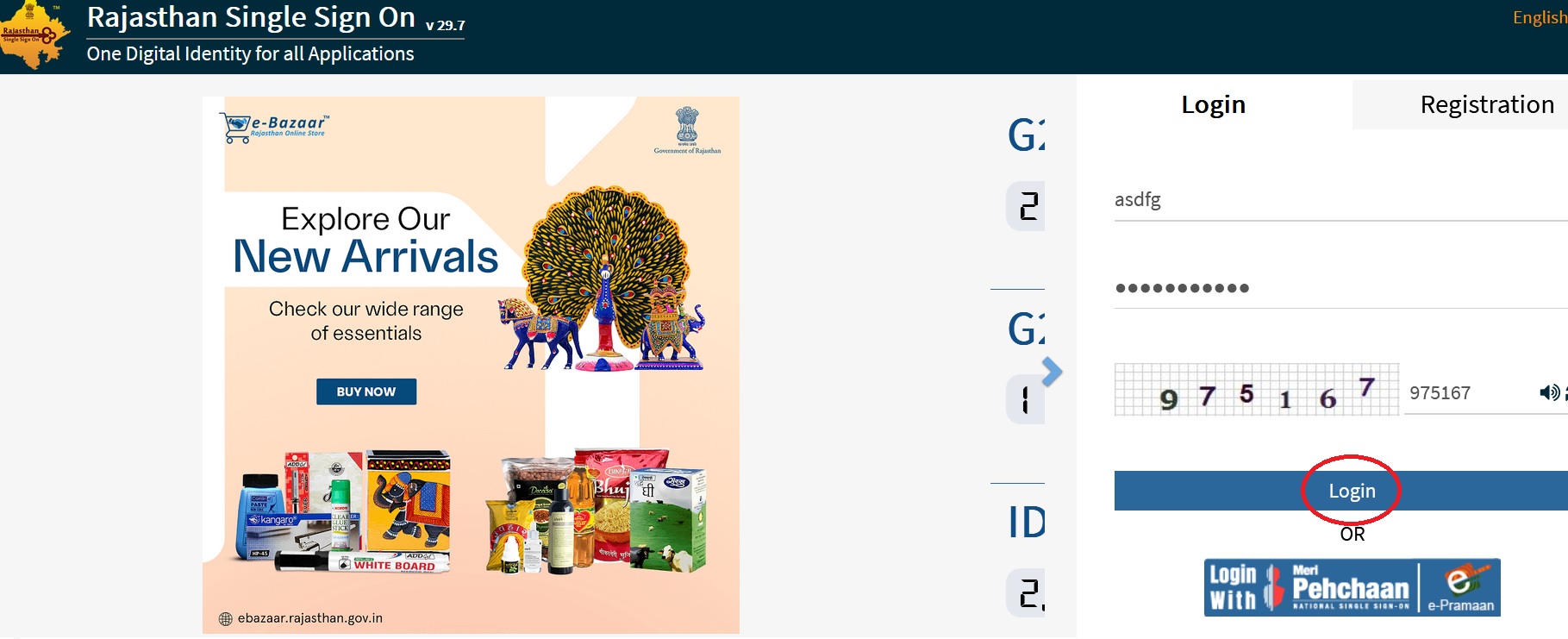RGHS Rajasthan Government Health Scheme : Update Jan Aadhar On SSO Portal
Organisation : Government of Rajasthan
Scheme Name : Rajasthan Government Health Scheme (RGHS)
Facility Name : Update Jan Aadhar On SSO Portal
Applicable State/UT : Rajasthan
Website : https://rghs.rajasthan.gov.in/RGHS/home/
| Want to ask a question / comment on this post? Go to bottom of this page. |
|---|
What is Rajasthan Government Health Scheme?
Rajasthan Government Health Scheme RGHS is a beneficial health insurance plan for beneficiary category including Ministers, MLAs, ex-MLAs, All India Services, Serving and Retired employees of State Government and of State Autonomous Bodies. All RGHS beneficiary will have access to the cashless medical facility based on the Central Government Health Scheme (CGHS) package rates as per the applicable medical rules for the respective RGHS category.
Related / Similar Facility : Rajasthan PayManager System

How To Update Jan Aadhar On SSO Portal?
In case of error message where Jan Aadhar is not updated in SSO Portal, user is requested to kindly update his/her Jan Aadhar ID in his SSO profile as per screen-guide given below.
Step 1: User to Log in to SSO portal through his/her SSO ID
Step 2: Post log in user will be displayed the following screen wherein G2G icon will appear.
Step 3: User will click on G2G icon and several options will appear as given below. User will need to click on Update Profile option
Step 4: Here user would be prompted to fill in/update Jan Aadhar ID/Enrollment ID
Step 5: User will enter the Jan Aadhar ID and click on Fetch Members option as per figure below:
Step 6: Next screen will display a box giving an option to select Jan Aadhar member and press the “Send OTP” button
Step 7: In case the Jan Aadhar member mobile number and email address is not updated, a message will appear seeking permission from user to send OTP on HOF registered mobile number or email ID. User will select Yes option and proceed
Step 8: User will enter the OTP received on the registered mobile number and click on Validate & Sync option
Step 9: Update Profile screen will be displayed before the user which will reflect the updated Jan Aadhar number
Step 10: In the next step Aadhar authentication using OTP will happen wherein user will have to check the box of self-declaration
Step 11: User in the next screen will need to click on update button
Step 12: Upon pressing the update button, user will be displayed an alert message prompting successful updation of SSO Profile
Update Here : https://sso.rajasthan.gov.in/signin
Contact
User can now go back to rghs.rajasthan.gov.in and initiate the process of registration. In case the issue persists, user can write to helpdesk.rghs@rajasthan.gov.in.