upsrtc.up.gov.in Payroll Management System : Uttar Pradesh State Road Transport Corporation
Organisation : Uttar Pradesh State Road Transport Corporation (UPSRTC)
Facility Name : UPSRTC Payroll Management System
Applicable For : Employees of UPSRTC
Applicable State/UT : Uttar Pradesh
Website : https://upsrtc.up.gov.in/
| Want to ask a question / comment on this post? Go to bottom of this page. |
|---|
What is UPSRTC Payroll Management System?
Payroll is a method of administering employee’s salaries in an organization. The process consist of calculation of employee salaries and tax deductions, administrating employee benefits and payment of salaries. Payroll system can also be called as an accounts activity which commences the salary administration of employees in the oraganization. Our Payroll Management System is fully integrated with accounts and gives the benefits of simplified payroll processing and accounting.

How To Login To UPSRTC Payroll Management System?
To Login To UPSRTC Payroll Management System, Follow the below steps
Steps:
Step-1 : Go to the link https://payroll.mectoi.in/
Step-2 : Enter the User Name
Step-3 : Enter the Password and
Step-4 : Click On Login Button
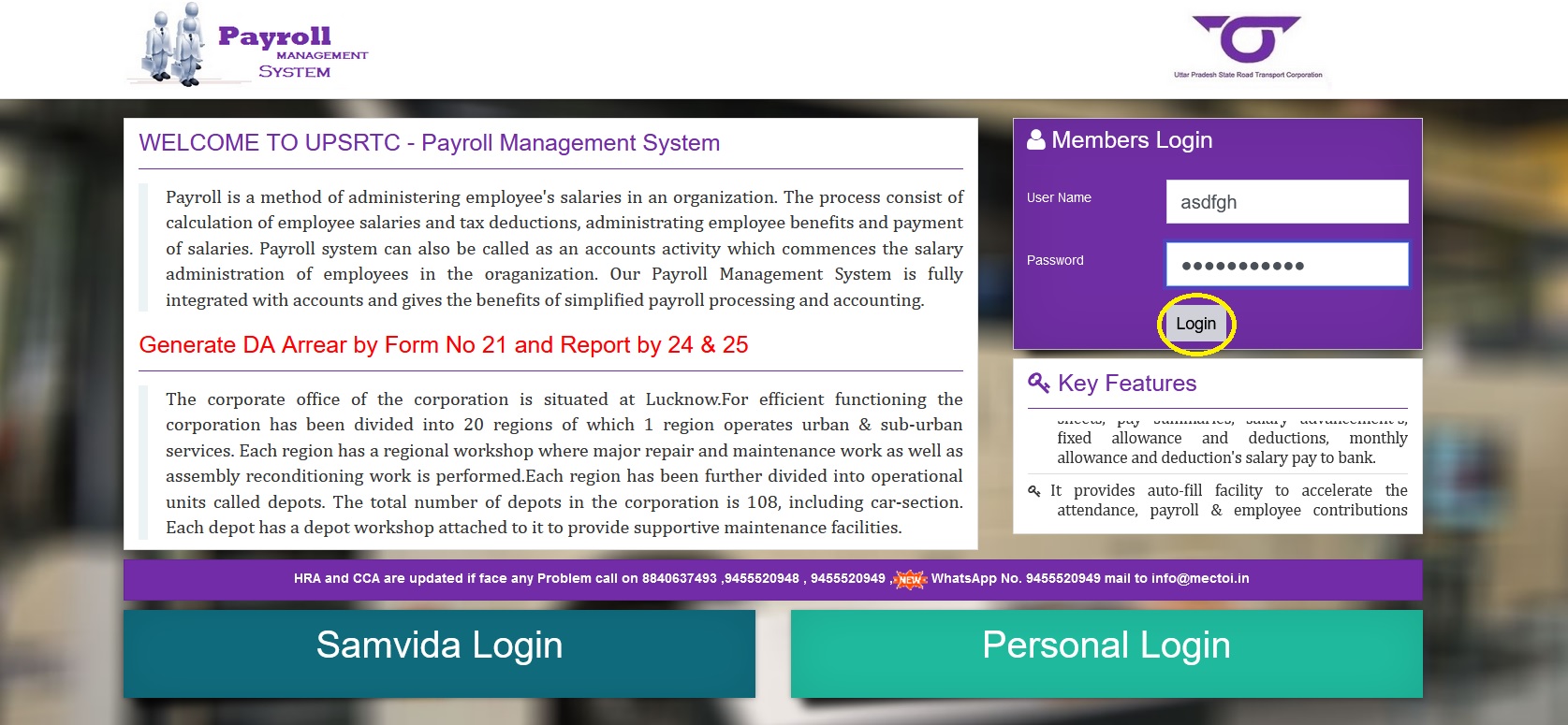
Key Features of UPSRTC Payroll Management System
** It saves and provides complete information of employee’s profile with detailed employee report, employee monthly salary report, monthly EPF / GPF report, employee list designation, category and each unit wises.
** This application helps to maintain pay slips, pay sheets, pay summaries, salary advancement’s, fixed allowance and deductions, monthly allowance and deduction’s salary pay to bank.
** It provides auto-fill facility to accelerate the attendance, payroll & employee contributions processes.
** It guarantees an accurate salary processing, employee statutory deductions & employer statutory contributions with the help of predefined processes.
** Generate all the Reports related to employee, attendance/leave, payroll etc.
Contact
If you face any Problem call on 8840637493 ,9455520948 , 9455520949 , WhatsApp No. 9455520949 mail to info@mectoi.in
Note: The UPSRTC Payroll Management System is only accessible to UPSRTC employees. If you are not a UPSRTC employee, you will not be able to login to the system.
Here are some additional tips for logging into the UPSRTC Payroll Management System:
** Make sure that you are using the correct employee code and date of birth.
** If you are having trouble logging in, try clearing your browser’s cache and cookies.
** If you are still having trouble logging in, contact the UPSRTC Payroll Management System administrator for assistance.
Important Note: The UPSRTC Payroll Management System is a secure website. Please do not share your employee code or password with anyone.