GSRTC Ticket Cancellation Online : Gujarat State Road Transport Corporation
Organisation : Gujarat State Road Transport Corporation (GSRTC)
Facility Name : Cancel Ticket Online
Applicable State/UT : Gujarat
Website : https://gsrtc.in/site/index.html
| Want to ask a question / comment on this post? Go to bottom of this page. |
|---|
How To Cancel GSRTC Ticket Online?
To Cancel Gujarat State Road Transport Corporation (GSRTC) Ticket Online, Follow the below steps
Related / Similar Facility : GSRTC Waiting List Ticket Status Online
Steps:
Step-1 : Go to the link https://www.gsrtc.in/OPRSOnline/preTicketCancellation.do?
Step-2 : Enter the PNR Number
Step-3 : Enter the Email Id
Step-4 : Enter the Mobile Number
Step-5 : Enter the Txn Password and
Step-6 : Click On “Get Details” Button
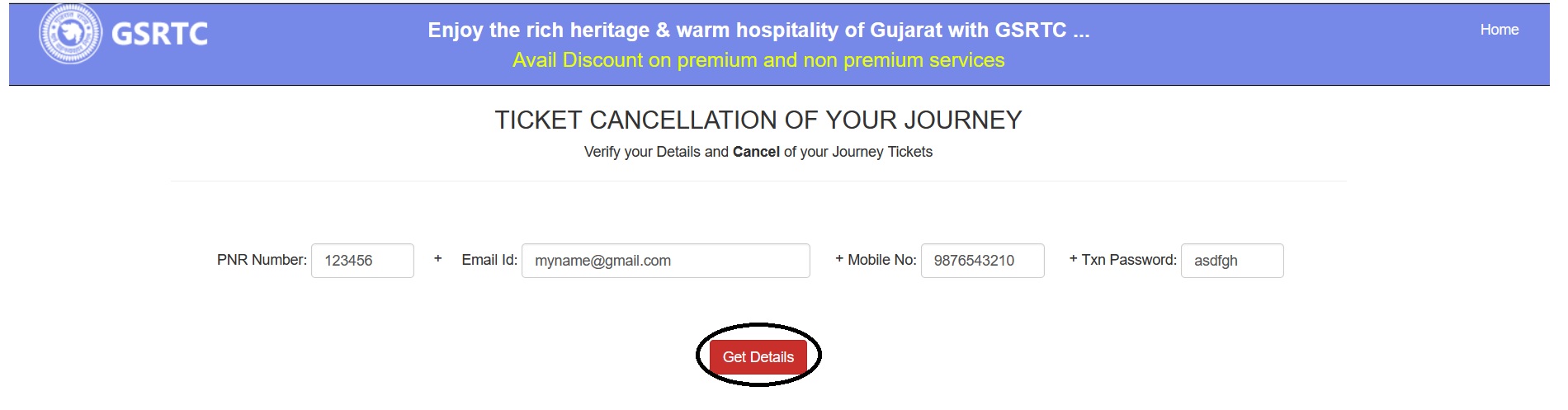
FAQ On GSRTC
Frequently Asked Questions FAQ On GSRTC
1. What are the advantages of purchasing an Advance Reservation bus ticket with GSRTC?
GSRTC is the only Govt. State Transport undertaking corporation in Gujarat. GSRTC offers variety of services. There are several advantages of advance reservation with GSRTC, such as.
** You can choose your seat
** You can book your bus tickets through internet, using GPRS enabled Mobile, or in person at your nearest counter of our wide spread franchisee network chain and GSRTC booking counters
** Choice based on boarding points, timing and bus type
** Provision of relief vehicle in case of bus break down
** Providing safe journey with statutory speed limits and skilled drivers
2. Can I Prepone or Postpone already booked Advance tickets?
Yes, you can Prepone/Postpone (Reschedule) of your Advance Booked Ticket.
Terms & conditions on Prepone /Postpone (Reschedule) of Booking:
** From 16-01-2014 GSRTC had reduced reservation charges for Luxury, Sleeper, AC and Volvo services.
** Reservation Charges for online & mobile booking is Rs. 5/-.
** Reservation Charges are not applicable for Tickets booked under Current Booking Mode.
** Services will be available for 60 days advance booking. Trip sheet will be prepared before 30 minutes of departure time.
** Passengers are allowed to book the tickets till the preparation of the trip sheet.
** Passengers are allowed to do Current Booking Transactions after the printing of the Trip Sheets and Seats are not assured for Tickets booked under Current Booking Mode with no extra reservation charges.
3. Can I book Journey started bus or already In-transition buses?
Yes, you can book through Current Booking option in our Mobile Apps. Seats are not assured and Cancellation not allowed for current booking tickets.
4. Can I Track my Bus and view on live Maps?
Yes, you can Track your bus through Track My Bus link and you can view exact location of your bus in map.
5. Do I need to register a user account with GSRTC to book online (e-ticket)?
No, you can book as Guest User in all Booking modes.

GSRTC Contact
Call : 1800 233 666666