bhuvan-app3.nrsc.gov.in : UIDAI Bhuvan Aadhaar Portal
Organisation : Unique Identification Authority of India (UIDAI)
Facility Name : Bhuvan Aadhaar Portal
Applicable State/UT : All India
Website : https://uidai.gov.in/
| Want to ask a question / comment on this post? Go to bottom of this page. |
|---|
What is Bhuvan Aadhaar Portal?
Bhuvan Aadhaar Portal is a web-based platform developed by the Unique Identification Authority of India (UIDAI) in collaboration with the National Remote Sensing Centre (NRSC), a division of the Indian Space Research Organisation (ISRO). The portal provides a geospatial view of all Aadhaar Seva Kendras (ASHA Kendra) across India.
Related / Similar Facility : Check Aadhaar Validity Online
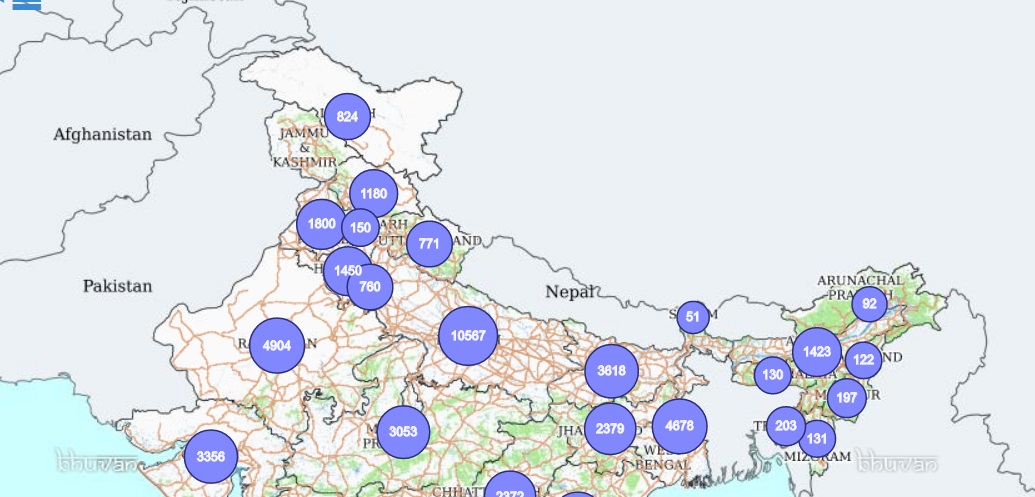
How To Access Bhuvan Aadhaar Portal?
To Access Bhuvan Aadhaar Portal, Follow the below steps
Steps:
Step-1 : Go to the link https://bhuvan-app3.nrsc.gov.in/aadhaar/
Step-2 : Enter your City (or) Location
Step-3 : Click On Search Icon
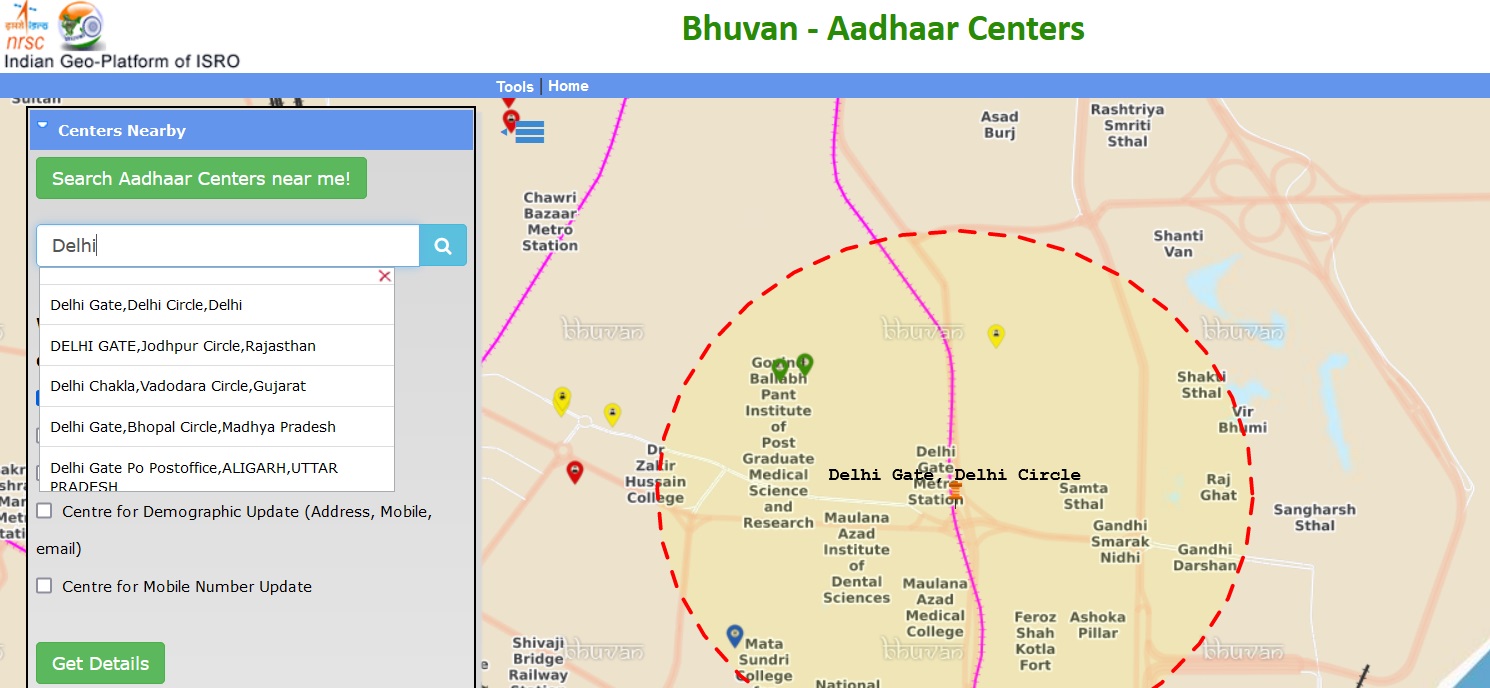
Note:
Authenticity and validation of the location is in progress. BHUVAN portal and ISRO is not responsible for its authenticity. The database is meant for visualization and indicative purpose only and cannot be used for any legal purpose.
Features of Bhuvan Aadhaar Portal
The portal has three main features:
Geo-spatial display of Aadhaar Centres: This feature allows users to view a map of all Aadhaar Seva Kendras in India. Users can zoom in and out of the map to view specific areas, and they can also search for Aadhaar Seva Kendras by location.
Route Navigation to nearest Aadhaar Centres: This feature allows users to get directions to the nearest Aadhaar Seva Kendra. Users can enter their current location, and the portal will generate directions to the nearest Aadhaar Seva Kendra.
Proximity Analysis: This feature allows users to compare the distance between two or more Aadhaar Seva Kendras. Users can enter the coordinates of two or more Aadhaar Seva Kendras, and the portal will generate a map showing the distance between them.
The Bhuvan Aadhaar Portal is a useful tool for people who need to find the nearest Aadhaar Seva Kendra. The portal is easy to use and provides accurate information about the location of Aadhaar Seva Kendras across India.
Benefits of Bhuvan Aadhaar Portal
Here are some of the benefits of using the Bhuvan Aadhaar Portal:
** It is a convenient way to find the nearest Aadhaar Seva Kendra.
** It provides accurate information about the location of Aadhaar Seva Kendras.
** It is easy to use.
The Bhuvan Aadhaar Portal is available in English and Hindi. The portal can be accessed from any web browser.
how to book appointment for aadhar biomatric free of cost
I want to link my Aadhar to LPG connection (Indane) on line. My Aadhar no is 685073XXXXXX My distributer’s name: Mallick Brothers Dr.Prosad Das Mallick Road Hooghly (WB)-712103 IRVS NO: 771895XXXX