EPFO TRRN Online Search : Employees’ Provident Fund Organisation
Organisation : Employees’ Provident Fund Organisation [EPFO]
Facility Name : Search TRRN Online
Applicable State/UT : All India
Website : https://www.epfindia.gov.in/site_en/index.php
| Want to ask a question / comment on this post? Go to bottom of this page. |
|---|
How To Search EPFO TRRN Online?
To Search EPFO TRRN Online, Follow the below steps
Related / Similar Facility :
Steps:
Step-1 : Go to the link https://unifiedportal-epfo.epfindia.gov.in/fointerface/
Step-2 : Enter the TRRN Number
Step-3 : Enter the Captcha and
Step-4 : Click On Search Button
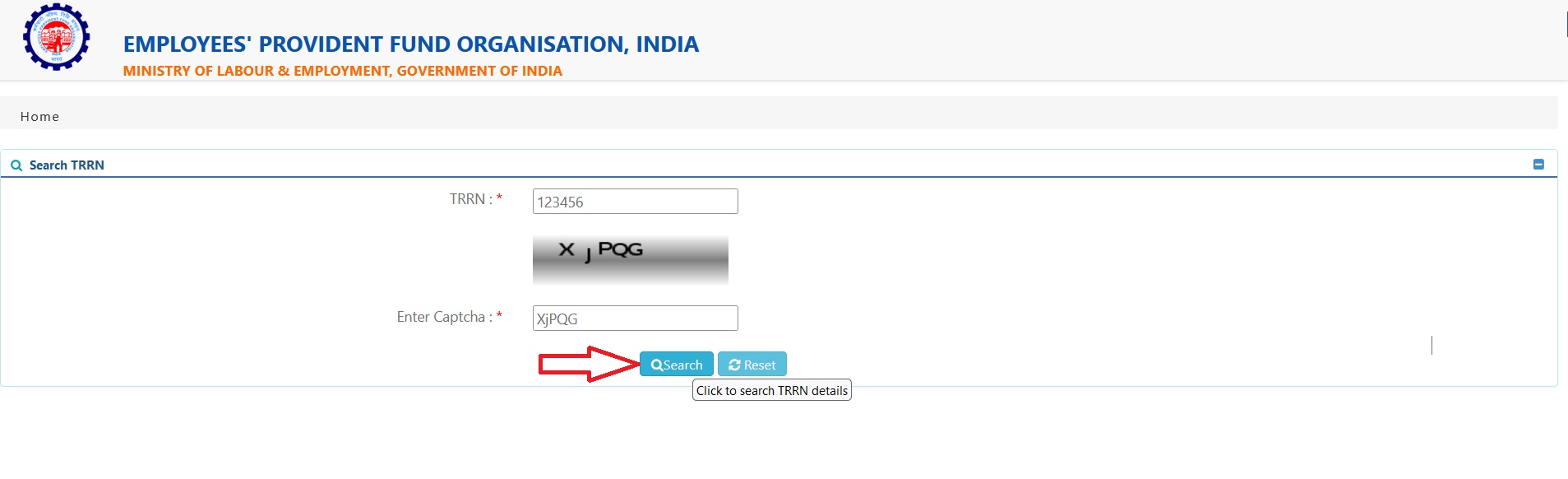
To search EPFO TRRN online, follow these steps:
1. Go to the EPFO website: https://unifiedportal-epfo.epfindia.gov.in/publicPortal/no-auth/misReport/home/loadSearchTrrnHome
2. Under “Search TRRN”, enter your TRRN and click “Search”.
3. Your TRRN details will be displayed.
If you do not know your TRRN, you can search for it using your establishment code and employee provident fund (EPF) account number.
To do this, follow these steps:
1. Go to the EPFO website: https://unifiedportal-epfo.epfindia.gov.in/publicPortal/no-auth/misReport/home/loadSearchTrrnHome
2. Under “Search TRRN”, click on “Search by Establishment Code and EPF Account Number”.
3. Enter your establishment code and EPF account number and click “Search”.
4. Your TRRN will be displayed.
Note:
If you are unable to find your TRRN using either of these methods, you can contact your EPFO office for assistance.
FAQ On EPFO TRRN
Frequently Asked Questions FAQ On EPFO TRRN
What is an EPFO TRRN?
TRRN stands for Temporary Receipt Reference Number. It is a unique number that is generated by the Employees’ Provident Fund Organisation (EPFO) when an employer submits an Electronic Challan cum Return (ECR). The ECR is a monthly return that is filed by employers to report the provident fund contributions of their employees.
What is the purpose of an EPFO TRRN?
The EPFO TRRN is used to track the status of ECR payments. Employers can use the TRRN to check whether their payment has been received by the EPFO and whether it has been processed correctly. Employees can also use the TRRN to track their provident fund contributions.
What is the difference between TRRN and Challan Number?
The TRRN is a unique number that is generated by the EPFO when an employer submits an ECR. The challan number is a unique number that is generated by the bank when an employer pays the EPF contributions. The TRRN and challan number are both important for tracking the status of ECR payments.
How long does it take for an EPFO TRRN to be processed?
The time it takes for an EPFO TRRN to be processed varies depending on the workload of the EPFO office. However, it typically takes 2-3 days for a TRRN to be processed.
What can I do if my EPFO TRRN is not being processed?
If your EPFO TRRN is not being processed after 3 days, you can contact your EPFO office for assistance.
Can I use my EPFO TRRN to track my provident fund contributions?
Yes, you can use your EPFO TRRN to track your provident fund contributions. To do this, you need to go to the EPFO website and log in to your account. Once you are logged in, you can click on the “Passbook” tab to view your provident fund contributions.

WHANT TO DAY APPLITION . MOMENT BIFOR CANECSAN DETYUASD AGRA TO FATHEHABAD .