spfo.gov.in New Seafarer Registration : Seamen’s Provident Fund
Organisation : Seamen’s Provident Fund Organisation (SPFO)
Facility Name : New Seafarer Registration
Applicable State/UT : All India
Website : https://spfo.gov.in/spfo/
| Want to ask a question / comment on this post? Go to bottom of this page. |
|---|
How To Do SPFO Seafarer Registration?
To do Seamen’s Provident Fund Organisation (SPFO) Seafarer Registration, Follow the below steps
Steps:
Step-1 : Go to the link https://spfo.gov.in/spfo/Seamenregistration.html
Step-2 : Fill the Seafarer’s Details and Nominee Details
Step-3 : Click On “Submit OTP” Button

To register as a seafarer with the Seamen’s Provident Fund Organisation (SPFO), you can follow these steps:
1. Visit the SPFO website. You can access the website through the following link: https://spfo.gov.in/
2. Click on the “New Seafarer Registration” option. This will take you to a new page where you can create an account.
3. Enter your personal details. This includes your name, father/husband’s name, gender, date of birth, and contact information.
4. Enter your seafarer details. This includes your CDC number, INDOS number, and seagoing experience.
5. Upload the required documents. This includes your CDC, PAN card, and Aadhaar card.
6. Click on the “Submit” button.
Note:
Once you have submitted your registration application, it will be reviewed by the SPFO. You will receive a notification regarding the status of your application once it has been processed.
Please note that the following documents are required for seafarer registration with the SPFO:
** Copy of CDC (Continuous Discharge Certificate)
** Copy of PAN card
** Copy of Aadhaar card
Note:
You can upload the required documents in PDF format only. The maximum size of each document should not exceed 2 MB. Once your seafarer registration is complete, you will be assigned a unique SPFO number. This number is important for tracking your contributions and benefits under the Seamen’s Provident Fund Scheme.
How To Login To SPFO Portal?
To log in, you will need to enter your Seafarer ID and Password. You can find your Seafarer ID on your CDC. If you have forgotten your Password, you can reset it by clicking on the “Forgot Password?” link.
Once you have logged in, you will be able to access your SPFO account. From here, you can view your Seafarer Profile, track your contributions and benefits, and make changes to your personal information.
Here are the steps on how to log in to the SPFO Seafarer Login:
Step-1 : Go to the SPFO website: https://spfo.gov.in/
Step-2 : Click on the “Seafarer Login” button.
Step-3 : Enter your Seafarer ID and Password.
Step-4 : Click on the “Login” button.
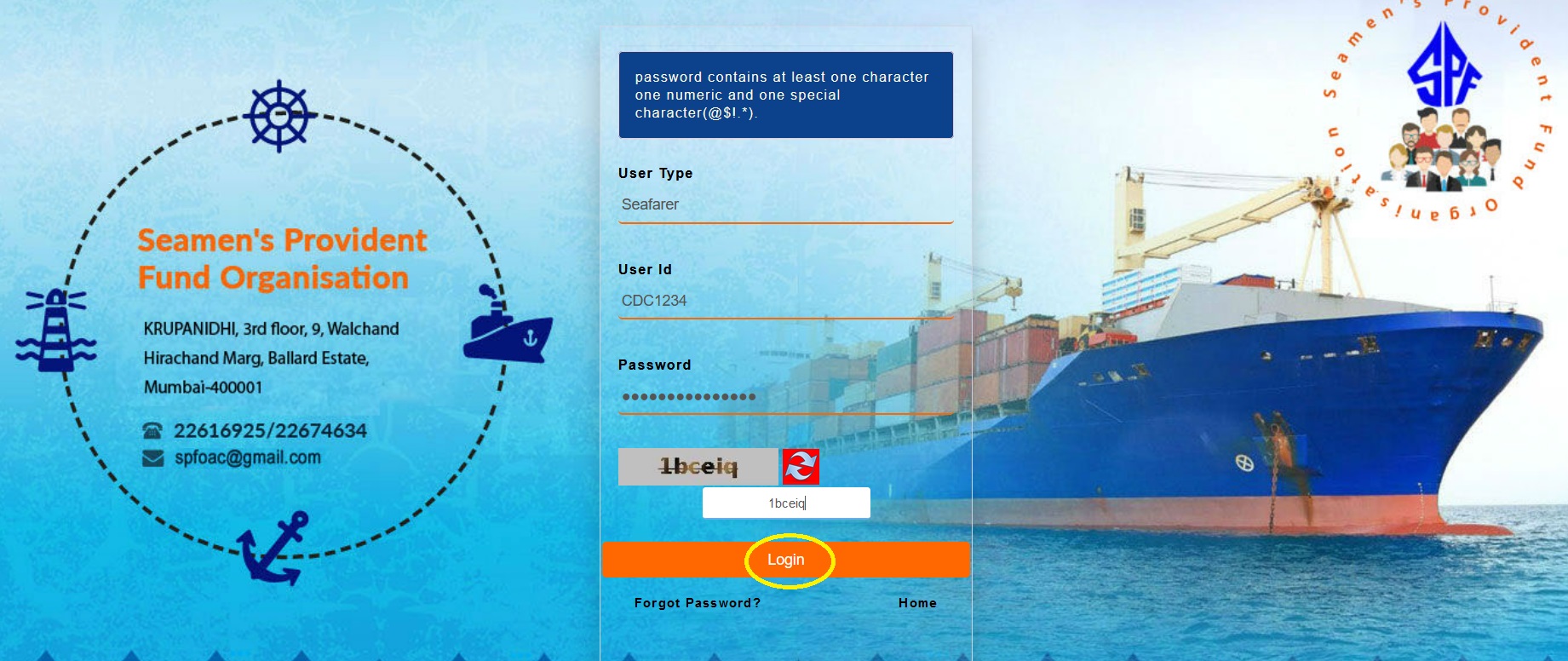
Contact
For any query contact at spfo[hyphen]commr[at]spfo[dot]gov[dot]in