ce.wbhealth.gov.in : Track Clinical Establishment (CE) Application Status Online West Bengal
Organisation : West Bengal Department of Health and Family Welfare
Facility Name : Track Clinical Establishment (CE) Application Status Online
Applicable State/UT : West Bengal
Website : https://ce.wbhealth.gov.in/WBDHFW/login.jsp
| Want to ask a question / comment on this post? Go to bottom of this page. |
|---|
How To Track CE Application Status Online?
To Track West Bengal Clinical Establishment (CE) Application Status Online, Follow the below steps
Related / Similar Facility : Silpasathi Online Single Window Portal West Bengal

Steps:
Step-1 : Go to the link https://ce.wbhealth.gov.in/WBDHFW/applicationLifeCycle.jsp
Step-2 : Enter your Form Number in the space provided
Step-3 : Click on the button “Get Details”.
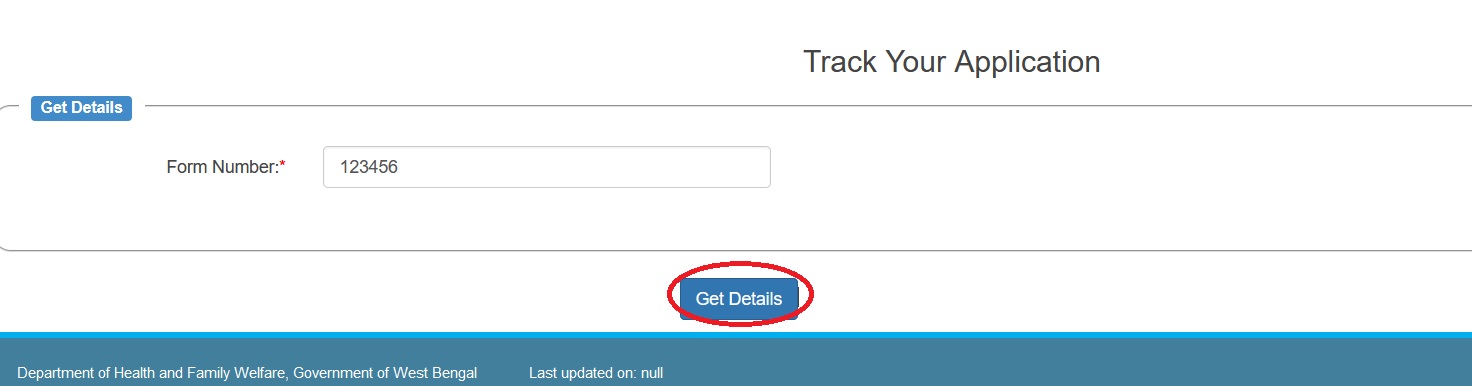
How To View Clinical Establishment License Online?
You can check it in CE web portal. It will help you to check the status of license with date of license, last date of license renewal and date for validity of the license. User has to use License number to view the details. After that it will show the entire status of the license To View Clinical Establishment License Online, Follow the below steps
Steps:
Step-1 : Go to the link https://ce.wbhealth.gov.in/WBDHFW/viewYourLicense.jsp
Step-2 : Enter the License Number and
Step-3 : Click on the button “Get Details”
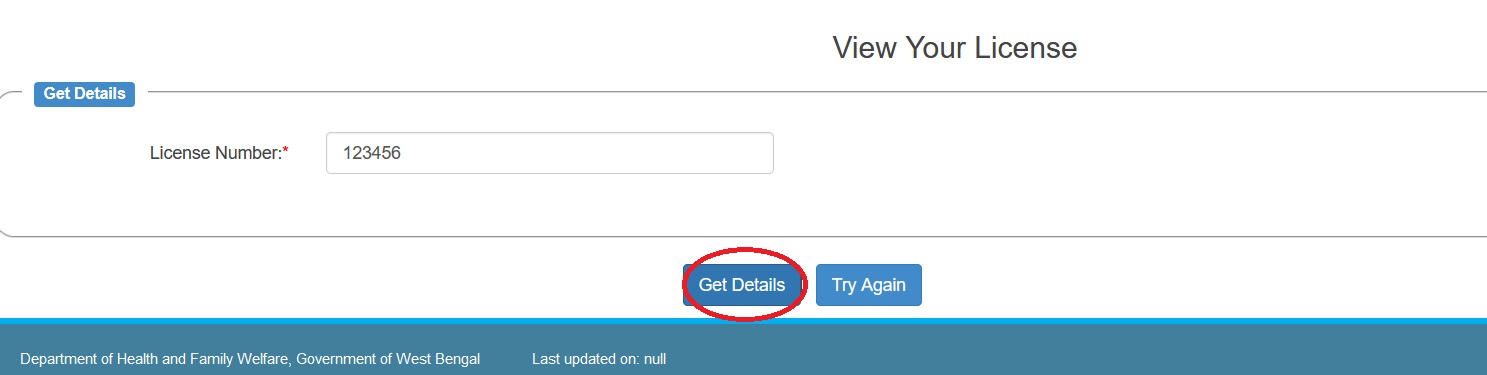
How To View Clinical Establishment License Through SMS?
User can view his license details through sms also. SMS syntax will be
WB CE <8 digit_License_No> (eg. WB CE 34201059)
Sent SMS to 9223166166
User will receive a return SMS of the enquired license by the following:
1. Establishment Name
2. Applicant Name
3. License Date
4. Valid UPTO
5. Last Date of Renewal
Kindly check the example below
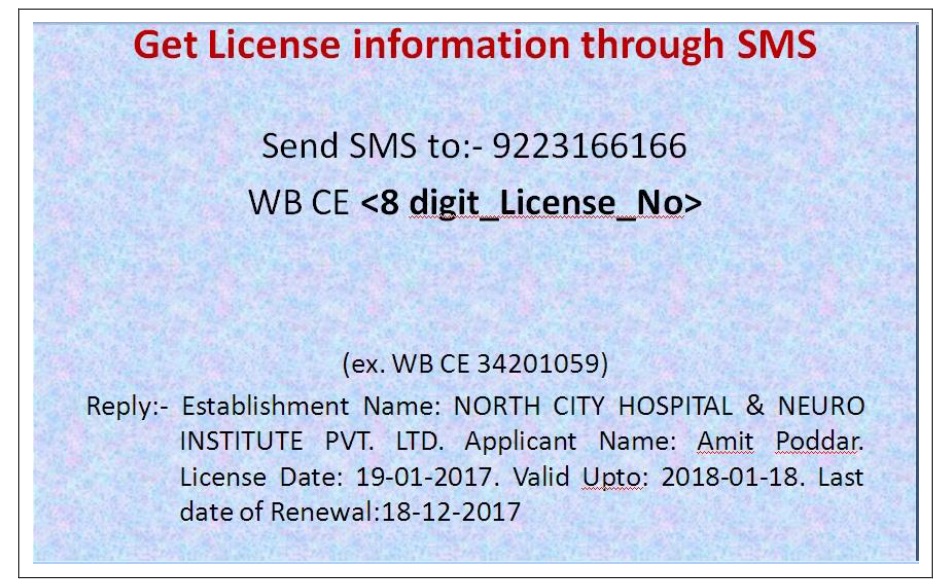
Note:
** If your application is pending, you may be able to see the estimated processing time. You may also be able to see the date on which your application was received and the date on which it was assigned to a processor.
** If your application is approved, you will be able to download your CE certificate. You may also be able to print your CE certificate.
** If your application is rejected, you will be able to see the reason for the rejection. You may also be able to appeal the decision.
Here are some tips for tracking your CE application status online:
** Make sure that you have your application number and other required information before you start tracking your application status.
** If you are having trouble tracking your application status, try contacting the authority that issued your CE application.
** If your application is pending, be patient. It may take some time for your application to be processed.
** If your application is rejected, read the reason for the rejection carefully. You may be able to appeal the decision or re-submit your application with corrected information.
Note:
Please note that the specific steps for tracking your CE application status online may vary depending on the authority that issued your CE application.