PLANSPACE Kerala System For Progress Analysis and Concurrent Evaluation
Organisation : Kerala State Planning Board
Facility Name : PLANSPACE Kerala System For Progress Analysis and Concurrent Evaluation
Applicable State/UT : Kerala
Website : http://www.planspace.kerala.gov.in/
| Want to ask a question / comment on this post? Go to bottom of this page. |
|---|
What is PLANSPACE Kerala System?
PLANSPACE – KERALA (System for Progress Analysis and Concurrent Evaluation) is a Web based integrated information system, which helps to monitor and evaluate the progress of all Plan schemes implemented across all departments in the state. Its an effective online project management and monitoring tool built on to G2G e-Governance framework.
Related / Similar Facility : Kerala Training Management System (TMS)
PLANSPACE facilitates to capture the relevant details about a Plan scheme, its various components, physical/ financial progress, and tracking the status of implementation lifecycle and generates dynamic, customized reports for various stakeholders.

Objectives of PLANSPACE
1. The primary objective of PLANSPACE is to build an effective online monitoring and evaluation system for all plan schemes/projects implemented by various Government Departments and agencies in the state.
2. To facilitate the planners and decision makers in the Government to take timely and suitable decisions/interventions for the effective implementation of plan schemes.
3. To provide online access to all interested citizens in the state to the continuously updated database on plan implementation with respect to every individual department and thus ensuring a transparent and democratization of plan implementation and monitoring.
4. To develop a comprehensive, scientific, and reliable database as well as a sufficiently elaborate and transparent system of reporting; analysis, and upkeep of information on plan implementation across all departments.
Features of PLANSPACE
1.A single window access to information on entire implementation lifecycle of a Scheme/Project/Activity
2. PLANSPACE provides full details about a scheme/project/activity, its various components, physical/ financial progress, implementation status and generates real-time dynamic, customized MIS reports for various stake holders.
3. Customised infographics DashBoard for various stake holders and provides customised reports on the project implementation progress like financial and physical progress, targets, targeted beneficiaries, time bound implementation schedule etc.
4. Outcome and Output based monitoring of activities .
5. An effective online reporting mechanism for each implementation officers (from each department/section) to reports any implementation issues or problems to higher authority and seek/get suitable advice/decisions on a very short time.
6. Decentralized monitoring: The activity/project/scheme can be assigned to any decentralized Department/ Section wise and monitor the progress on a real-time basis.
7. Data Portability- Each report can be downloaded into various document formats including PDF, Excel , word for further analysis .
8. Alerts : Scheduled SMS and Email alerts are being sent to concerned officers regarding the expected deliverables and outcomes.
9. Integration of Treasury Data: The real-time state treasury expenditure for each scheme has been integrated with PLANSPACE for the effective monitoring and comparison of expenditure.
10 .PLANSPACE is backed with a powerful MIS and Data Analytics framework. The system generates more than 150 customised reports for various stake holders like Ministers, Secretaries to Government, Planning and Decision Makers, Higher officials etc.
11 .Open Access to Scheme wise/Department wise implementation progress by Public/citizen
How To Login To PLANSPACE Kerala System?
To login to PLANSPACE Kerala System, Follow the below steps
Steps:
Step-1 : Go to the link http://www.planspace.kerala.gov.in/login
Step-2 : Enter the User Name and Password
Step-3 : Click on “Sign In” button
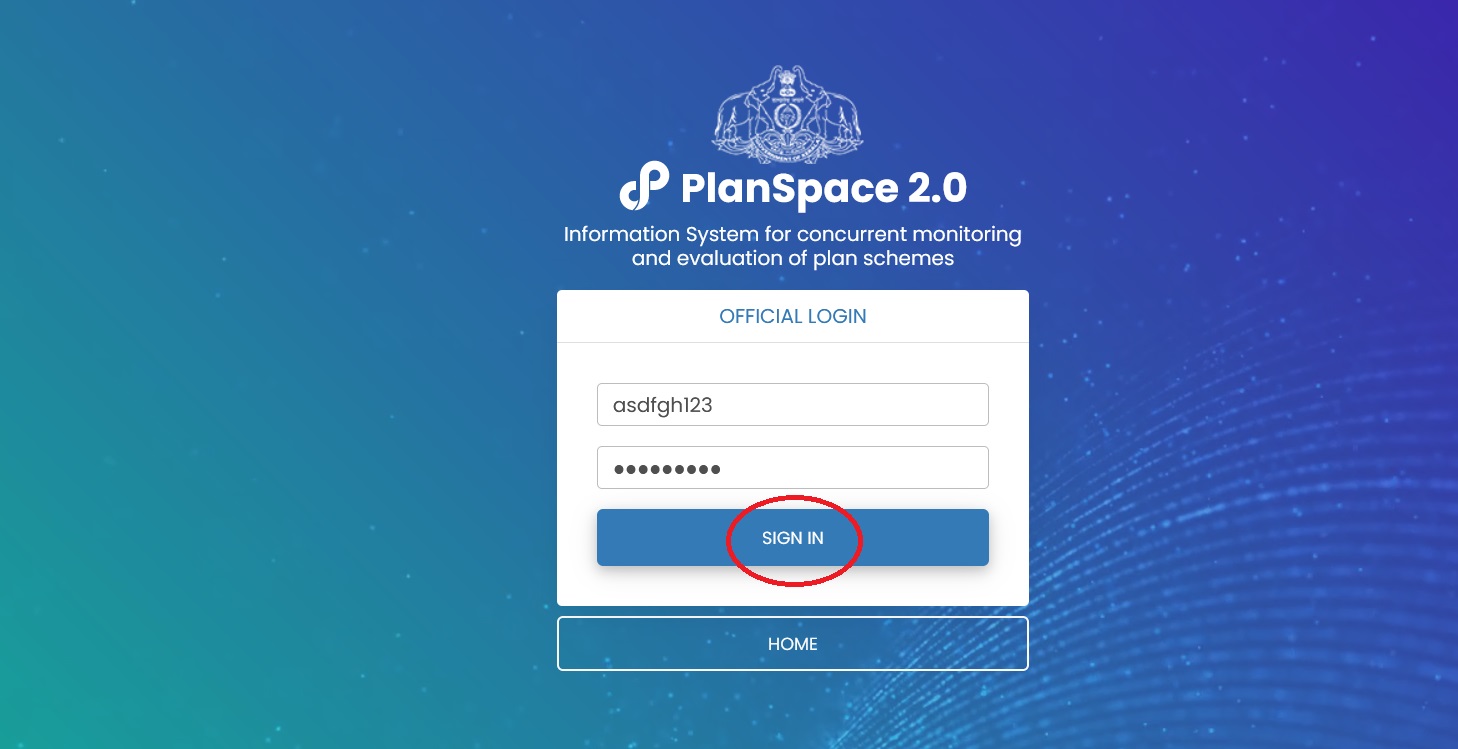
Additional Information:
** If you’re unsure about your access or login credentials, contact your department’s IT administrator for assistance.
** Due to security measures, public access to sensitive information within PLANSPACE is restricted.
** You can access public reports and information about the PLANSPACE system on the Kerala State Planning Board website