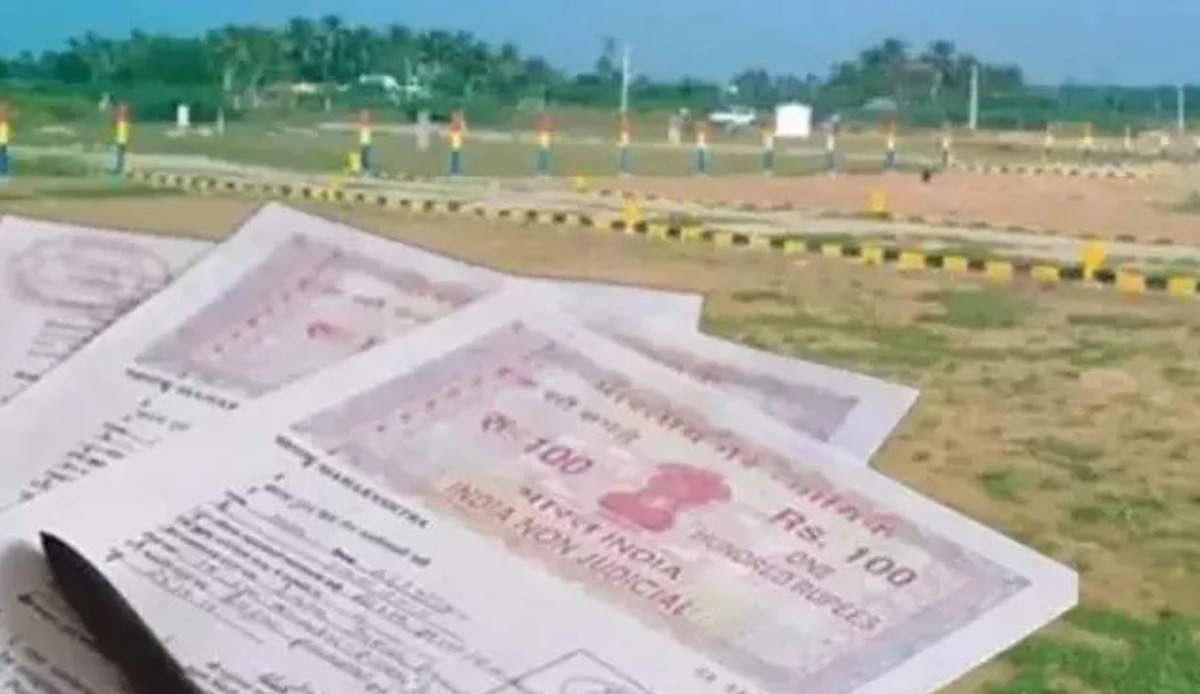jamabandi.punjab.gov.in : Land Records Nakal Verification
Organisation : Punjab Department of Revenue, Rehabilitation and Disaster Management
Facility Name : Nakal Verification [Punjab Land Records]
Applicable State/UT : Punjab
Website : https://jamabandi.punjab.gov.in/
| Want to ask a question / comment on this post? Go to bottom of this page. |
|---|
How To Verify Nakal in Punjab?
Follow the below steps to verify Nakal in Punjab online.
Steps:
Step-1 : Go to the link https://jamabandi.punjab.gov.in/Nakal-Verification.aspx?itemPID=22
Step-2 : Select the District, Tehsil, Date and
Step-3 : Click on the button “Verify Nakal”

Verifying nakal in Punjab involves different methods depending on whether you have the mutation number or not. Here’s how you can do it in both cases:
If you have the mutation number:
** Go to the Punjab Land Records portal: https://jamabandi.punjab.gov.in/
** Click on “Nakal Verification” from the menu.
** Select the district, tehsil, village, and year relevant to your property.
** Choose “Mutation” as the type of nakal.
** Click on “Mutation No. Wise” and enter the specific mutation number you have.
** The details of the mutation, including ownership information, will be displayed.
If you don’t have the mutation number:
There are various ways to find the mutation number:
** Fard: You can request a fard, which is a detailed land record document, from the relevant patwari or tehsildar. This document will contain the mutation number for any recent transactions on the property.
** Registry Deed: If you have the registry deed for the property, the mutation number might be mentioned there.
** Previous Nakal Verification: If you have previously verified the nakal using any other method, you can access the mutation number from the verification record.
Punjab Land Records Portal
** Access to land records: You can check details like ownership, area, type of land, and jamabandi (land revenue assessment) for any property in Punjab.
** Verification of documents: You can verify the authenticity of nakals (land ownership documents) and registry deeds.
** Mutation tracking: You can track the status of mutations (changes in ownership) for any property.
** Fard request: You can request a fard, which is a detailed land record document, online.
** Other services: The portal also provides information on property tax payments, water/sewerage connection status, and more.
Benefits:
** Transparency: The portal provides easy access to land records, promoting transparency and reducing opportunities for corruption.
** Convenience: You can access land record information online from anywhere, anytime, without having to visit government offices.
** Efficiency: The portal saves time and effort for both citizens and government officials.