Jamabandi Punjab Property Tax Registration Online
Organisation : Punjab Department of Revenue, Rehabilitation and Disaster Management
Facility Name : Property Tax Register
Applicable State/UT : Punjab
Website : https://jamabandi.punjab.gov.in/
| Want to ask a question / comment on this post? Go to bottom of this page. |
|---|
How To Register Jamabandi Punjab Property Tax?
To register Jamabandi Punjab Property Tax online, follow the below steps
Related / Similar Facility : Jamabandi Punjab Water/Sewerage Connection Status
Steps:
Step-1 : Go to the link https://jamabandi.punjab.gov.in/PropertyTaxRegister.aspx?itemPID=20
Step-2 : Select the Location Name
Step-3 : Enter the Property ID/Registration Number
Step-4 : Click On Search Button
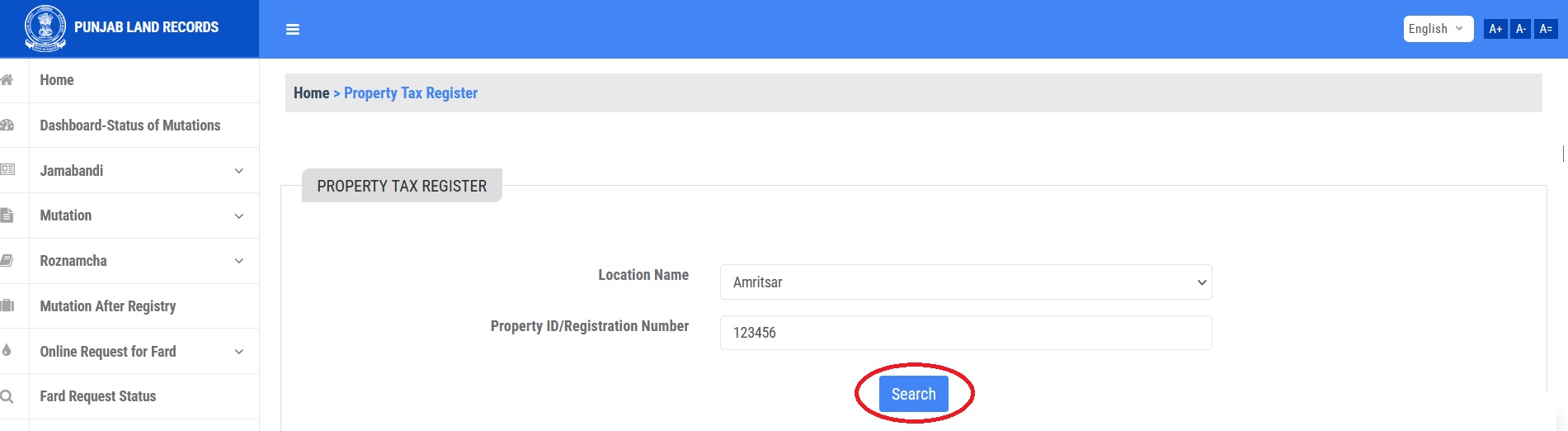
FAQ On Jamabandi Punjab Property Tax
Frequently Asked Questions FAQ On Jamabandi Punjab Property Tax
What is the Jamabandi Punjab Property Tax Register?
The Jamabandi Punjab Property Tax Register is a digital record of all properties in Punjab, India, along with their associated property tax information.
It includes details like:
** Property location: District, Tehsil, Village, Khasra and Khewat numbers.
** Owner details: Name, address, contact information.
** Property details: Plot area, type of property (residential, commercial, agricultural, etc.).
** Tax assessment: Current property tax, outstanding dues if any, exemption status (if applicable).
** Mutation history: Record of any recent changes in ownership or land use.
How can I access the Jamabandi Punjab Property Tax Register?
You can access the register online through the Punjab Land Records website
What information do I need to access the register?
To search for a specific property, you can use any of the following details:
** District, Tehsil, and Village name
** Khasra and Khewat numbers
** Owner name
** Property ID/Registration number
What can I do with the information in the register?
You can use the information for various purposes such as:
** Verifying property ownership: Ensure the property you’re buying or renting is rightfully owned by the seller/landlord.
** Checking property tax dues: Confirm current tax amount and identify any outstanding payments.
** Tax planning: Plan your property tax payments based on the assessed value.
** Dispute resolution: Use the register as evidence in case of property-related disputes.
Are there any fees associated with accessing the register?
No, accessing the Property Tax Register online is free of charge. However, if you request an official Fard (land record document) through the website, there will be a nominal fee.
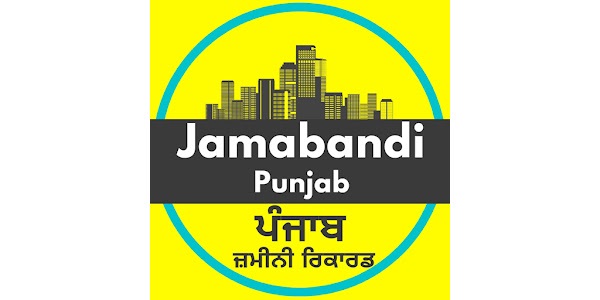
Remember:
** Specific procedures and requirements might vary depending on your location within Punjab.
** Double-check all details and ensure you have the necessary documents before visiting the registration office.
** Contact the relevant Municipal Corporation or Tehsil office for specific instructions and assistance with the registration process.