Chandigarh Revenue Jamabandi : View Registered Deeds Online
Organisation : Chandigarh Revenue Department (Online Jamabandi )
Facility Name : View Registered Deeds Online
Applicable State/UT : Chandigarh
Website : https://revenue.chd.gov.in/Home.aspx
| Want to ask a question / comment on this post? Go to bottom of this page. |
|---|
How To View Registered Deeds in Chandigarh?
To View Registered Deeds online in Chandigarh, Follow the below steps
Related / Similar Facility : Chandigarh SRO Online Deed Registration
Steps:
Step-1 : Go to the link https://revenue.chd.gov.in/ViewDeed.aspx
Step-2 : Enter the Mobile Number and Captcha
Step-3 : Click on the button “Get OTP”
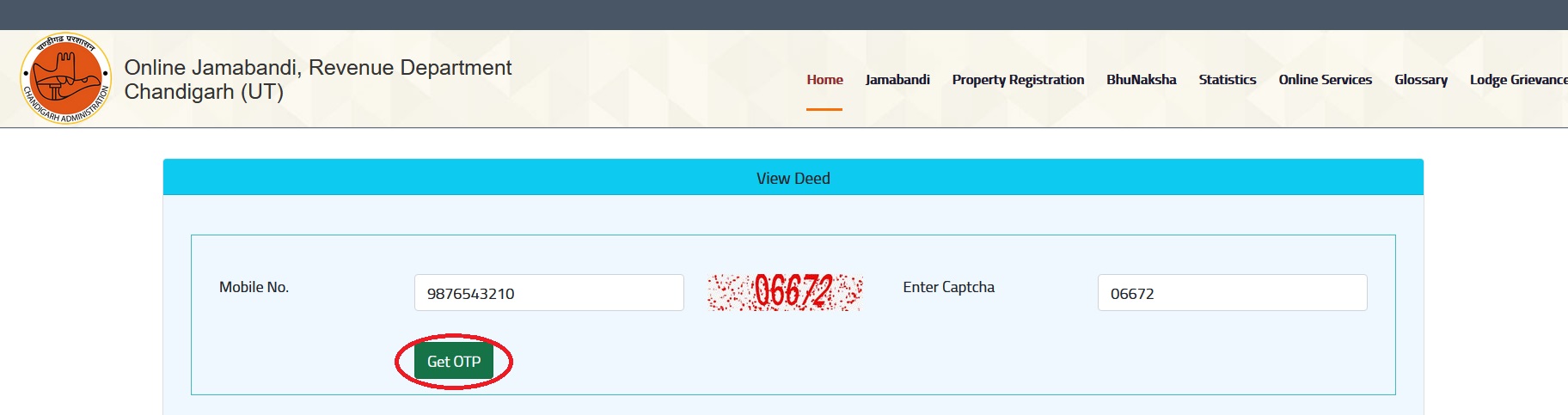
There are two primary ways to view registered deeds in Chandigarh:
1. Online:
Through the Online Jamabandi portal: This is the preferred and most convenient method.
Here’s how to do it:
1. Visit the Online Jamabandi website: https://revenue.chd.gov.in/
2. Click on the “View Deed” option.
3. Enter the following details to search for the registered deed:
** Owner Name: Enter the name of the property owner or any party involved in the deed.
** Khewat Number: This is a unique identifier for a specific land parcel.
** Khasra Number: This is another identifier for a smaller subdivision within a Khewat.
4. Click on “Search” and the details of the registered deed, including registration date, parties involved, type of deed, and property description, will be displayed.
5. If you have the registration number of the deed, you can enter it directly in the “Registration Number” field instead of the other details.
6. Note: You can only view information about publicly available deeds. Not all deeds may be accessible online due to privacy considerations.
2. In-person:
** Visit the Sub Registrar’s Office: Located in Sector 17, Chandigarh, the Sub Registrar’s Office maintains physical copies of all registered deeds. You can visit the office and request to see the specific deed you are interested in.
** Requirements: You will need to provide the registration number of the deed or details like the property location and names of the parties involved. The office staff will help you locate the deed and may allow you to view it or provide a copy for a fee.
FAQ On Deeds
Frequently Asked Questions FAQ on Deeds in Chandigarh
What are deeds?
Deeds are legal documents used to transfer ownership of property, rights, or interests from one party (grantor) to another (grantee).
In Chandigarh, common types of deeds include:
** Sale Deed: Transfers ownership of property after a sale.
** Gift Deed: Transfers ownership as a gift, without payment.
** Lease Deed: Grants temporary ownership for a specific period.
** Mortgage Deed: Pledges property as collateral for a loan.
** Family Settlement Deed: Divides property among family members.
Where are deeds registered?
All property transactions in Chandigarh must be registered at the Sub Registrar’s Office in Sector 17. Registration makes the transfer legally binding and protects both parties’ rights.
What happens if I can’t find the deed online?
Not all deeds are publicly available online due to privacy considerations. If you can’t find a specific deed online, you can visit the Sub Registrar’s Office in person.
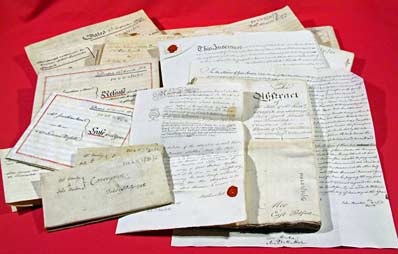
Additional Tips:
** If you are unsure about any details like the Khewat or Khasra number, you can try searching for the property on the Jamabandi portal under “Know Your Property Details.” This will provide you with information about the land parcel, including its identifiers.
** You can also download mobile apps like “Revenue Department Chandigarh” for convenient access to land record information, including registered deeds.
** Remember that viewing a registered deed only provides you with information about the ownership transfer and related details. It is not a substitute for conducting legal due diligence or seeking professional legal advice regarding property transactions.